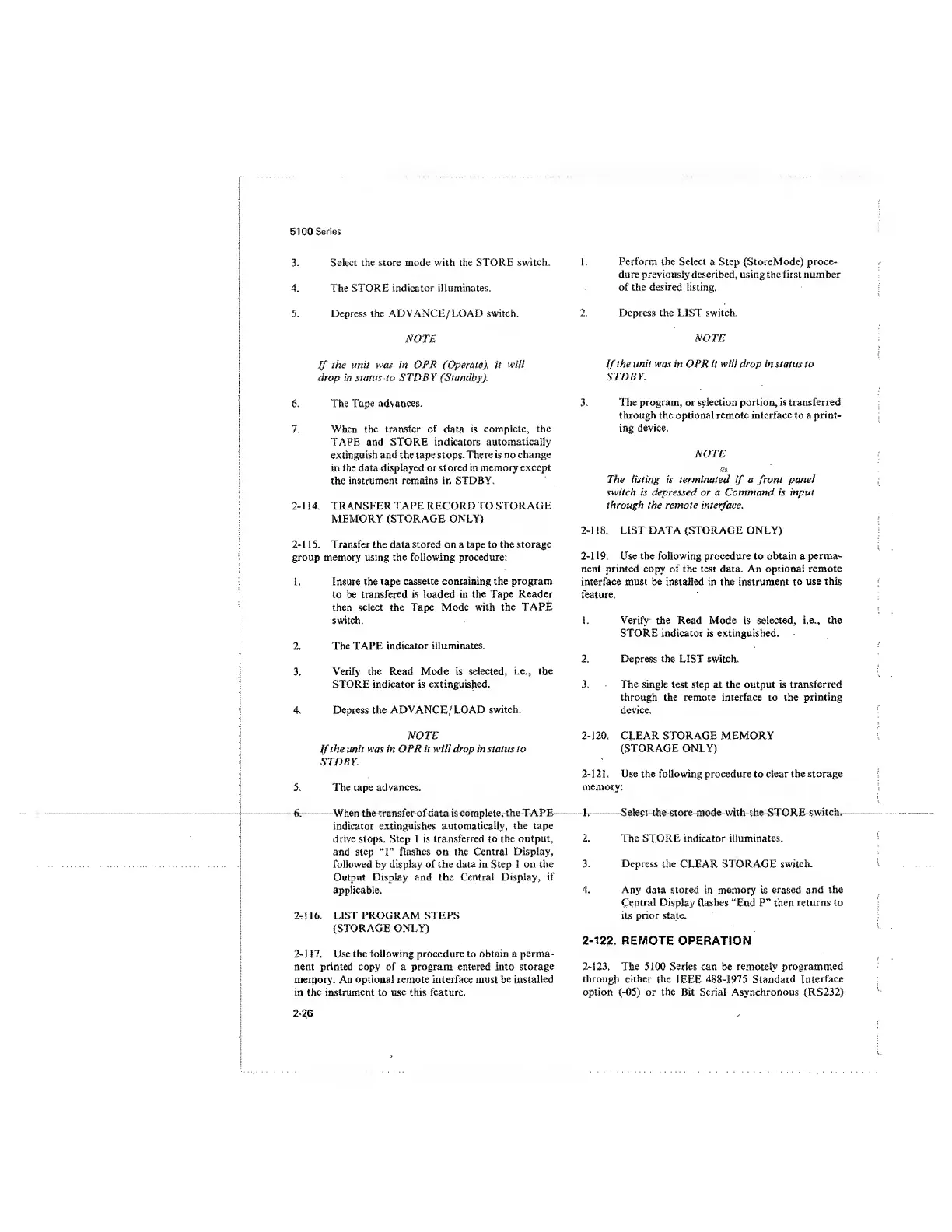5100
Series
3.
Select the store mode with the STORE switch.
4. The STORE indicator
illuminates.
5. Depress the ADVANCE/ LOAD switch.
NOTE
If
the unit was in OPR (Operate), it
will
drop in status to STDBY
(Standby).
6. The Tape advances.
7. When the transfer
of
data
is
complete, the
TAPE
and STORE
indicators
automatically
extinguish and the tape stops. There
is no
change
in the data
displayed
or
stored in
memory except
the
instrument remains in STDBY.
2-1
14. TRANSFER TAPE RECORD TO
STORAGE
MEMORY (STORAGE ONLY)
2-1
15. Transfer the data stored on a tape to the storage
group memory using the following procedure:
1. Insure the
tape
cassette containing the program
to be transfered
is loaded
in
the
Tape Reader
then select the
Tape Mode with
the
TAPE
switch.
2. The TAPE
indicator illuminates.
3.
Verify the Read Mode is selected,
i.e., the
STORE indicator is extinguished.
4. Depress the
ADVANCE/
LOAD
switch.
NOTE
If
the unit
was
in
OPR it will drop in status to
STDBY.
5. The tape advances.
6. When the transfer of data
is
complete,
the TAPE
indicator extinguishes
automatically,
the tape
drive stops. Step 1 is transferred to
the output,
and step
“1”
flashes
on the
Central Display,
followed by display of the data in Step I on the
Output Display and the Central Display, if
applicable.
2-116.
LIST
PROGRAM STEPS
(STORAGE ONLY)
2-117. Use the following procedure to obtain a perma-
nent
printed copy of a program entered into storage
menjory. An optional remote interface must be installed
in the instrument to use this feature.
2-26
1.
Perform the
Select a Step (StoreMode)
proce-
dure
previously
described,
using the first
number
of the desired listing.
2. Depress the LIST switch.
NOTE
If
the
unit was
in
OPR
it
will
drop in status
to
STDBY.
3. The program, or selection portion, is transferred
through the optional remote interface to a print-
ing device.
NOTE
The listing
is terminated
if
a
front
panel
switch is depressed or a Command is input
through the remote interface.
2-1 18.
LIST DATA
(STORAGE ONLY)
2-1
19. Use the following procedure to obtain a perma-
nent
printed
copy of the test data. An optional
remote
interface must be installed in the
instrument
to
use
this
feature,
1.
Verify the
Read Mode is
selected,
i.e.,
the
STORE
indicator
is extinguished.
2.
Depress the LIST
switch.
3. The single test step at the output is transferred
through the remote interface to the printing
device.
2-120.
CLEAR STORAGE MEMORY
(STORAGE ONLY)
2-121.
Use the following procedure to dear the storage
memory:
1. Select the store mode with the STORE
switch,
2.
The
STORE
indicator illuminates.
3. Depress the
CLEAR STORAGE
switch.
4.
Any
data
stored in
memory
is
erased
and the
Central
Display flashes
“End P” then
returns to
its
prior
state.
2-122,
REMOTE OPERATION
2-123.
The 5100 Series can be remotely programmed
through either the
IEEE
488-1975
Standard
Interface
option
(-05)
or the Bit
Serial
Asynchronous
(RS232)
