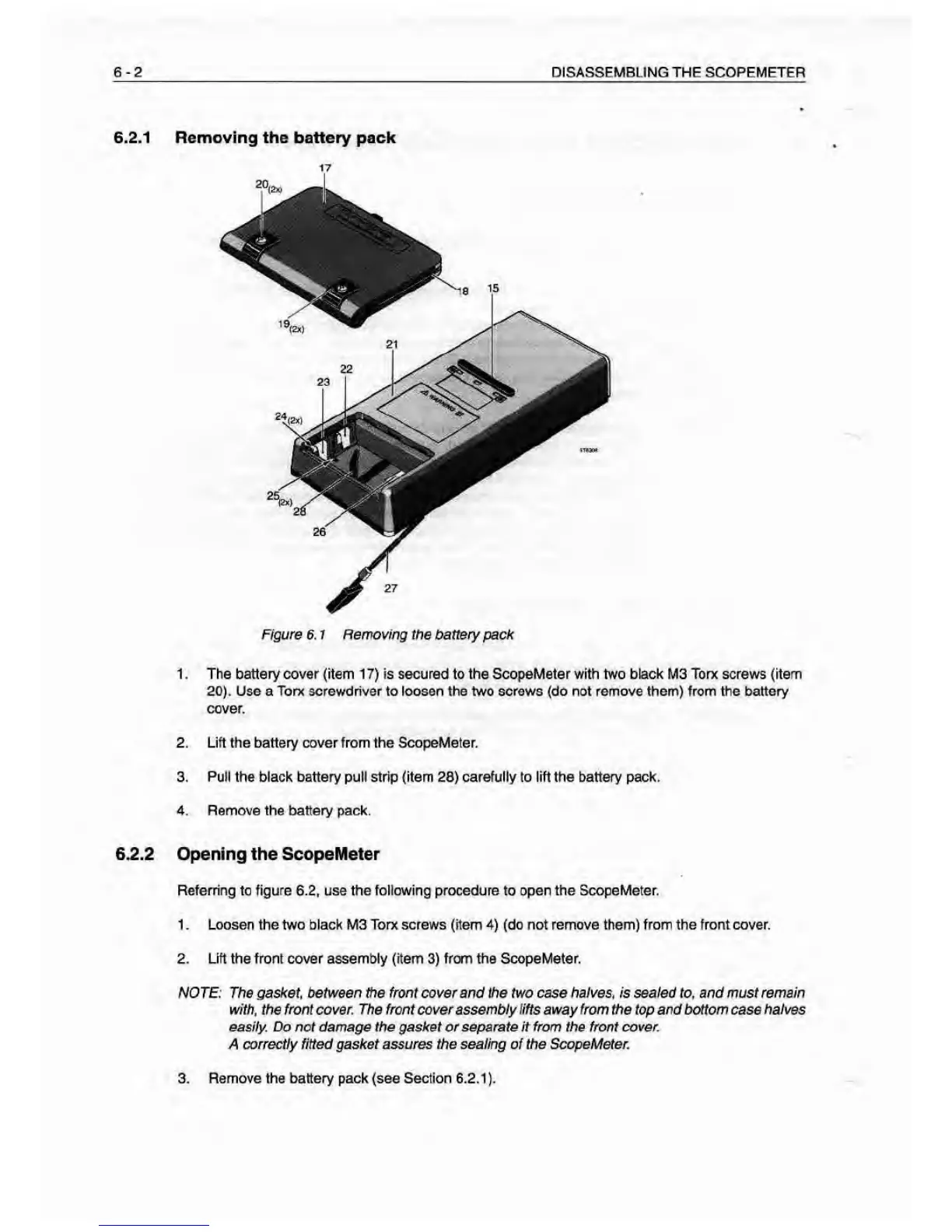6-2
DISASSEMBLING THE SCOPEMETER
6.2.1 Removing the battery pack
17
Figure e. 7 Rerwving ffte battery pack
1 . The battery cover (item
17)
is secured to the ScopeMeter with two black M3 Torx screws (item
20). Use a Torx screwdriver to looeen the two screws (do not remove them) from the battery
cover.
2. Lift the battery cover from the ScopeMeter.
3. Pull the black battery pull sihp (item
28)
carefully to lift the battery pack.
4. Remove the battery pack.
6^.2 Opening the ScopeMeter
Referring to figure
6.2,
use the following procedure to open the ScopeMeter.
1 . Loosen the two black M3 Torx screws (item
4)
(do not remove them) from the front cover.
2. Lift the front cover assembly (ftem
3)
from the
ScopeMeter.
NOTE; The ga^et, between the front cover and the two case
halves,
is sealed to. and must
remain
with, the
front
cover. The
front cover
assembly
lifts away from
the top and bottom case
halves
easily. Do not damage the gasket or separate ft from the front cover.
A correctly fitted gasket assures the sealing of the ScopeMeter.
3. Remove the battery pack (see Section 6.2.1).