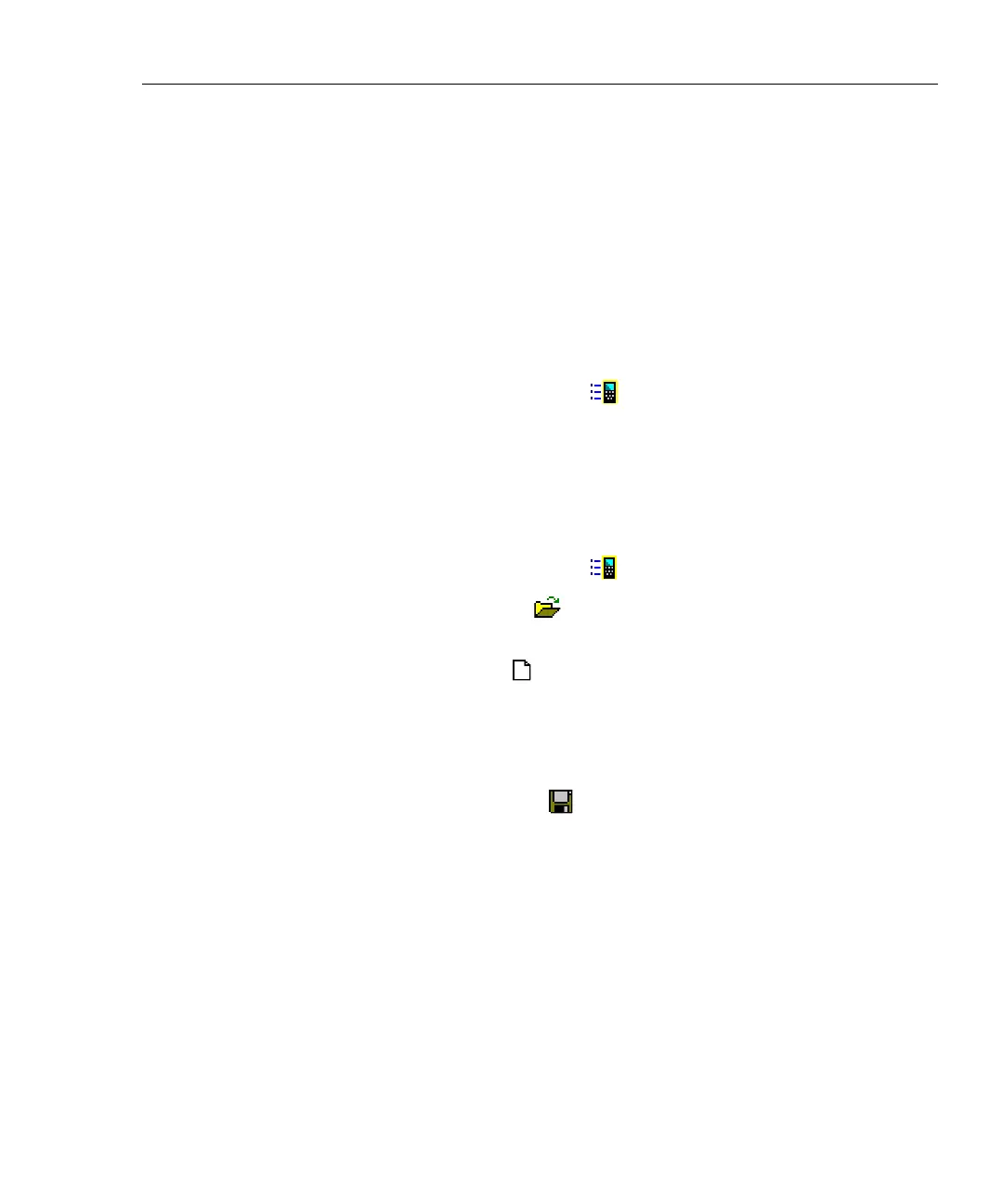Getting Started with CableManager Software
Editing a Test Tool’s SETUP Settings
B
B-17
Editing a Test Tool’s SETUP Settings
You can use CableManager to save some of the test tool’s SETUP settings on a
PC, edit the settings on the PC, and download the settings to the test tool. This
feature is useful for setting up multiple test tools or entering multiple site or
operator names into a test tool.
Note
When you upgrade the test tool’s software, CableManager lets you
save the test tool’s SETUP settings as part of the upgrade procedure.
Uploading SETUP Settings from the Test Tool
1. On the main CableManager toolbar, click (DSP Setup).
2. In the
Setup window click From DSP. The editable settings are uploaded
from the test tool.
Editing, Saving, and Downloading SETUP Settings
1. If a setup file is already open, go to step 4.
2. On the main CableManager toolbar, click
(DSP Setup).
3. To edit an existing setup file, click
(Open). Select the desired setup file
(.set extension); then click
Open.
To create a new setup file, click
(New).
4. To edit a setup item, click on the + box; then double-click on the selection
below the item, or choose
Properties from the Items menu.
5. Enter a new selection in the
Setup Item dialog box; then click OK.
6. To save the settings on the PC, click
(Save). Choose a directory and file
name for the setup file; then click
Save.
To download the settings to the test tool, click
To DSP.
