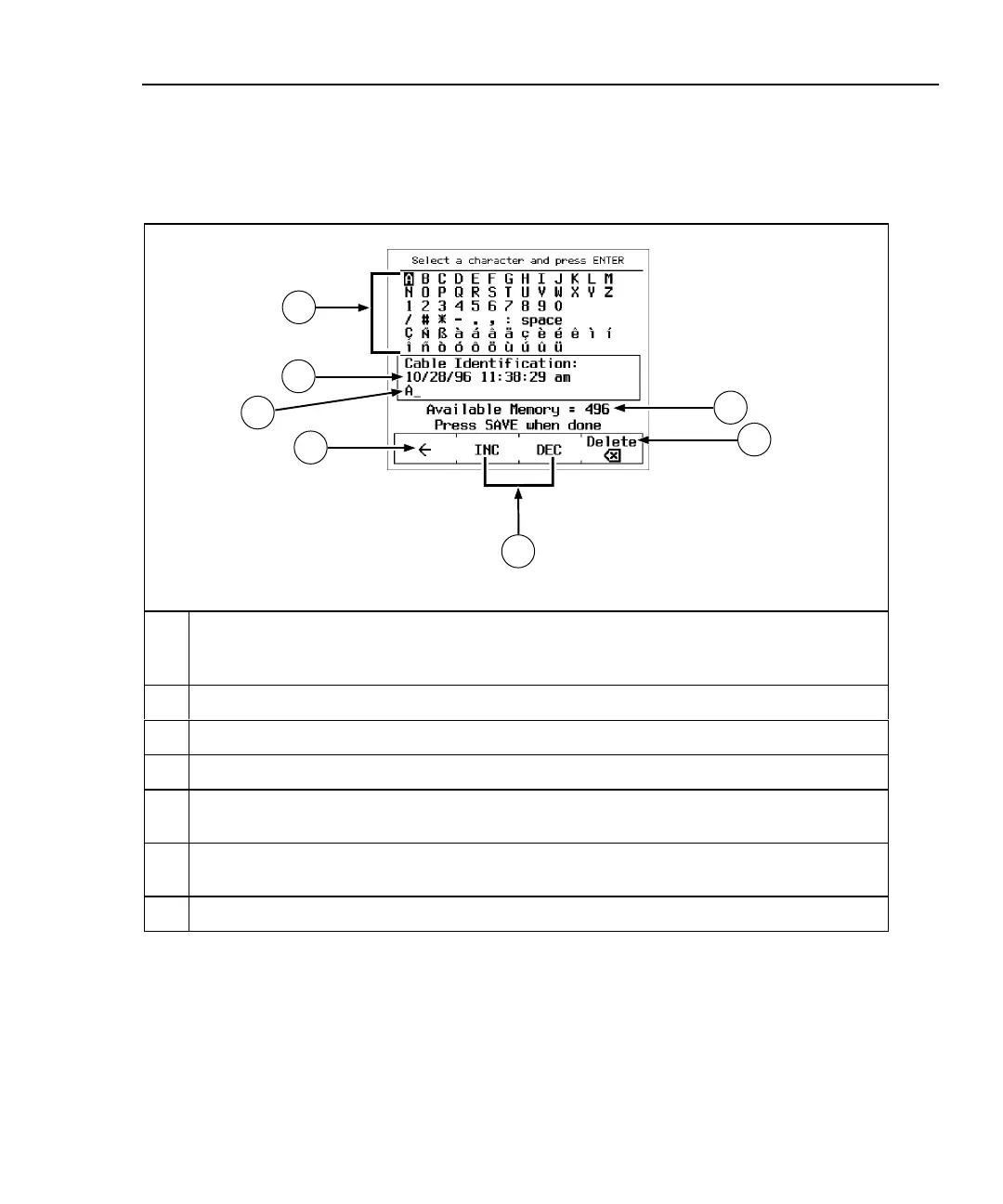Autotest
Saving Autotest Results
3
3-27
A warning screen appears if you try to save a test report with the same name as a
previously saved report. On a DSP-4000 test tool, pressing S saves the new
report with the duplicate name, but with the current date and time. The DSP-4100
test tool does not let you save reports with duplicate IDs. On either test tool,
pressing $ Edit I.D. or e lets you change the report’s name.
2
3
4
7
1
6
5
oy15c.eps
A
The characters you can use to make a name for the test results you are saving. To add
characters to the name, use the L R and D U keys to highlight characters in the list,
then press E.
B
The date and time when the Autotest was completed.
C
The default name assigned to the results from the most recently completed test.
D
The remaining number of locations available for storing Autotest results.
E
Softkey for moving the cursor to edit characters in the middle of the cable identification. To
move the cursor back to the right, press ! until the cursor wraps around.
F
Softkeys for incrementing or decrementing an alphanumeric character highlighted in the
cable identification.
G
Softkey for deleting the character left of the highlighted character in the cable name.
Figure 3-10. Saving Autotest Results (Auto Increment and Auto Sequence Disabled)
