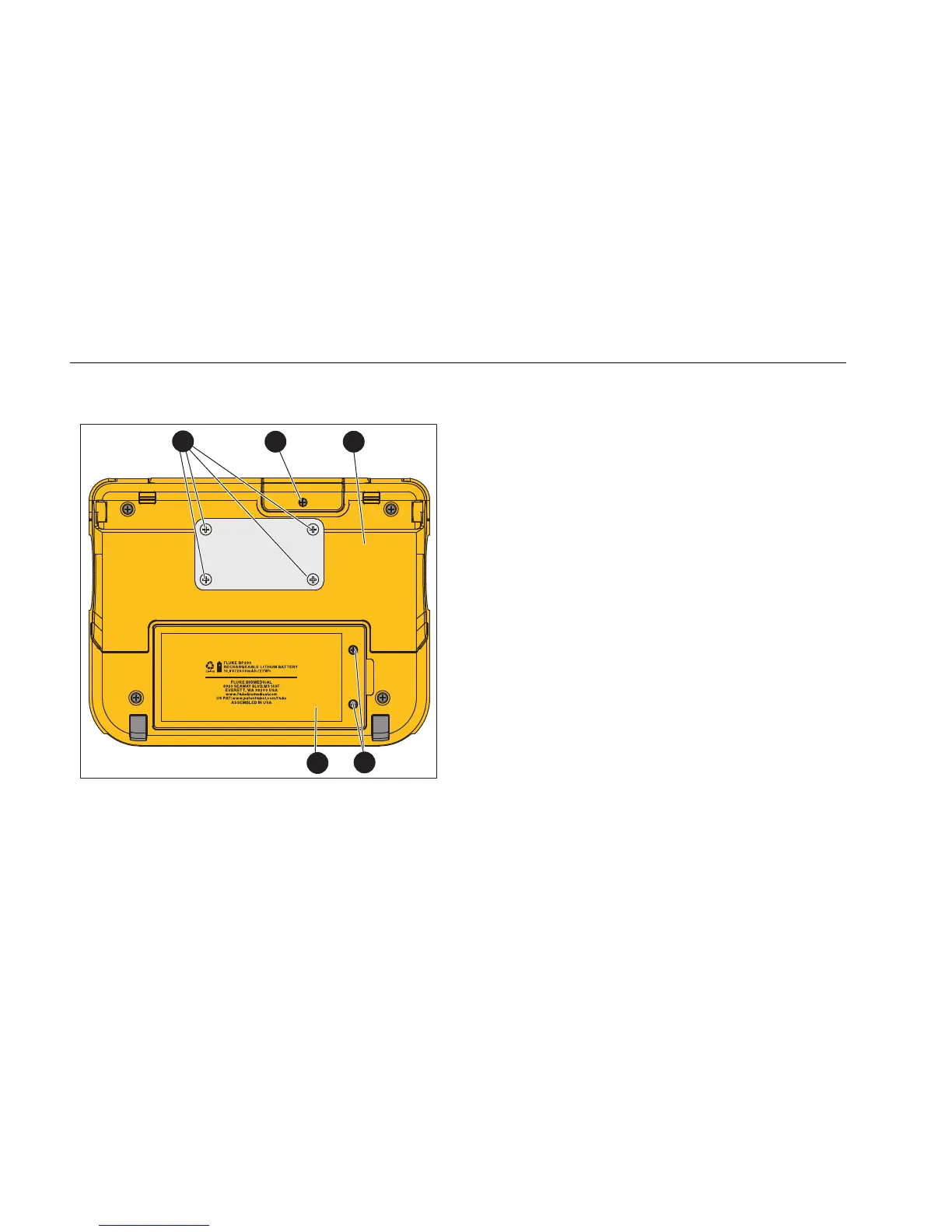VT650/VT900
Users Manual
10
Figure 3 shows the bottom of the Analyzer.
Figure 3. Bottom of the Analyzer
VESA mount points (FDMI MIS-C, fits WxH
of 75 mm x 35 mm)
Oxygen sensor door screw
Bail
D Battery door screws
E Battery door
Power On the Analyzer
To power on the Analyzer, push +.
The Analyzer defaults to the Airway screen.
Figure 4 shows the main screen of the Analyzer.