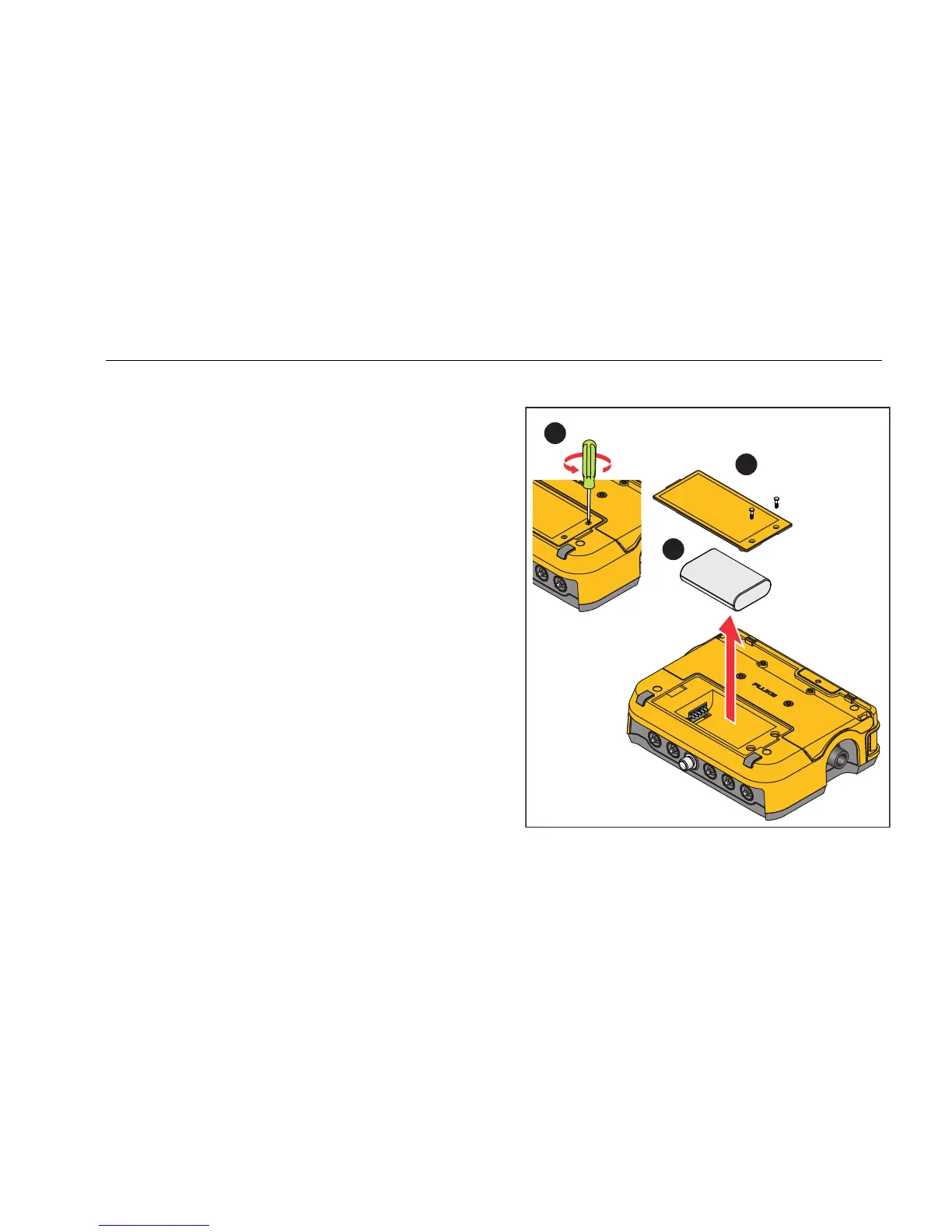Gas Flow Analyzer
Maintenance, Service and Calibration
37
Battery Replacement
To check the battery charge level, remove the
battery door and push the TEST button on the
battery. The battery displays the percentage of
charge.
Use only the replacement battery listed in
Table 8.
To replace the battery (See Figure 9):
1. Loosen the screws on the battery door. (The
screws do not come out.)
2. Remove the battery door.
3. Use the strap on the battery to lift out the
battery.
4. Insert the new battery and replace the
battery door.
Figure 9. Battery Replacement