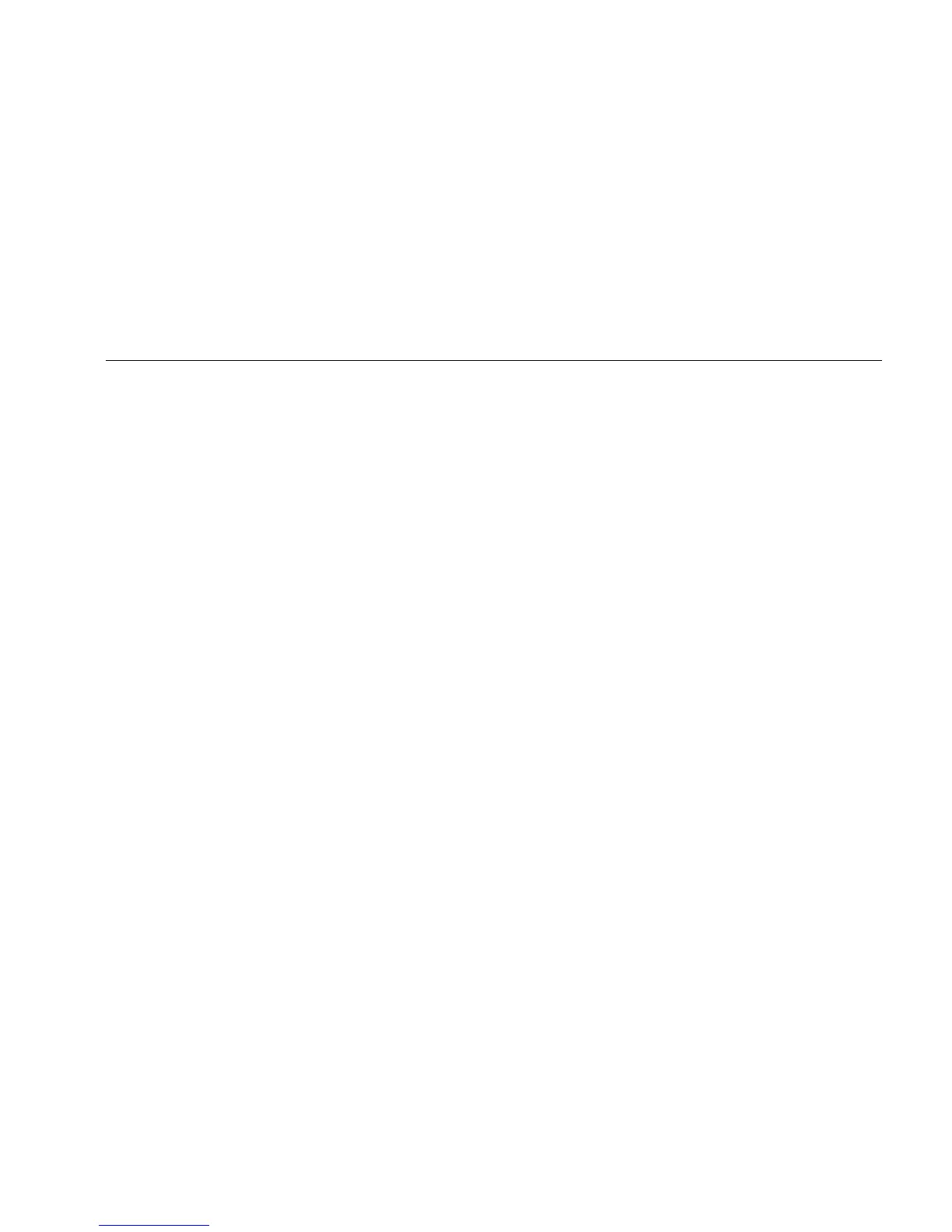Gas Flow Analyzer
Operations
33
Trend Tests show how a particular breath
parameter performs over time. To do a trend
test:
1. Select Menus > Special Tests > Trend
Test.
2. Use the arrows to select the parameter to
measure.
3. Use the keypad to enter the % limit for
maximum allowed deviation.
4. Tap Start.
The Stacked Volume Test measures the volume
of multiple breaths. Breath volume determines
the accuracy of the ventilator in accumulating
volume.
1. Select Menus > Special Tests > Stacked
Volume Test.
2. Use the key pad to enter the number of
breaths.
3. Select Start.
The test stops when the number of breaths
is reached or you select End.
The High Frequency Test measures high-
frequency flow and airway pressure.
1. Select Menus > Special Tests > High
Frequency Test
2. Apply the high-frequency flow or pressure.
Calibrate Oxygen
Calibrate the oxygen sensor at the beginning of
each day that oxygen will be measured, and
after replacing the sensor.
To calibrate the sensor:
1. Select Menus > Calibrate Oxygen.
2. Follow the on-screen instructions. Make sure
to complete both steps.
If the calibration fails, replace the Oxygen
sensor. If the problem persists, contact Fluke
Biomedical for repair.
