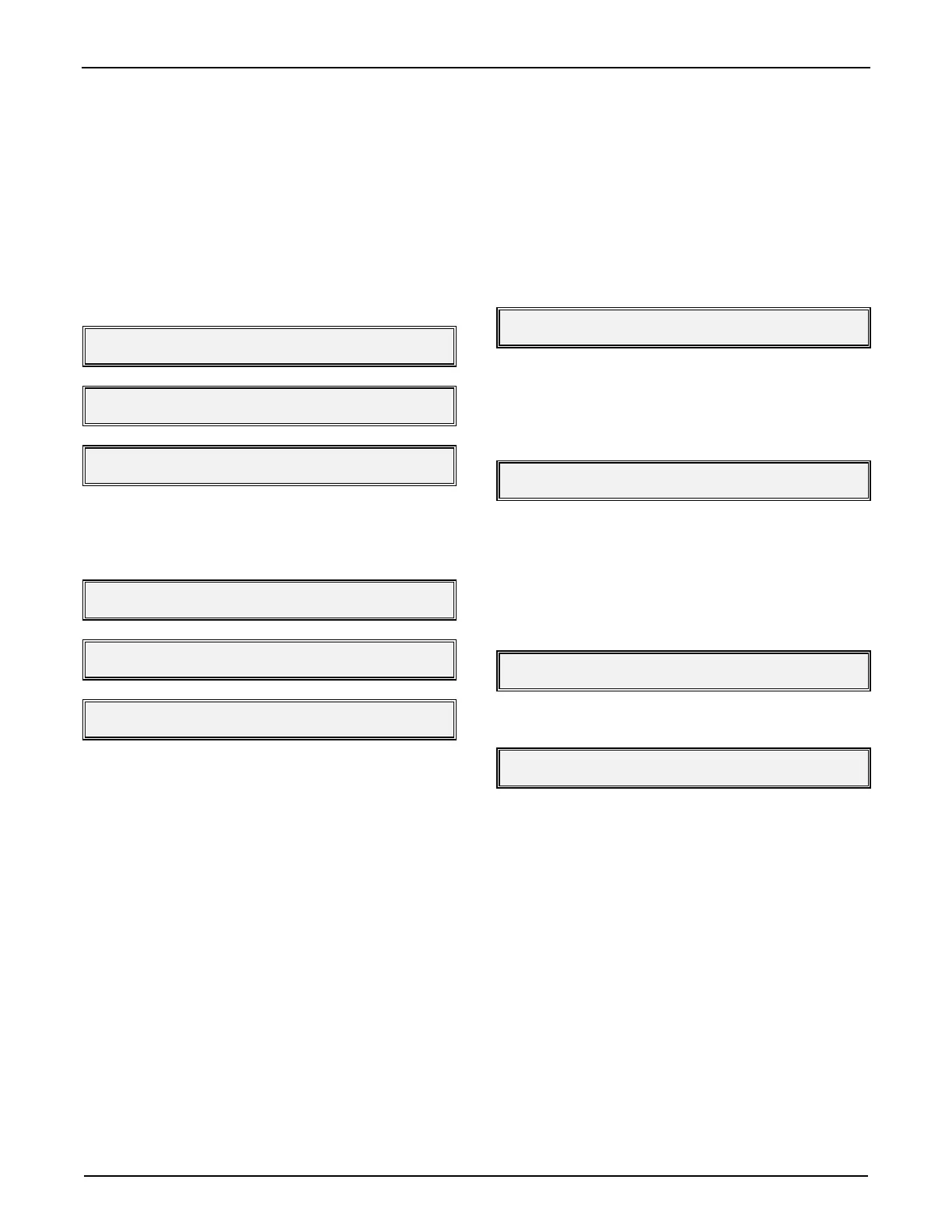Section II - Operations
MN06065 Rev. 0.3 (8/97) 9
A predetermined volume to be loaded is entered at
the keypad. AccuLoad II will check this volume
against the Maximum Preset Volume (program code
302 in the Systems Directory) and the Minimum Pre-
set Volume (program code 303 in the Systems Di-
rectory) when the operator presses “START”. If the
volume is more than the minimum preset volume and
less than the maximum preset volume, AccuLoad II
will signal the valve to open to start the product flow-
ing. If the volume is less than the minimum preset
volume allowable, the message:
Preset Batch Volume is below the
Minimum required. Press
CLEAR to CONTINUE.
will scroll across the display until the “CLEAR” button
is pressed. If the volume is more than the maximum
preset volume allowable, the message:
Preset Batch Volume exceeds the
Maximum Permitted. Press
CLEAR to CONTINUE.
will scroll across the display until the “CLEAR” button
is pressed. Press “CLEAR” again to clear the volume
entered from the display. Another entry can then be
made using a volume that is between the minimum
and maximum allowable preset volume as pro-
grammed.
If the permissive senses are programmed and met
and an allowable preset volume is entered into the
AccuLoad II, when the operator presses “START”,
the valve will be signalled to open to begin loading
the product. The volume entered is now locked into
that preset position and all of the loading controls,
except “STOP” and the Dynamic Displays, are inhib-
ited.
At this time, the left-hand display becomes a counter.
The first through the sixth positions become an up-
counter (delivery counter). The seventh position be-
comes a space. The eighth through the tenth posi-
tions display the units of measurement. The eleventh
position becomes a space. The twelfth through the
seventeenth positions continuously display the origi-
nal preset volume. The eighteenth position becomes
a space. The nineteenth through the twenty-fourth
positions become a downcounter (preset counter).
11000 Gal P99999 88000
If AccuLoad II is programmed for a blank downcoun-
ter (code 306 in the Systems Directory), the last five
positions will be blanked during the loading of the
product.
11000 Gal P99999
AccuLoad II can be programmed (code 342 in the
Systems Directory) so that the preset display, deliv-
ery display, or both will alternate at a two second rate
with the current correction being applied to the deliv-
ered volume (i.e., Grs, Raw, Gst @ Ref. Temp, Net
@ Ref. Temp, or Mass). For example:
11000 Gal P99999 88000
will alternate with:
11000 Gal<Gst 60F 88000
if the current correction being applied to the delivery
is Gross at Standard Temperature and the pro-
grammed reference temperature is 60 degrees Fahr-
enheit.
