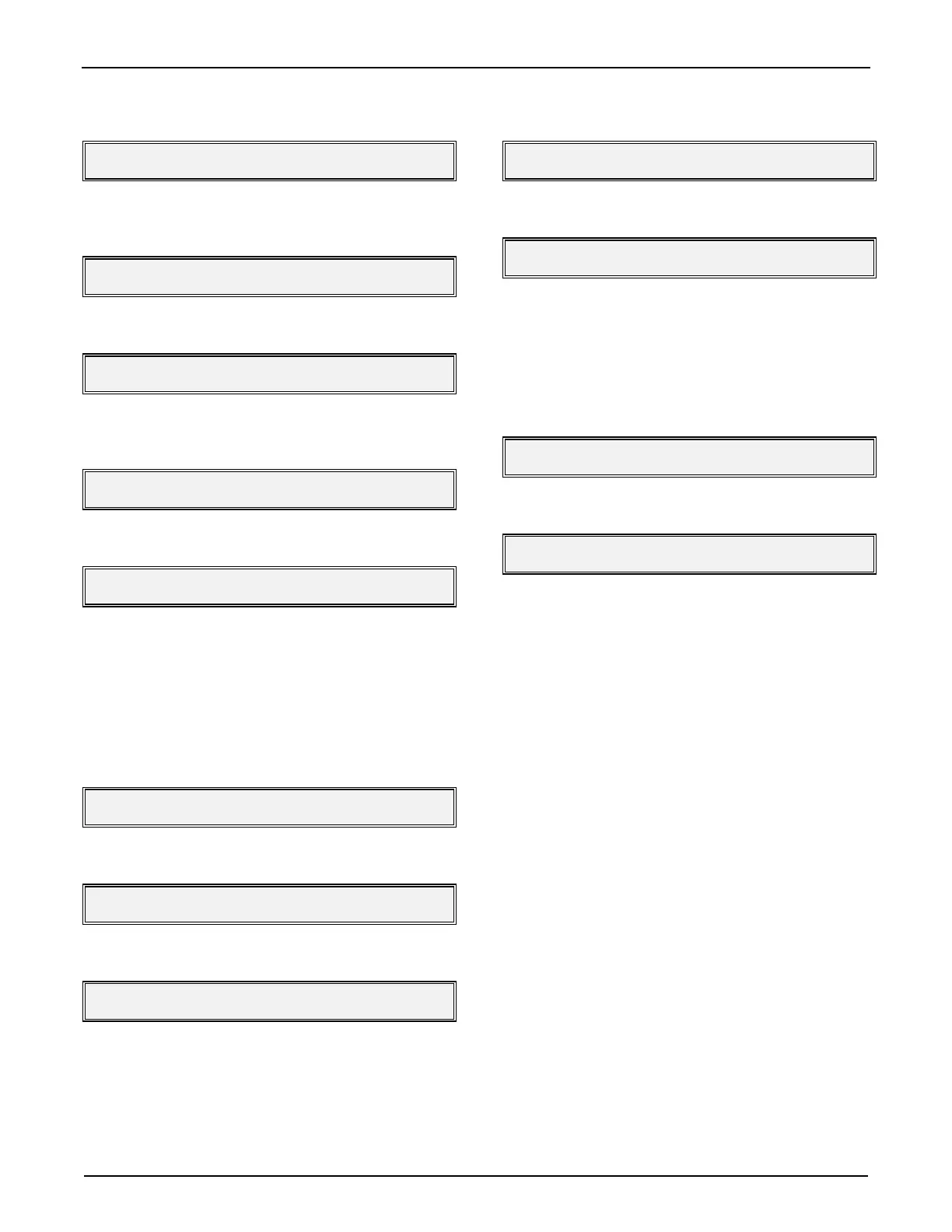Section IV - Program Mode
MN06065 Rev. 0.3 (8/97) 37
4.
Press “ENTER”.
201 Low Flow Amount
5.
To access another code in the same directory,
press “CLEAR” to get back to the directory.
200 Flow Control Dir
6.
Press “ENTER”.
200 Enter Program #
7.
Enter the second and third digit of the code re-
quired (i.e., 09).
200 Enter Program 09
8.
Press “ENTER”.
209 Stop/Start Delay
Sequential Code Selection
If it is desired to review the codes in numerical se-
quence, press “SET” to advance by one code rather
than entering the program code.
1.
From entry into the Program Mode
106 No Alarms Present
2.
Press “SET” ...
107 No Alarms Present
3.
Press “SET” ...
108 No Alarms Present
4.
Press “SET” again ...
109 17:24 Mil Time
5.
Press “SET” again ...
110 08-23-92 Date
Etc...
Note:
When using this method of stepping through the program
codes, the instrument will skip invalid codes and only display the
valid codes.
EXAMPLE:
111 00 Dynamic Time-Out
Press “SET”.
140 0 Weights & Measures
Note:
If “SET” is pressed and held AccuLoad II will scroll through
the program codes.