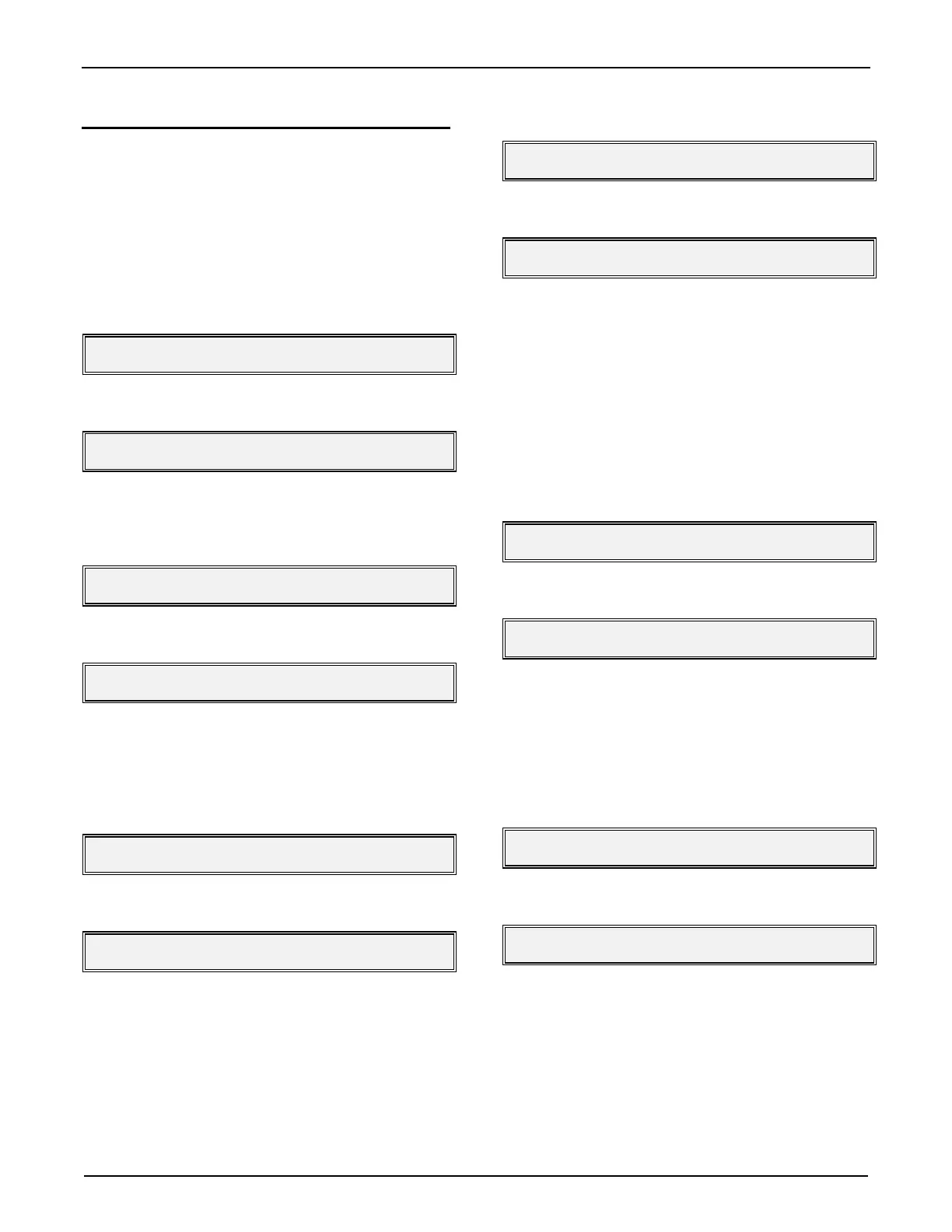Section IV - Program Mode
MN06065 Rev. 0.3 (8/97) 33
Entry to Main Directories
1.
Close the Program Mode contact (unless al-
ready permanently wired closed). This will pro-
vide the first step for access to program codes
with a second digit of zero through three.
Note:
Weights & Measures codes can be viewed but not changed
unless the Weights and Measures contact is also closed either
before entry into Program Mode or while in the Program Mode.
Left display:
Smith Ready 1:10:31
Right display:
AccuLoad II-RBU
2. Press “ENTER”, twice. This clears the display.
Left display:
Right display:
Enter Access Code
3. Enter the four digit access code (“0000” preset at
factory). For security any digit entered will be
displayed as an “X”.
Left display:
xxxx
Right display:
Enter Access Code
4. Press “ENTER”. This checks for the proper
access code. If it is correct, the following will be
displayed.
Left display:
Program Mode-Critical=ON
Right display:
Program Mode
This is where the operator selects whether he wants
the critical messages that are available in the Pro-
gram Mode to be displayed if an attempt to program
a code that would cause a conflict with another code
that is already programmed is made.
If the critical messages are not to be displayed,
press "ENTER". This will toggle the critical mes-
sages to “NO”.
Left display:
Program Mode-Critical=NO
Right display:
Program Mode
The critical messages will not be displayed when
programming the instrument.
5. Press “SET” to enter into the main directory, the
following will be displayed:
Left display:
System Directories
Right display:
Program Mode
Note:
If an incorrect access code was entered in step 3, the
following prompt will appear: