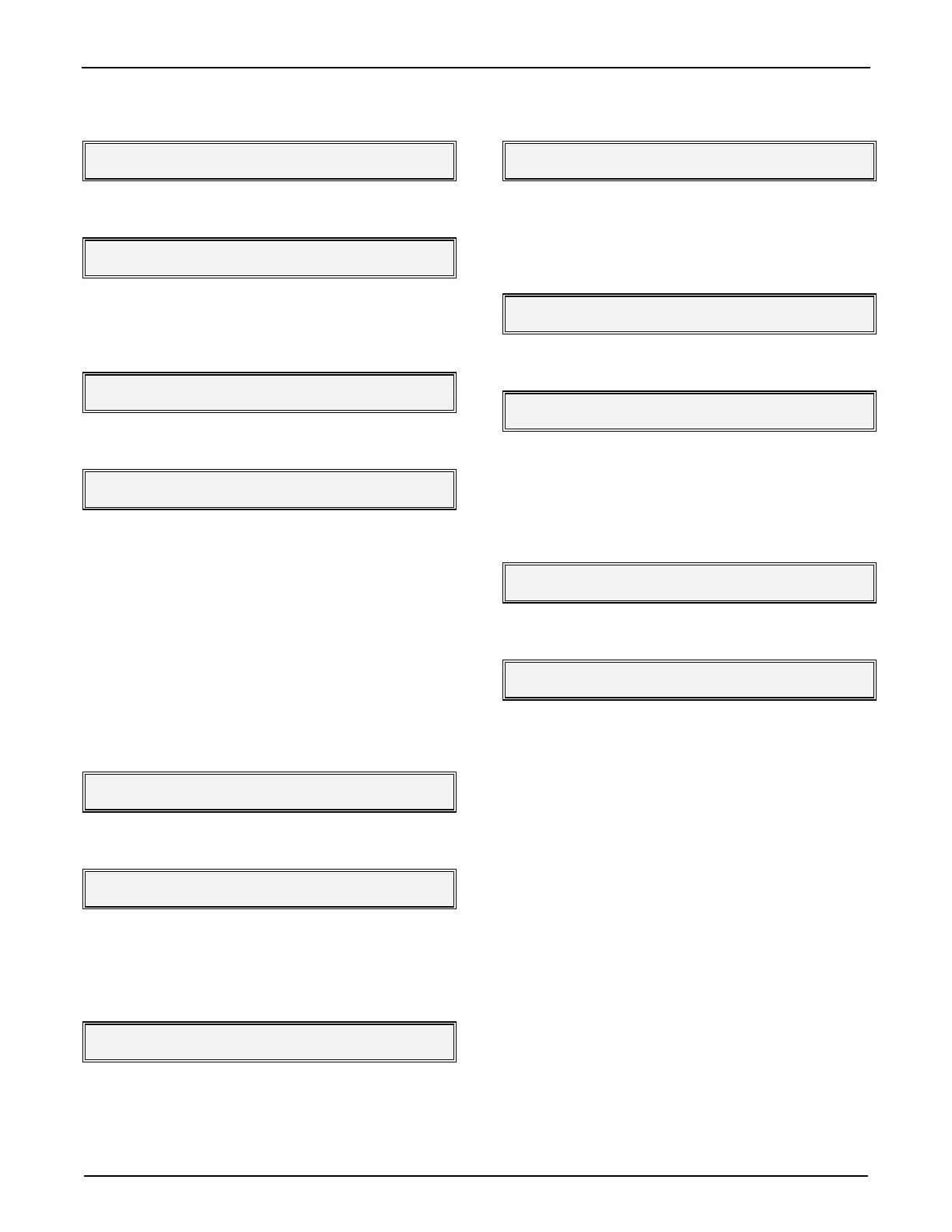Section IV - Program Mode
34 MN06065 Rev. 0.3 (8/97)
Left display:
** Error Press Clear **
Right display:
Enter Access Code
Press “CLEAR” the display will return to "READY".
Left display:
Smith 1 Ready 1:10:31
Right display:
AccuLoad II-RBU
Repeat Steps 2, 3 and 4 to re-enter the Program
Mode.
Once in the main directories the operator can step
through them until the directory required is reached.
To step through the main directories the following
procedure should be used:
1. The following prompt is displayed when entry is
made into the main directories:
Left display:
System Directories
Right display:
Program Mode
2. Press “SET” and the second main directory will
be displayed:
Left display:
Product 1 Directories
Right display:
Program Mode
3. Press “SET” again and the next main directory
will be displayed:
Left display:
Product 2 Directories
Right display:
Program Mode
4. When the main directory required is reached,
press “ENTER” and the following prompt will be
displayed:
Left display:
Enter Dir or Program #
Right display:
Product 2 Directory
