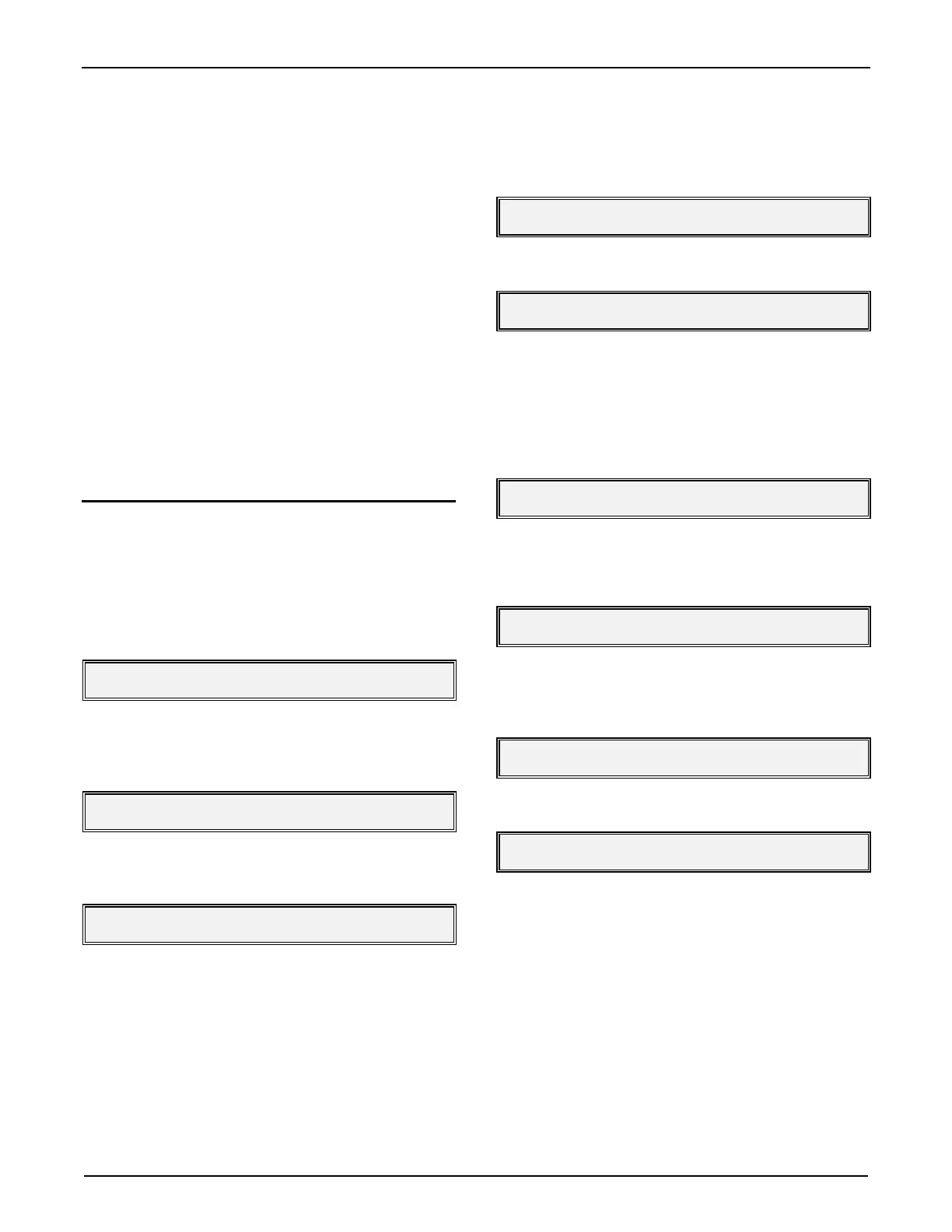Section II - Operations
8 MN06065 Rev. 0.3 (8/97)
Zero Standby Mode.
Two Standby and Communication Alarm.
804
Manual/Auto Additive Injection option must
be programmed to either:
Zero for auto injectors where the additives
that are programmed in the AccuLoad II will
automatically be selected for each batch.
One for manual injectors at the beginning of
each transaction or batch depending on how
code 702 is programmed.
The driver or operator selection of the additives is the
same as described in the Stand-alone Mode (see
above).
Local Ticket Printer
The description for operation with a local ticket printer
described below assumes: code 301 in the Systems
Directory is programmed for Local Tray Switch, the
additive injectors are selected for automatic (code
804) and that the permissive senses are met.
Before operation the left display will read:
Blender Ready 9:20:33
where "Blender Ready" is the Ready Mode message
which is programmable in code 184 of the Systems
Directory. The right-hand display will read:
AccuLoad II-RBU
When the operator presses “SET” the display will
prompt:
Select Recipe
The driver or operator is required to enter a recipe
number (1 through 24) and press "ENTER". The left-
hand display will indicate the recipe name and num-
ber that has been selected.
Midgrade Recipe No 01
The right-hand display will indicate:
Select Recipe
If the recipe that is displayed is correct press "EN-
TER". If the recipe that is displayed is not correct
press "CLEAR" and the AccuLoad II will return to the
“Select Recipe” display. If the recipe is correct and
"ENTER" has been pressed the left-hand display will
read:
* PLEASE INSERT TICKET *
Note:
This prompt is programmable in the 800 Systems Directory.
The right-hand display will read:
Select Recipe
If the ticket has been inserted before the “SET” but-
ton is being pressed, AccuLoad II will display on the
left:
Midgrade P Gal
and on the right display:
Enter Preset Amount