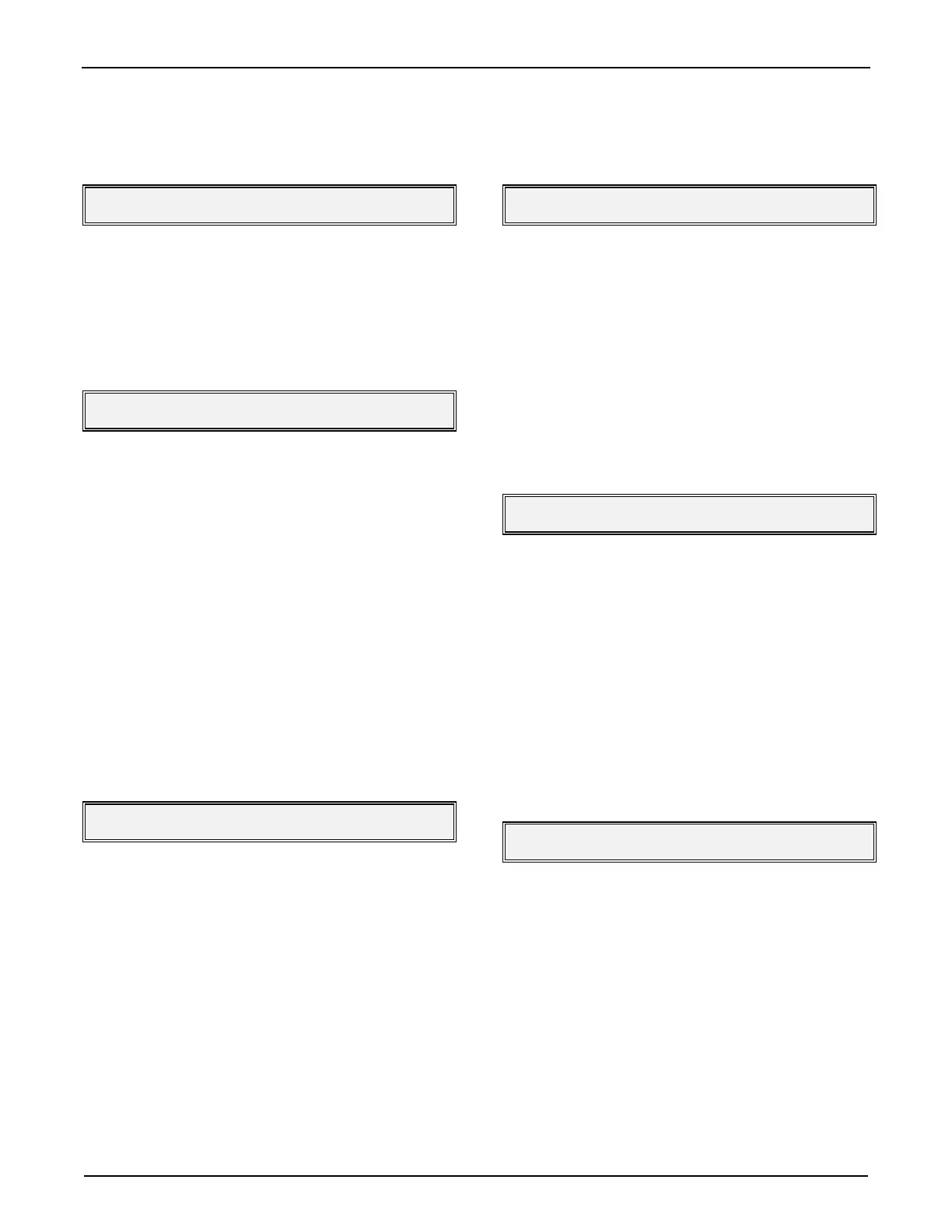Section III - Dynamic Displays
18 MN06065 Rev. 0.3 (8/97)
22 - Flow Rate for Each Product
The current flow rate (units as programmed) for
each of the products being loaded will be displayed.
Flow 500 300 100 100
Note:
+ or - means that the flow rate has been adjusted upward (+)
or downward (-).
23 - Current Blend Ratio for Each Product
The current blend ratio for each of the products be-
ing loaded will be displayed.
CBR 50.0 30.0 10.0 10.0
The numbers on the following dynamic displays
need to be entered manually. You cannot step
through the displays by pressing the ENTER key.
50, 51, 52, 53, 54, 55 - Communications
Diagnostics
These real time diagnostics are used to facilitate di-
agnoses of communication problems while the Ac-
cuLoad II is being controlled remotely. For a detailed
description of the displays, refer to the AccuLoad II
Communications Manual (Bulletin MN06069L).
81 - Relay Status
The status of AC relays 1 through 6 will be dis-
played.
A1 B1 C1 D1 E1 F1 G1 H1
Where:
0 = Open D = Relay #4
1 = Closed E = Upstream (Product #1)
A = Relay #1 F = Downstream (Product #1)
B = Relay #2 G = Relay #6
C = Relay #3 H = Relay #5
82 - Relay Status
The status of the AC relays seven through twelve
will be displayed.
I1 J1 K1 L1 M1 N1 P1 Q1
Where:
0 = Open L = Relay #10
1 = Closed M = Upstream (Product #2)
I = Relay #7 N = Downstream (Product #2)
J = Relay #8 P = Relay #12
K = Relay #9 Q = Relay #11
83 - Input Module Status
The status of the AC and DC inputs will be dis-
played. (DC input 1, AC inputs 1-6)
J0P0W0A1B1C1D1E0F0G0
Where:
0 = Closed B = AC Input #2
1 = Open C = AC Input #1
J = Test points 9 & 10 D = DC Input #1
P = Program Mode E = AC Input #6
W = Weights & Measures Mode F = AC Input #4
A = AC Input #3 G = AC Input #5
84 - Input Module Status
The status of the AC and DC inputs will be dis-
played. (DC input 2, AC inputs 7-12).
J0P0W0H1I1K1L1M0N0Q1
0 = ClosedI = AC Input #8
1 = OpenK = AC Input #7
J = Test points 9 & 10L = DC Input #2
P = Program ModeM = AC Input #12
W = Weights & Measures ModeN = AC Input #10
H = AC Input #9Q = AC Input #11
