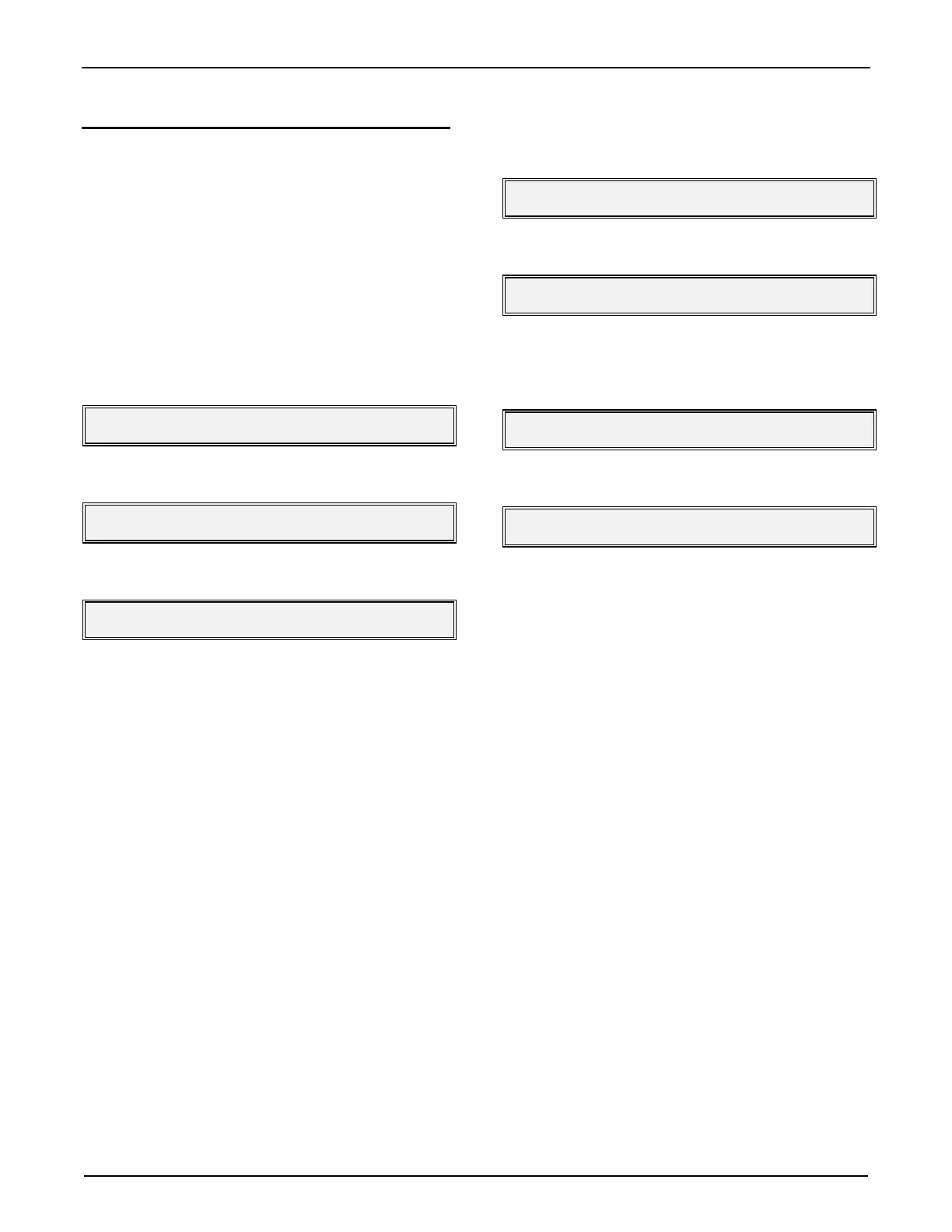Section IV - Program Mode
38 MN06065 Rev. 0.3 (8/97)
Exiting Program Mode
To return to the Run Mode, either open the Program
Mode contact and press “SET” or follow the steps
listed below. The steps are broken down into two di-
visions, the first being if in the main directories one
or two and the second being if in the last main di-
rectory three.
Main Directories
If exiting from the main directory (Recipe Directory)
the following steps should be followed:
1.
From the program code or subdirectory.
101 0 Recipe Enabled
2.
Press “CLEAR”.
Recipe 1 Dir Midgrade 2
3.
Press “CLEAR”.
Press Enter to Exit Dirs
4.
Press “ENTER”.
Left display:
Press Enter to Exit
Right display:
Program Mode
5.
Press “ENTER”.
Left display:
Smith Ready 17:38:33
Right display:
AccuLoad II-RBU
