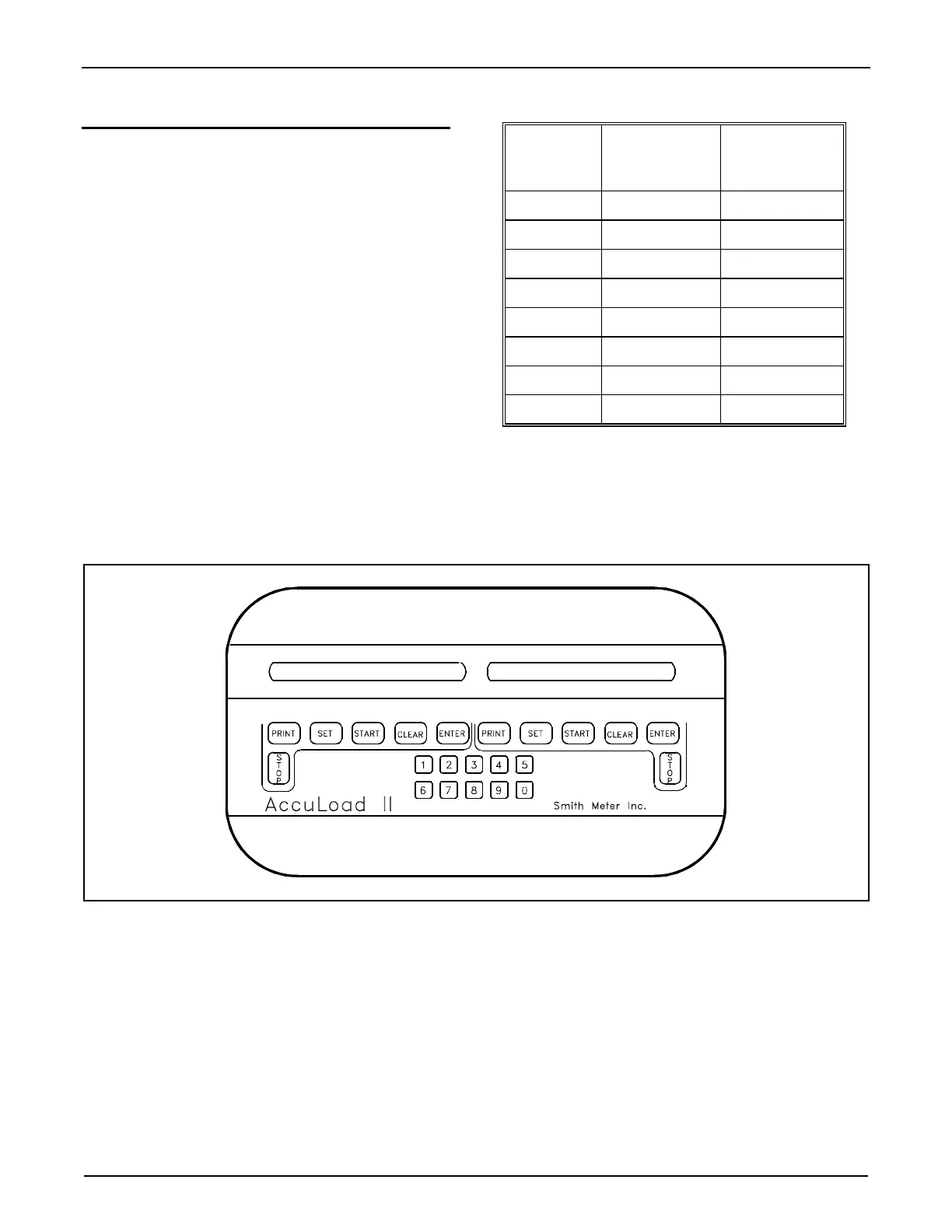Section II - Operations
12 MN06065 Rev. 0.3 (8/97)
Dynamic Displays
This section describes informational displays which
can be viewed while in the Run Mode. These dis-
plays are "dynamic" in the sense that the displayed
values reflect current actual conditions and will con-
tinuously update while being viewed.
A dynamic display is selected by pressing “ENTER”
and either a three, four, or five digit number de-
pending on the Dynamic Display Directory to be
viewed. The Dynamic Display Directories and num-
ber of digits required for viewing shown on the chart
at right.
The dynamic displays will remain displayed for the
time period that is programmed in program code 111
(00-99 seconds) of the Systems General Purpose
Directory. If a “00” is entered in code 111 the display
will remain until the “CLEAR” button is pressed. “99”
will disable the dynamic displays. The AccuLoad II
will continue to function normally while the display is
ON.
Directory
Number
Description
Number
of
Digits
for Entry
0 System 3
1 Product #1 3
2 Product #2 3
3 Product #3 3
4 Product #4 3
5 Recipe 5
6 Batch 4
7 Summary 3