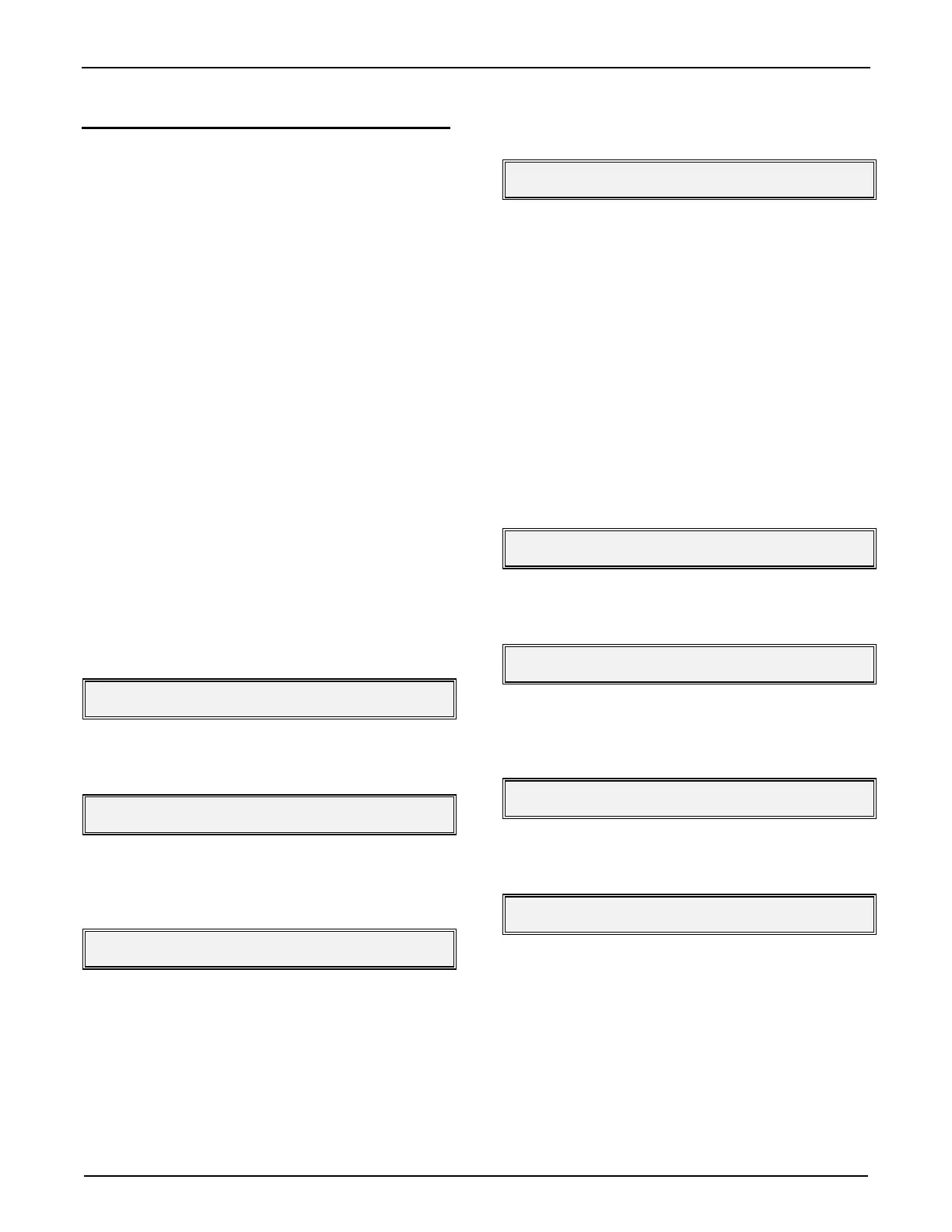Section IV - Program Mode
MN06065 Rev. 0.3 (8/97) 39
Changing Program Code Parameters
The program codes represent parameters that can
be changed to either enhance the performance of
AccuLoad II or can be changed because of applica-
tion changes. There are three types of parameters in
AccuLoad II: the codes that require numerical data,
the codes where choices have to be made as to op-
tion 1, 2, 3 etc., and the codes where alphanumeric
data is entered. Once a code has been selected, its
programmed contents can be changed by entering a
new value through the keypad.
Numeric Data
The numeric data is entered into the program codes
via the keypad just as numbers are entered into a
calculator. The number of digits for each entry is
listed in the Programming Workbook (Bulletin
AB06034) as well as the Operator Reference (Bulle-
tin MN06066L).
EXAMPLE:
To change the parameters for the high
flow rate for product 1.
Note:
Only the left display is shown in the following examples as
the right display will indicate the directory that you are working in.
1.
View the contents of code 205 via one of the
methods previously described.
205 0600 High Flow Rate
2.
To specify a new First High Flow Rate enter the
rate required (i.e., 450).
205 0600 High Flow R 450
3.
Press “ENTER” to store the new value, the dis-
play will read as follows while data is being
stored:
205 ** STORING DATA **
4.
After the data is stored the display will then
read:
205 0450 High Flow Rate
Note:
If an incorrect value is entered on the screen and has not
been stored, the value can be cleared by pressing “CLEAR” twice
and a new value can then be entered.
Options
The codes that have a number of options (i.e., 1, 2,
3, etc.) are changed by entering the number that
correlates to the option that is required for the appli-
cation.
EXAMPLE:
To change the parameters for the
transaction control (Systems Directory):
1.
View the contents of code 301 via one of the
methods previously described.
301 0 Local Tray Switch
2.
To specify a different option, enter the new one
digit number of the option desired (i.e., 1).
301 0 Local Tray Switch1
3.
Press “ENTER” to store the new option, the dis-
play will read ** STORING DATA ** while the
new option is being stored.
301 ** STORING DATA **
4.
After the data is stored the display will then
read:
301 1 Print Key
Note:
An entry other than “0” through “3” will result in an error
message being scrolled across the display "Fatal: Entry is out of
specified range". Press “CLEAR” to stop the scrolling message and
to return to the original display. Press “CLEAR” again to clear the
number that was in error and then retry.