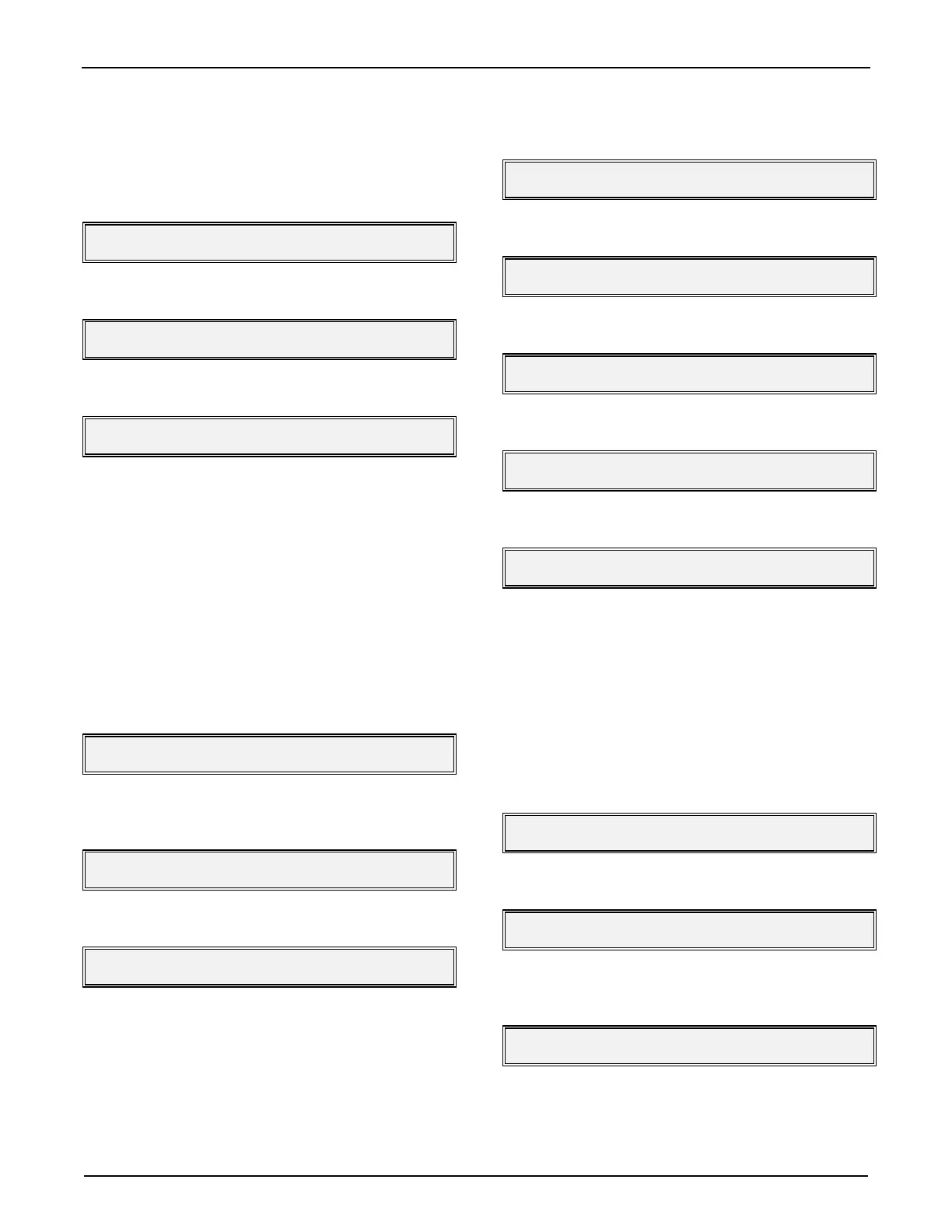Section IV - Program Mode
36 MN06065 Rev. 0.3 (8/97)
Exiting A Subdirectory
To exit a subdirectory and to enter the next subdi-
rectory, follow the steps listed below:
1.
From the last program code in the subdirectory.
180 Gasohol = Prod Msg
2.
Press “SET”.
Press Enter to Exit Dir
3.
Press “ENTER”.
200 Flow Control Dir
Program Code Selection
Once in the Program Mode, the codes can be ac-
cessed either by their three digit number, going to
the subdirectories and then into the code using the
second and third digits, or sequentially once in the
program codes.
Note:
Weights & Measures codes can be viewed but not changed
unless the Weights and Measures contact was closed before entry
into Program Mode.
1.
From entry into the Program Mode.
Enter Dir or Program #
2.
Enter the desired program code using the key-
pad (i.e., 111).
Enter Dir or Program 111
3.
Press “ENTER”.
111 00 Dynamic Time-Out
4.
If another code is required, press “CLEAR” the
following display will appear:
100 General Purpose Dir
5.
Press “CLEAR” again.
Press Enter to Exit Dirs
6.
Press “CLEAR” again.
Enter Dir or Program #
7.
Enter the new code (i.e., 201).
Enter Dir or Program 201
8.
Press “ENTER”.
201 Low Flow Amount
Note:
If a code that is currently unassigned (e.g., “135” Systems
Directory) is entered, the following prompt will appear:
Second and Third Digit Selection
If it is desired to review or change a code that is in
the same directory that has been accessed, the fol-
lowing steps should be observed:
1.
From the subdirectory.
200 Flow Control Dir
2.
Press “ENTER.
Enter Program #
3.
Enter the second and third digit of the code re-
quired (i.e., 0110).
Enter Program 01
