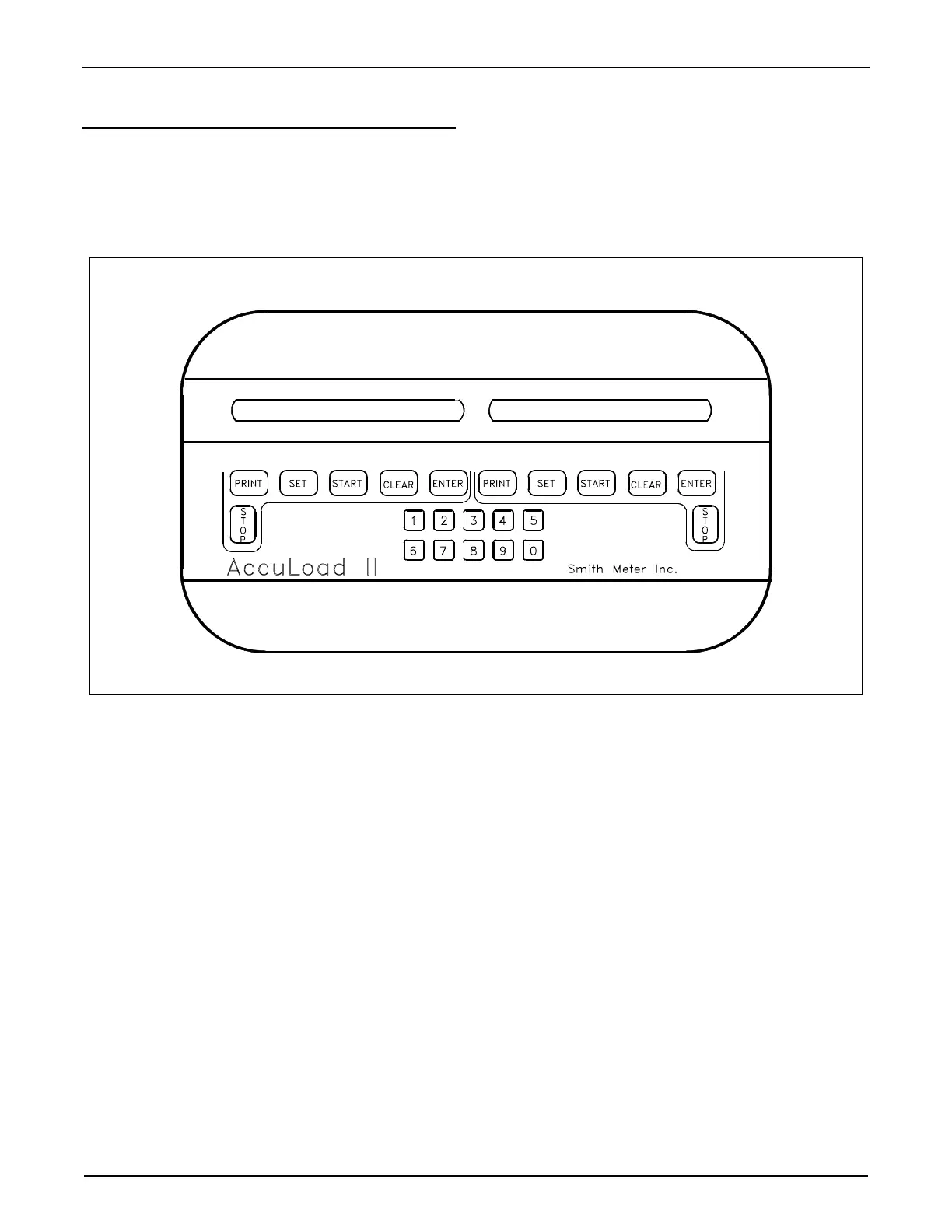Section I - Introduction
MN06065 Rev. 0.3 (8/97)4
Run Mode
This is the normal driver controlled mode of operation
where a preset volume of product is preset into Ac-
cuLoad II. The flow is then initiated, controlled, and
stopped by AccuLoad II at the end of the batch.
All preset and control operations can be performed
either locally through the keypad or through commu-
nications. The operation described in this section is
based on AccuLoad II being operated locally through
the keypad. For information on operating through
communications refer to the AccuLoad II Communi-
cations Manual MN06069L.
Keypad Functions
The pushbuttons on the keypad perform the following
preset functions in the Run Mode:
‘0’ - ‘9’
Used for presetting the quantity to be
delivered.
‘CLEAR’
Used to clear incorrect entries and to exit
from the dynamic displays.
‘ENTER’
Used for dynamic displays and selecting
the recipe required for loading.
‘PRINT’
Signals completion of transaction when
"Print Key" option is selected in program
code 301 of the Systems Directory.
‘SET’
Used to initiate the preset sequence and
sequencing through recipes.
‘START’
Used to start the delivery (providing all
external permissive senses are satis-
fied).
‘STOP’
Used to stop the delivery at any time.