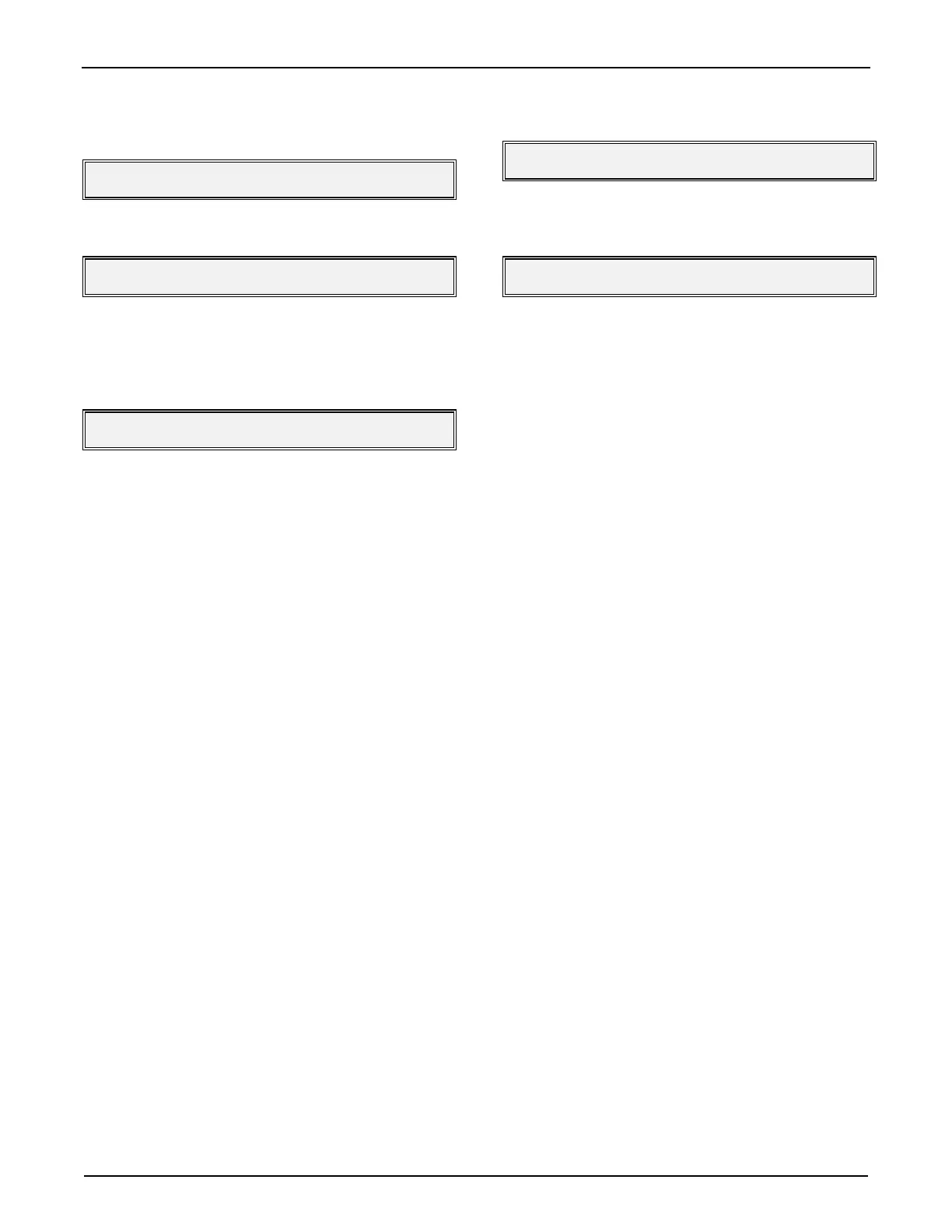Section III - Dynamic Displays
MN06065 Rev. 0.3 (8/97) 15
3.
“ENTER 01” for the dynamic display number,
the display will read:
Batch 2 Dyn Display01
then the display will automatically switch to:
Raw Batch 1001.08
4.
To step through the dynamic displays, press
“ENTER” and AccuLoad II will step through the
dynamic displays sequentially each time “EN-
TER” is pressed.
Grs Batch 1000.25
5.
Press “ENTER”.
Gst Batch 998.28
6.
To revert back to the preset display, press
“CLEAR”.
600 Gal P 1000 400
Note: All batch dynamic displays can be viewed individually by
simply entering the four digit number indicating the batch number
and dynamic display required (i.e., 6103).
