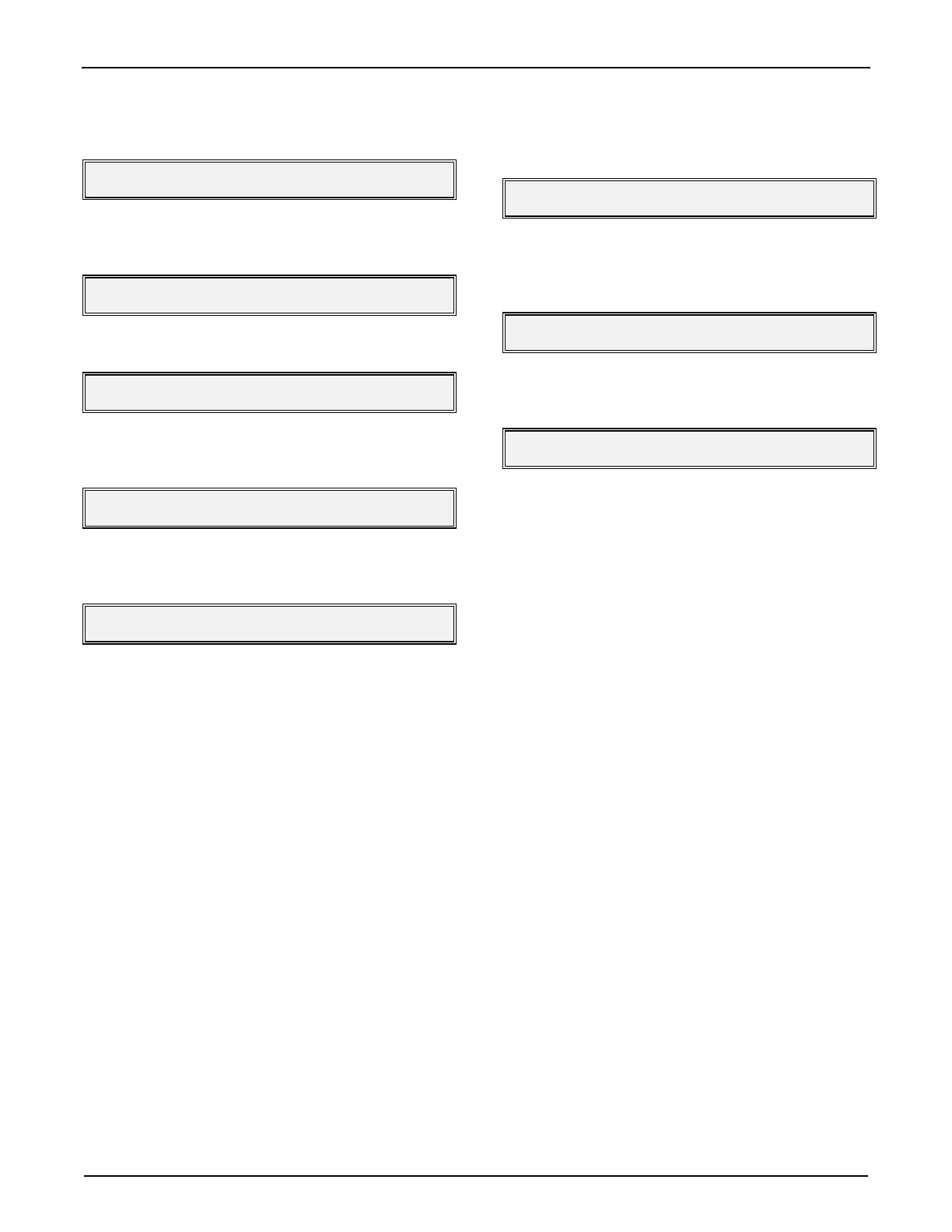Section IV - Program Mode
MN06065 Rev. 0.3 (8/97) 41
11.
Press "1" to move the cursor to the next posi-
tion.
180 Un < = Prod Msg
12.
Press "4" until the group of characters that is re-
quired is displayed (i.e., a).
180 Una< = Prod Msg
13.
Press "2" to increment the character.
180 Unb< = Prod Msg
14.
Repeat step 13 until the desired letter is dis-
played "l".
180 Unl< = Prod Msg
15.
Continue advancing and changing/adding char-
acters until the desired message is displayed.
180 Unleaded = Prod Msg
16.
Advance the arrow (Press "1") until only the
message is displayed. The arrow will wrap if "1"
is continued to be pressed.
180 U<leaded = Prod Msg
17.
Press “ENTER” to store the message, the dis-
play will read as follows while the data is being
stored.
180 ** STORING DATA **
18.
After the data is stored the display will then
read:
180 Unleaded = Prod Msg
Note: If “ENTER” is not pressed the data is not stored in memory
and will revert to the previous display.