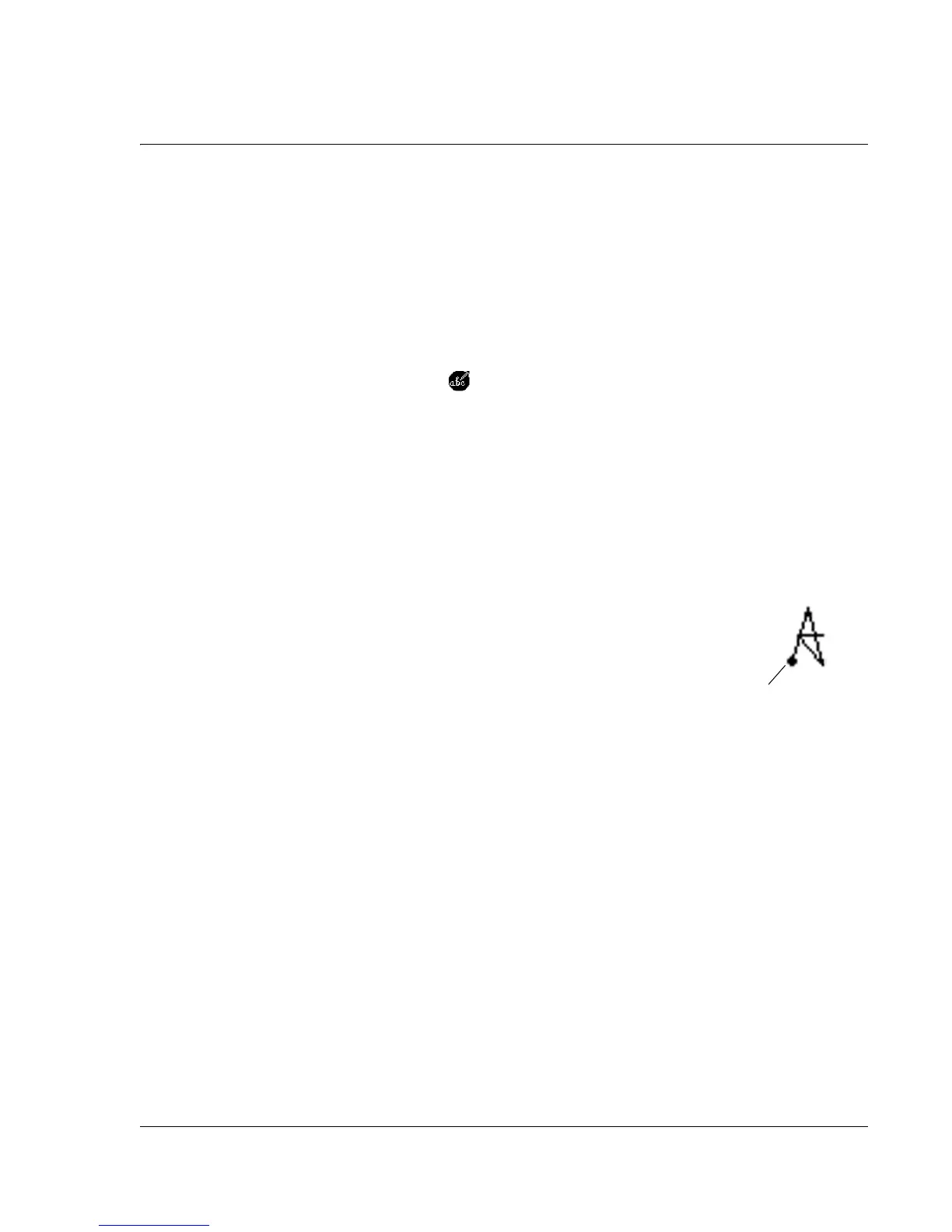Writing on the Screen
Using the handwriting software
Wrist PDA User Guide
23
Learning to write characters
With only a few minutes of practice, you will find it easy to enter
accurate text and numbers using Jot. The Jot tutorial shows you
how to use the handwriting software.
To practice using Jot:
1. Press Back until you see the Launcher’s All category.
2. Select and open Jot.
3. Tap Tutorial.
4. Tap a letter to see how it is written, then try writing it yourself.
General Guidelines for Jot Writing
Follow these guidelines to successfully learn and use Jot writing:
• To achieve 100% accuracy, practice drawing characters
exactly as they appear in the tables later in this chapter.
• The heavy dot on each shape shows where
to start the stroke. Some characters have
similar shapes, but different starting and
ending points. Always start the stroke at the
heavy dot. (Do not draw the heavy dot; it is
there only as a guideline.)
• The Jot writing strokes for letters closely resemble letters of
the standard English alphabet, both uppercase and
lowercase. Most characters require only a single stroke.
When you lift the stylus from the screen, your watch
recognizes and displays the character immediately.
For multi-stroke characters, a temporary character appears
after the first stroke, to show that the stroke was recognized.
For example, after the first vertical stroke of “t”, a temporary
“l” appears. There is a short time period, during which you
must draw the second stroke. Otherwise the temporary
stroke is recorded.
Begin stroke here
