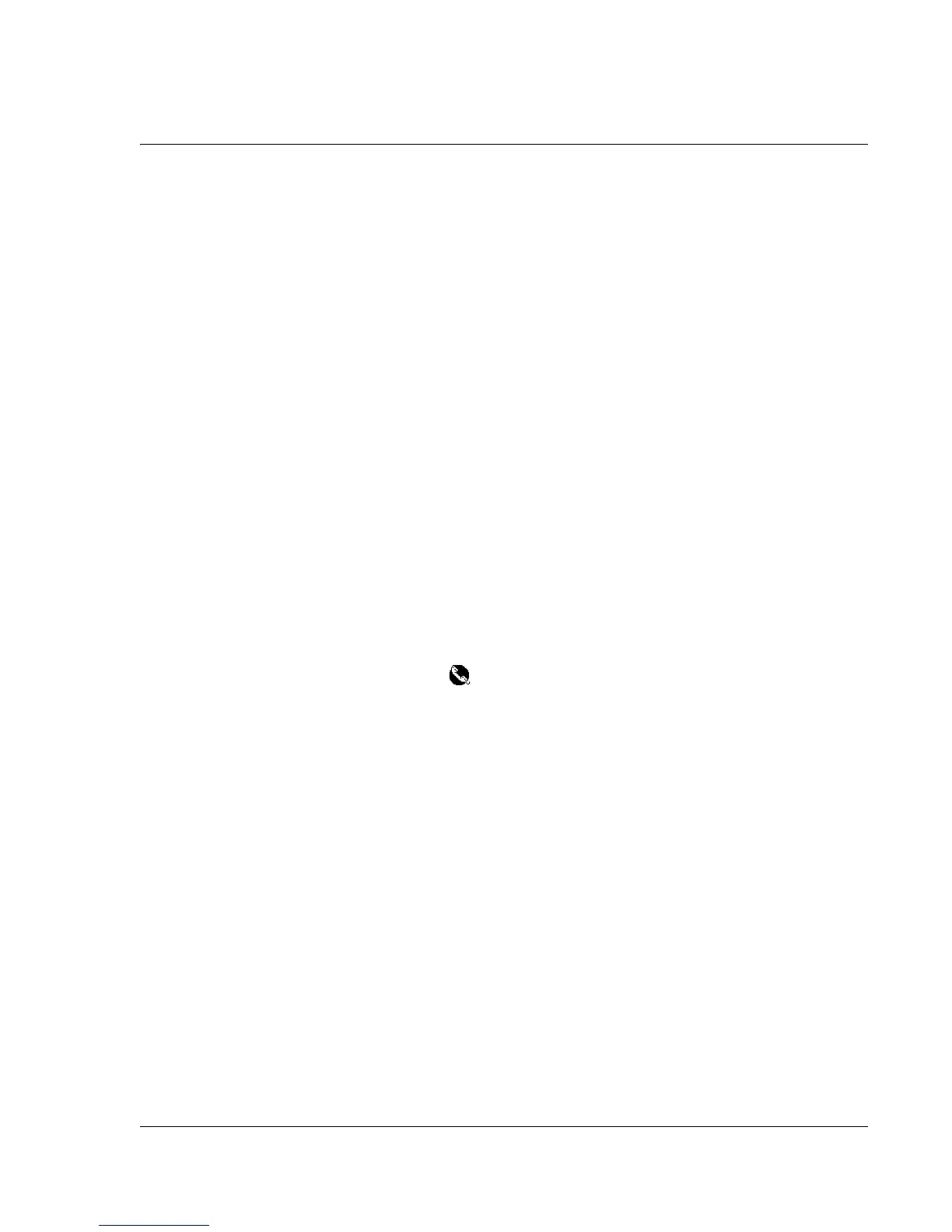Using Address Book
Wrist PDA User Guide
61
Using Address Book
Address Book lets you keep names, addresses, telephone numbers,
and other information about your personal or business contacts.
Use Address Book to:
• Quickly enter, look up, or duplicate names, addresses, phone
numbers, and other information.
• Enter up to five phone numbers (home, work, fax, mobile,
and so on) or e-mail addresses for each name.
• Choose which phone number appears in the Address List for
each Address Book entry.
• Attach a note to each Address Book entry, such as children’s
names or driving directions.
• Group Address Book entries to categories so that you can
organize and view them.
To open Address Book:
1. Switch to PDA mode (see page 15).
2. Press Back until you see the Launcher’s All category.
3. Select and open Address.
Address Book opens and displays the list of your records.
Adding and using Address Book entries
Address Book stores names and addresses for people or
businesses.
Creating an Address Book entry
A record in Address Book is called an entry. You can create entries
on your watch, or enter them in Palm Desktop software on your
computer and then download them to your watch with your next
HotSync operation.
Palm Desktop software also has data import capabilities that let you
load files from other programs into Address Book on your watch.
See page 107 and Palm Desktop online Help for details.
