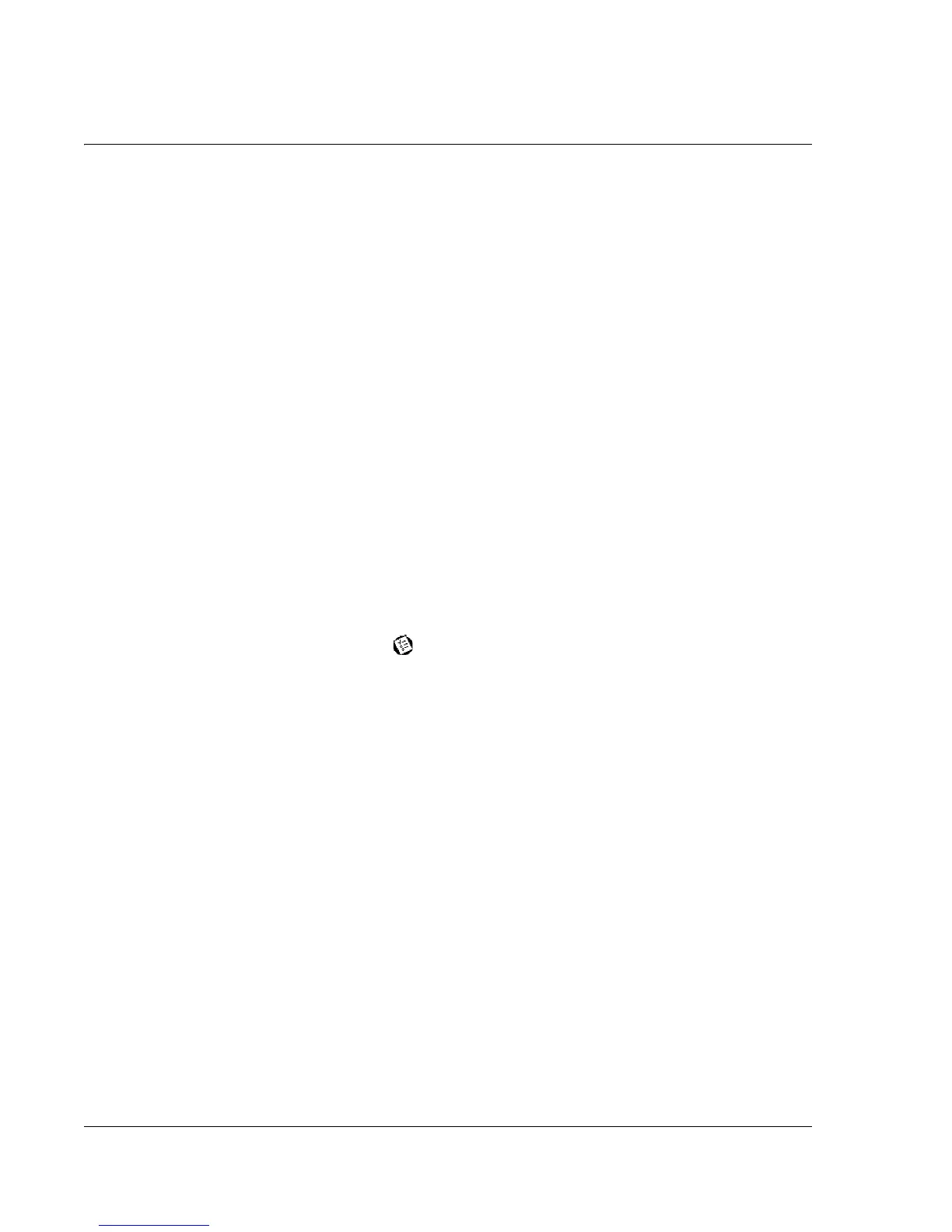Using To Do List
56
Wrist PDA User Guide
Using To Do List
To Do List is a convenient place to create reminders and prioritize
the things that you have to do.
Use To Do List to:
• Make a quick and convenient list of things to do.
• Assign a priority level to each task.
• Assign a due date for any or all of your tasks.
• Group tasks into categories so that you can organize and
view them (see page 71).
• Sort your tasks by due date, priority level, or category.
• Attach notes to individual tasks to add a description or
clarification of the task (see page 74).
To open To Do List:
1. Switch to PDA mode (see page 15).
2. Press Back until you see the Launcher’s All category.
3. Select and open To Do List.
To Do List opens to display the category of tasks you last viewed.