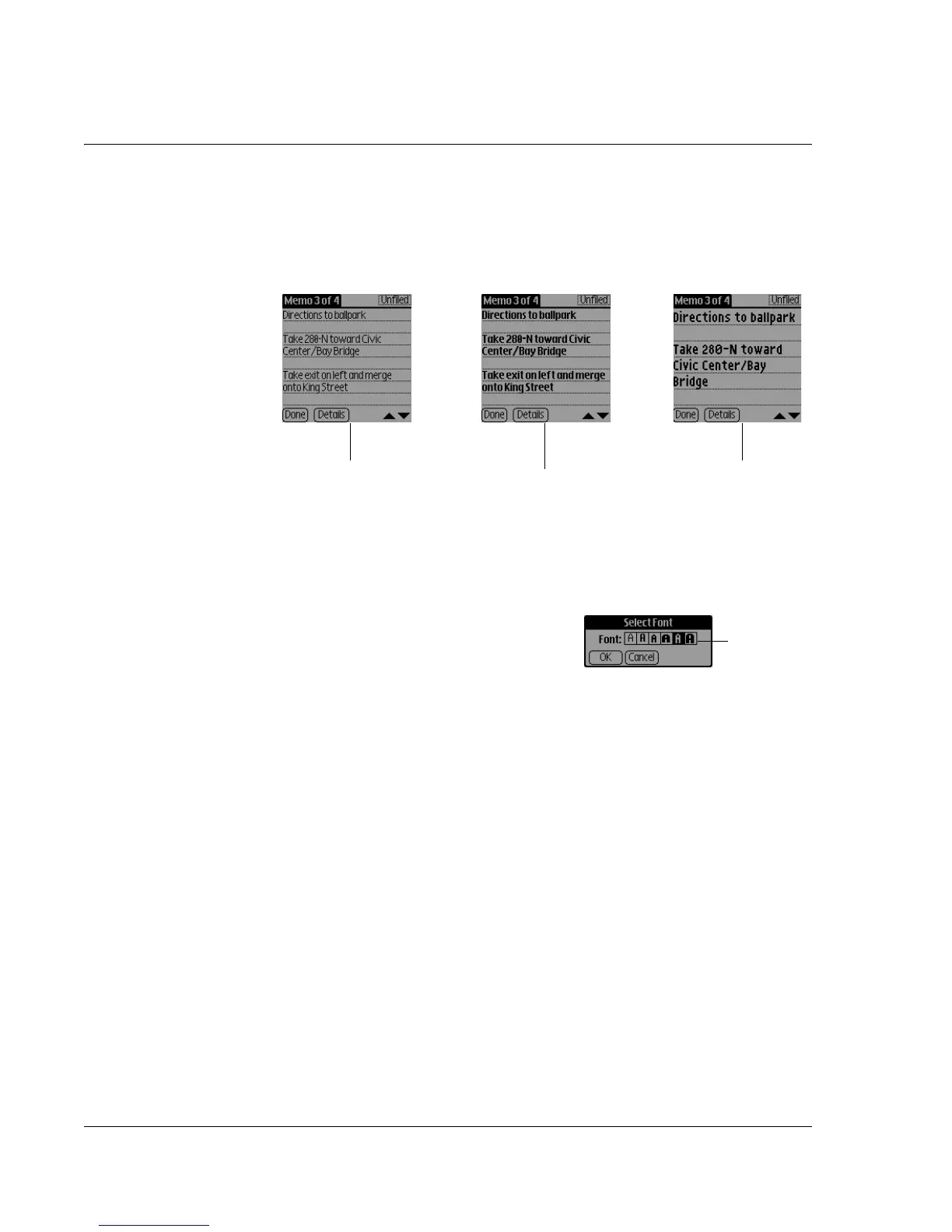Customizing Your Watch
Choosing fonts
82
Wrist PDA User Guide
Choosing fonts
You can change the font style in all organizer applications. You can
choose a different font style for each application.
To change the font style:
1. Open an application.
2. Tap the tab at the top-left to open the menu bar.
3. Tap Options; then tap Font.
4. Press Rocker Up and Down to
highlight the desired font and then
press Rocker Enter to select it.
Or tap the font; then tap OK.
Setting Preferences
You can use Preferences settings to customize your watch in a
variety of ways. Your watch includes these Preferences panels:
• Connection
•Date&Time
• Digitizer
•Formats
• General
•Owner
• ShortCuts
• WristPDA
Small font Large fontBold font
Select font
