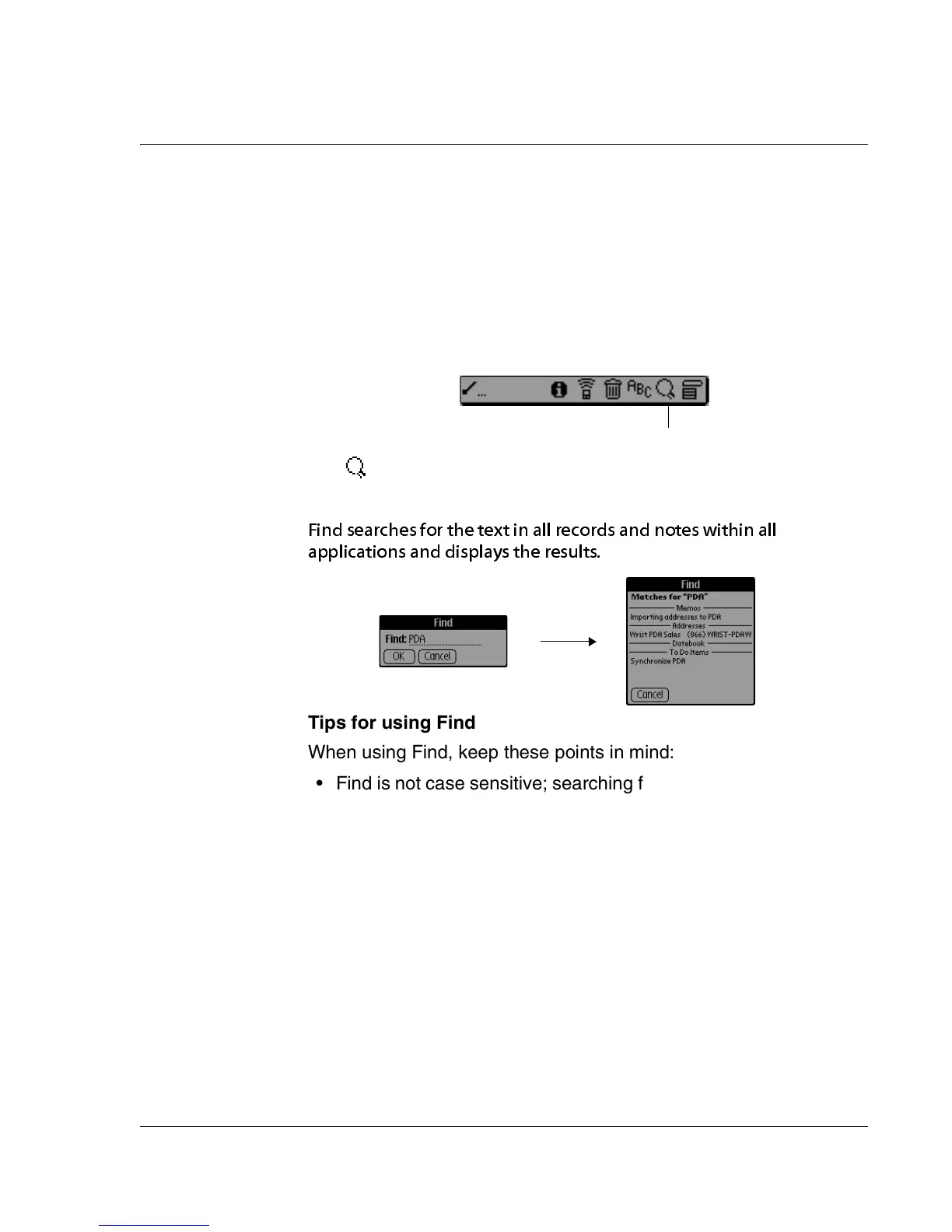Performing Common Tasks
Finding text
Wrist PDA User Guide
73
Finding text
Your watch includes a system wide find command to help you
quickly locate information.
To find text:
1. Drag a diagonal line from the lower-left to upper-right to display the
Command toolbar.
2. Tap Find.
3. In the Find dialog box, enter the text you want to find.
Find searches for the text in all records and notes within all
applications and displays the results.
Tips for using Find
When using Find, keep these points in mind:
• Find is not case sensitive; searching for "davidson" also finds
"Davidson."
• You can tap Stop to stop the search at any time. To continue
the search after tapping Stop, tap Find More.
• Find locates all words that begin with the supplied text. It
does not find words where the supplied text appears in the
middle or at the end of a word.
• You can also select text in an application before tapping Find
to search for that text.
Find icon