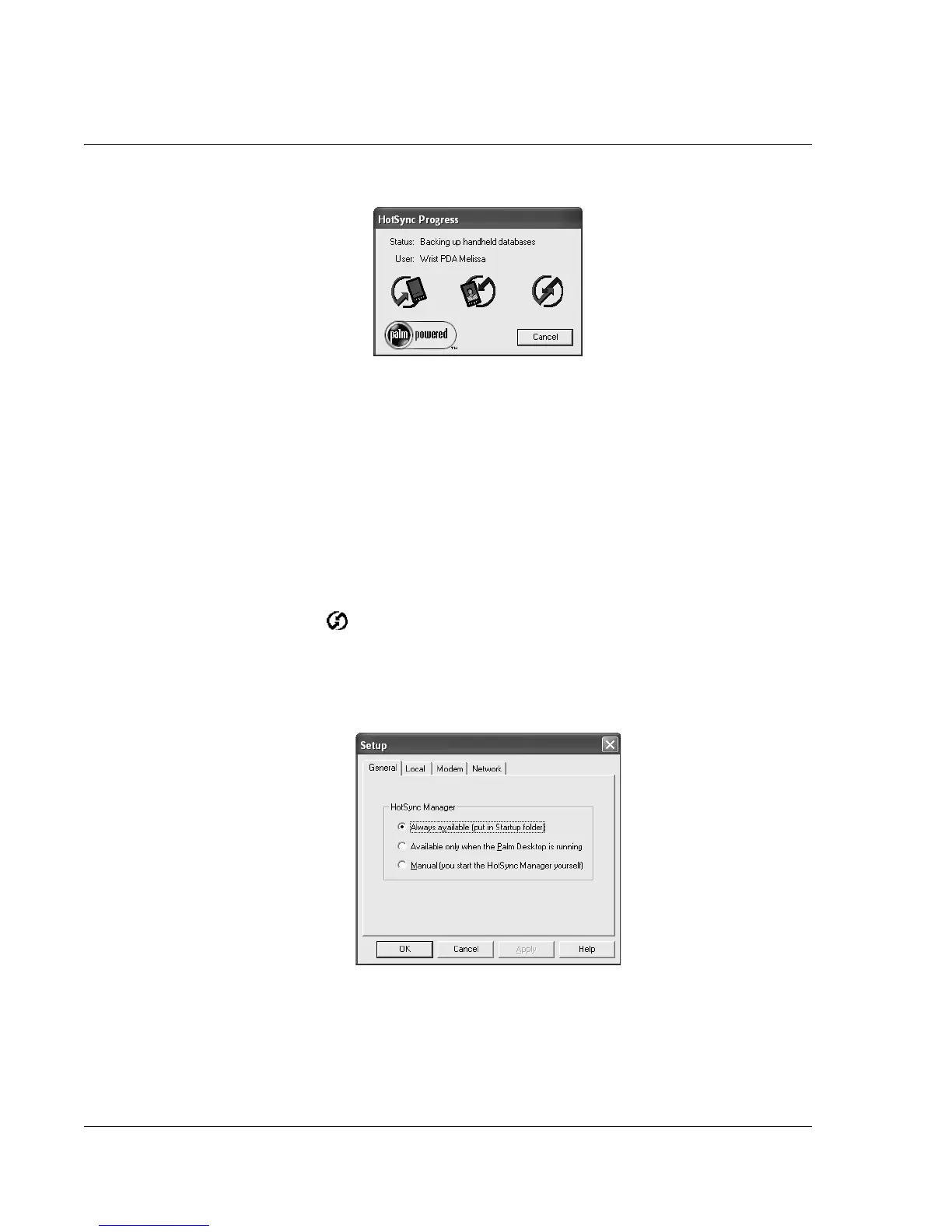Synchronizing With Your Computer
Selecting HotSync setup options
102
Wrist PDA User Guide
7. Wait for a message on your watch indicating that the process is
complete.
When the HotSync process is complete, you can disconnect your
watch from the USB cable.
Selecting HotSync setup options
You can choose when you want HotSync Manager to run.
To set the HotSync options:
1. Click the HotSync Manager icon in the bottom-right corner of the
taskbar.
2. Choose Setup.
3. Click the General tab, and select one of these options:
• Always Available. Add HotSync Manager to the Startup
folder and constantly monitor the communication port for
synchronization requests from your watch. With this option,
