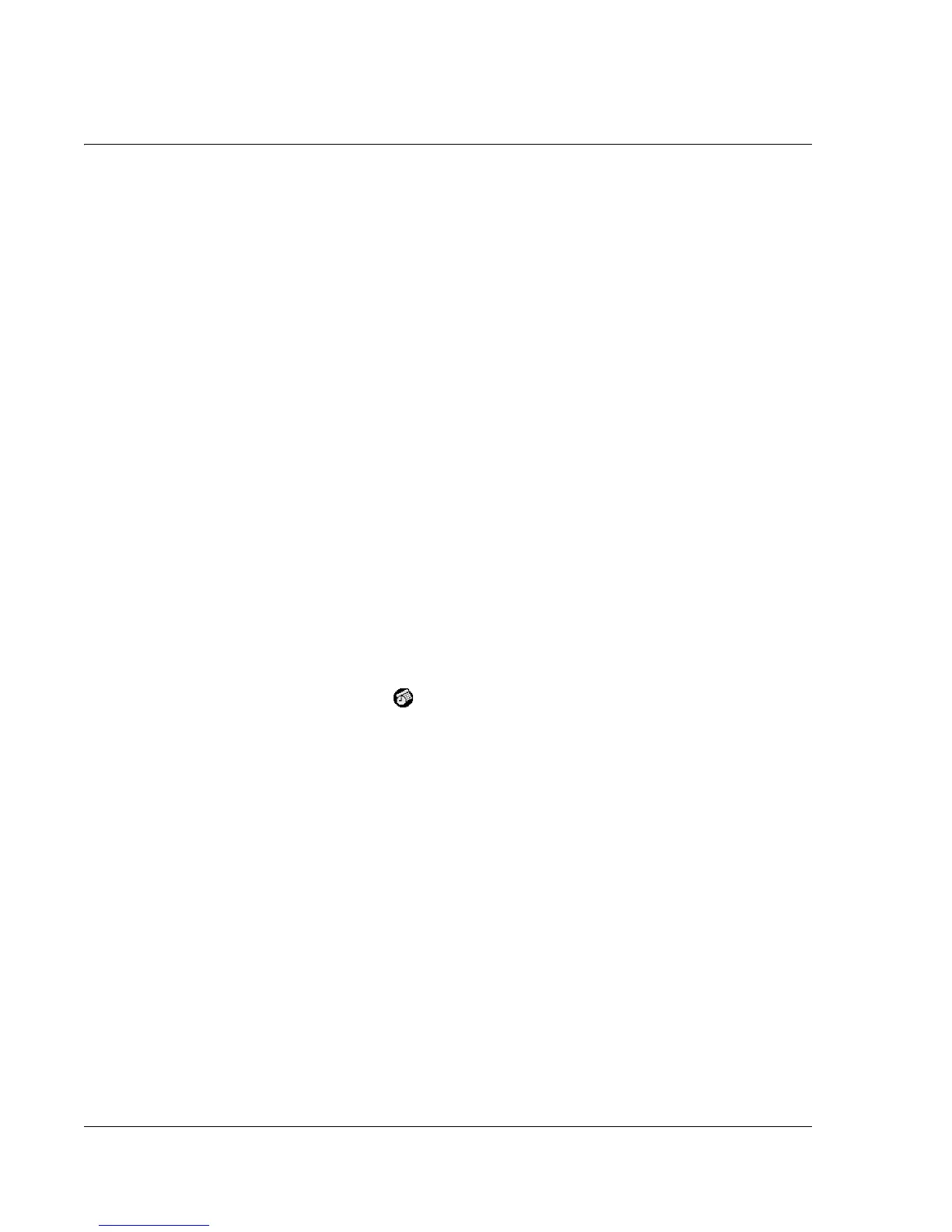Using Date Book
40
Wrist PDA User Guide
Using Date Book
Date Book lets you quickly and easily schedule appointments or any
activity associated with a date or time. When you open Date Book,
you see the current date and time slots for a standard business day.
Use Date Book to:
• Schedule several types of events: timed events, untimed
events, repeating events, continuous events, and all day
events.
• Display several schedule formats: by Day, Week, Month,
or Agenda View.
• Set alarms: receive alerts minutes, hours, or days before an
appointment.
• Attach notes: add descriptions or other text to events.
• Manage your schedule: spot conflicts, and rearrange or
delete events.
To open Date Book:
1. Switch to PDA mode (see page 15).
2. Press Back until you see the Launcher’s All category.
3. Select and open Date Book.
Scheduling events
An entry in Date Book is called an event. When you schedule an
event, its description appears on the time line, and its duration is set
to 1 hour by default. You can easily change the start time and
duration for any event. You can schedule these types of events in
Date Book:
• Timed events, such as meetings, that have a specific date
and a specific start and end time.
• Untimed events, such as birthdays, holidays, and
anniversaries. These events occur on a particular date but
have no specific start or end times; they appear at the top
of the schedule for that date and are marked with a diamond.
You can schedule more than one untimed event on the same
date.