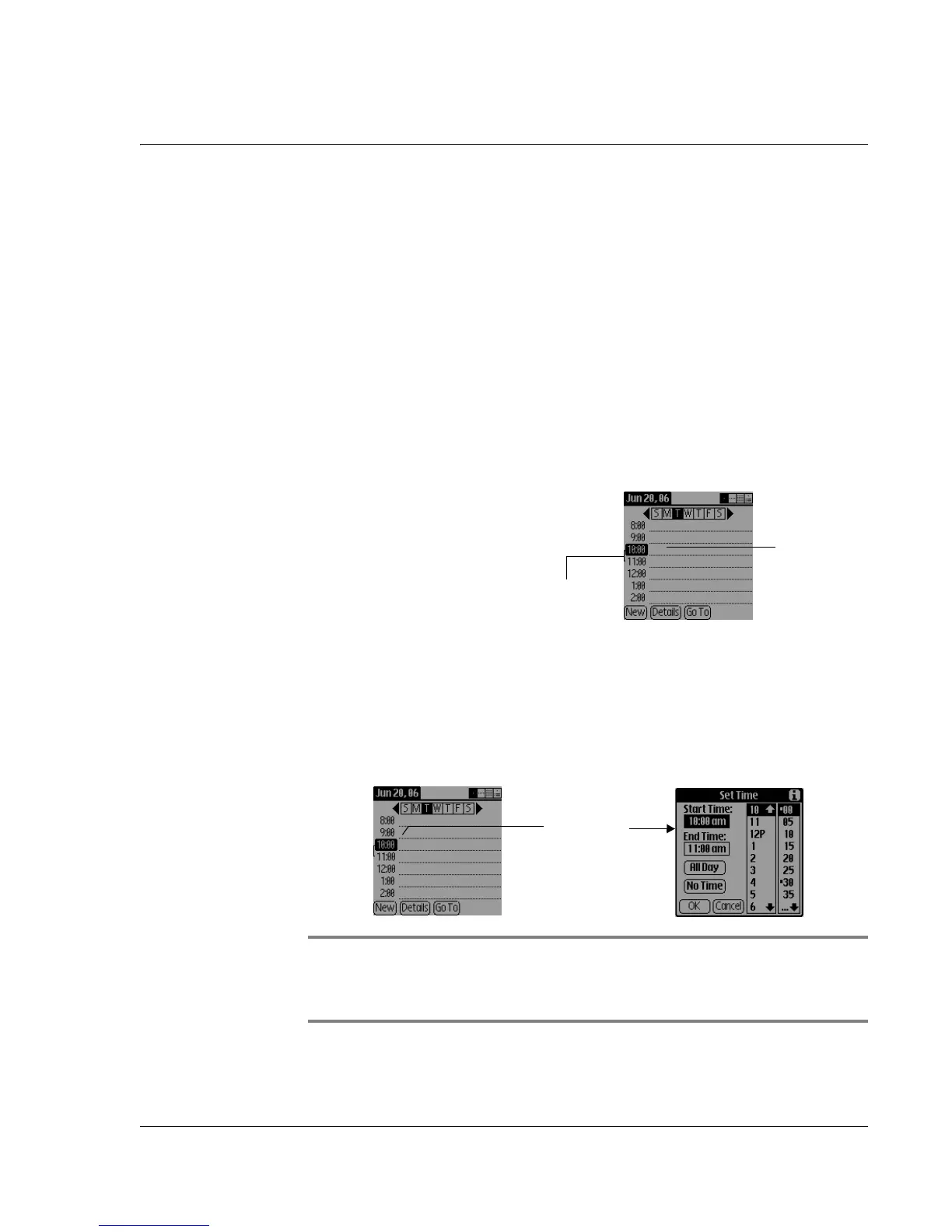Using Date Book
Wrist PDA User Guide
41
• Repeating events, such as a weekly meeting that is held on
the same day at the same time each week.
• Continuous events, such as a vacation or three-day
conference.
• All day events, which reflect your default day length settings.
Scheduling timed events
You can schedule timed events for the current date or for future
dates.
To schedule a timed event for the current date:
1. Open Date Book to today’s schedule.
2. Tap the line next to the
time the event starts.
3. Press Page Up and
Page Down to view
times that do not fit on
the screen.
4. Enter a description of the event, up to 255 characters in length.
5. Set the event’s duration:
• If the event is 1-hour long, skip to the end of this procedure.
• If the event is longer or shorter than an hour, tap the time to
open the Set Time dialog box.
TIP: You can also open the Set Time dialog box by making sure
no event is selected, and then writing a number (to select a start
time) on the number side of the screen.
Time bar
shows default
duration.
Tap a line next
to desired time;
then enter text.
Tap the time to
display the Set
Time dialog
box.