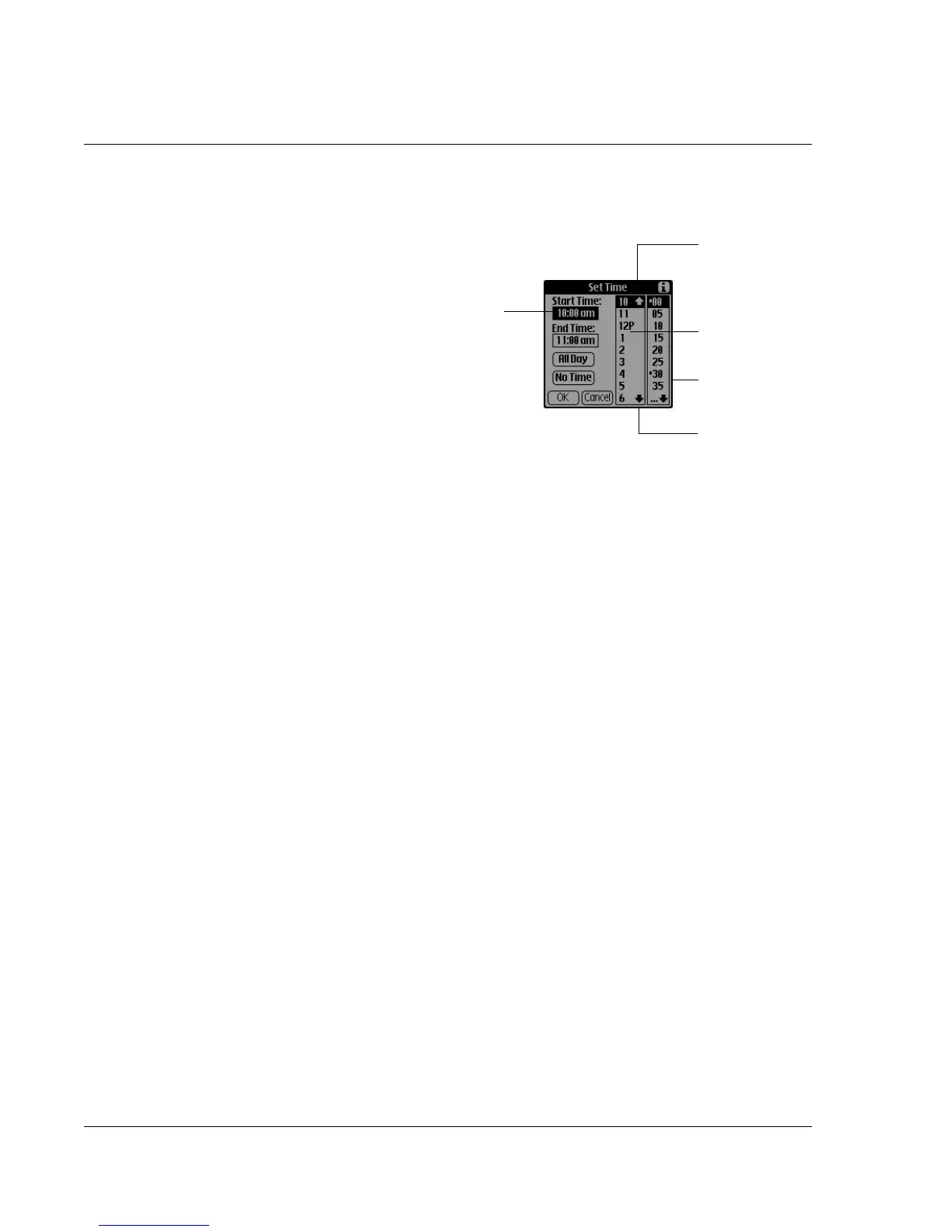Using Date Book
42
Wrist PDA User Guide
6. Set the duration of the event by doing any of the following:
• Tap the Start
Time box and
then tap the
hours and
minutes in the
time columns; tap
End Time and
then tap the time
columns to set
the End Time.
• Press Rocker Up
and Down to
change the hours and Page Up and Down to change the
minutes. To make the time change faster, press and hold the
buttons. Press Rocker Enter to accept your time selection.
• Tap All Day if the event lasts all day. The default hours of a
standard business day are set in Date Book Preferences (see
page 55).
• Tap No Time if the event does not have a specific start and
end time, such as a holiday (see page 43).
7. Tap OK.
To schedule a timed event for another date:
1. Select the date by doing one of the following:
• Tap the desired day of the week in the date bar at the top of
the screen. If necessary, tap the Previous week or Next week
scroll arrows to move to another week.
• Press the Rocker to change the day of the week. To change
weeks, scroll to before Sunday or after Saturday.
• Tap Go To at the bottom of the screen to open the Go To
Date dialog box. Select a date by tapping a year, month, and
day in the calendar. (You can also use the Rocker and Page
buttons to change the month.) Tapping a day automatically
returns you to Day View.
2. After locating the desired date, follow the steps for scheduling an
event for the current day.
Start Time
highlighted
Tap to scroll to
earlier hours.
Tap to scroll to
later hours.
Tap to change
hours.
Tap to change
minutes.
