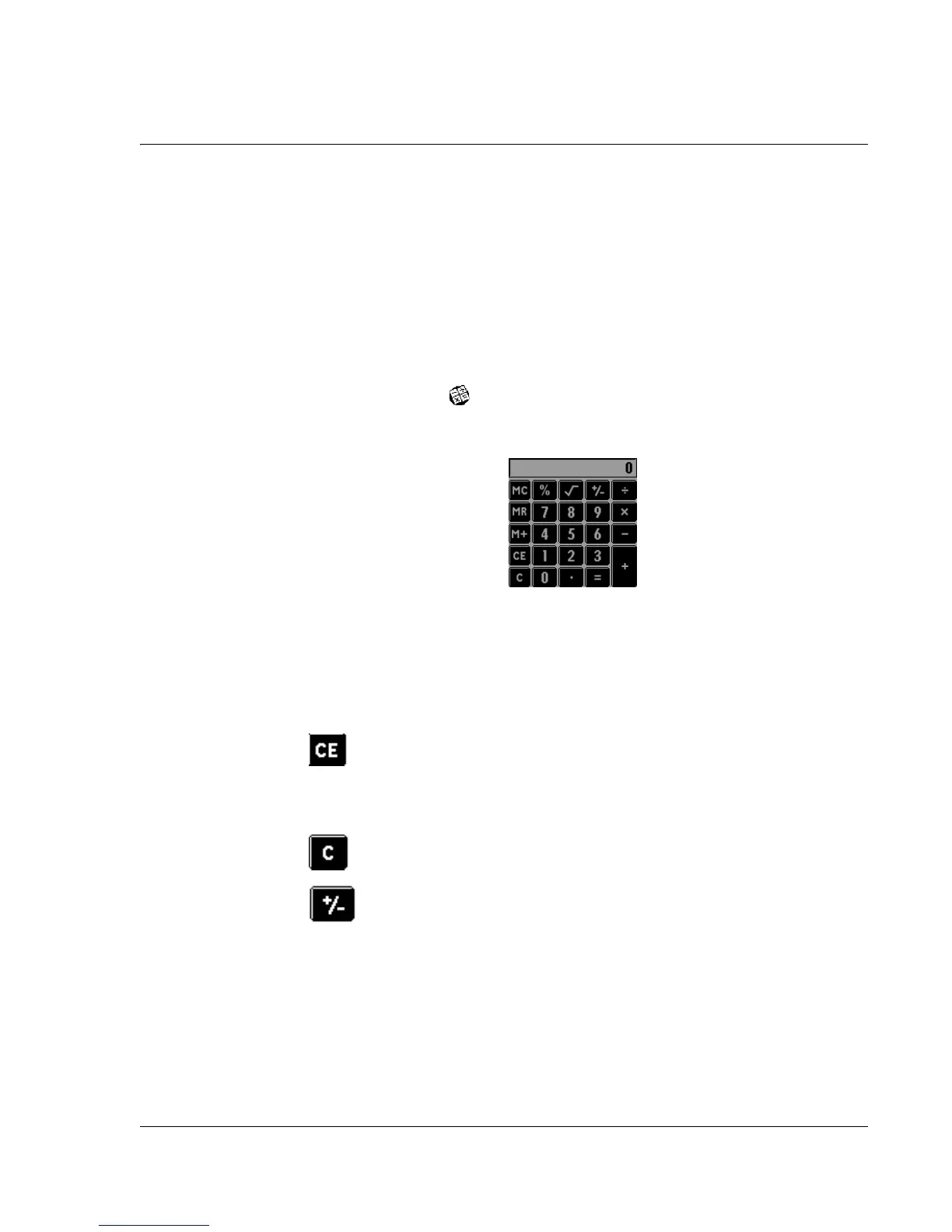Using Calculator
Wrist PDA User Guide
69
Using Calculator
Calculator lets you perform basic arithmetic, such as addition,
subtraction, multiplication, and division.
To open Calculator:
1. Switch to PDA mode (see page 15).
2. Press Back until you see the Launcher’s All category.
3. Select and open Calc.
Calculator appears on the screen.
Using Calculator buttons
Tap the onscreen number buttons to enter numbers. Calculator
includes several other buttons to help you perform calculations:
Clears the last number you entered and lets you re-enter a
number without restarting the calculation. Tap this button if
you make a mistake while entering a number in the middle
of a calculation.
Clears the entire calculation so you can begin a new
calculation.
Toggles the current number between a negative and positive
value. To enter a negative number, enter the number first
and then tap the +/- button.
