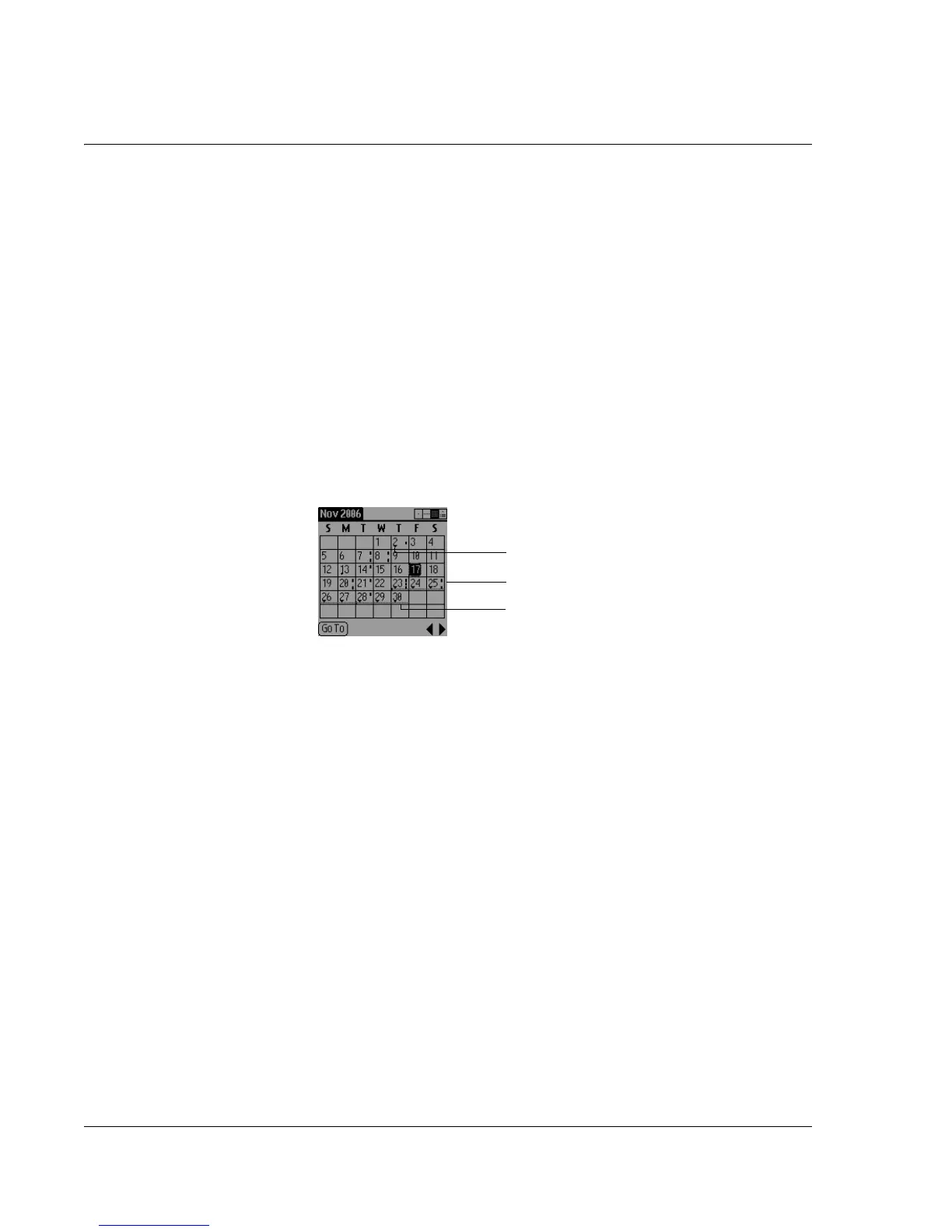Using Date Book
52
Wrist PDA User Guide
• Tap a blank time on any day to move to that day and have
the time selected for a new event.
• Tap any day or date that appears at the top of the Week View
to move directly to that day without selecting an event.
• Week View displays the hours of the day defined by the Start
Time and End Time in Date Book Preferences. If you have an
event before or after this time span, a bar appears at the top
or bottom of that day's column. Use the onscreen scroll
arrows to scroll to the event.
Working in Month View
Month View shows which days have events scheduled. The dots
and lines indicate events, repeating events, and untimed events.
Tips for using Month View
• Tap a day in Month View to display that day in Day View.
• Tap the scroll arrows in the lower-right corner to move
forward or backward a month. Or tap Go To to open the date
selector and select a different month.
• You can also press Page Up and Down to scroll to another
month, and Rocker Up and Down to highlight a different day.
Pressing Rocker Enter changes to the Day View for the
selected day.
• You can control the dots and lines that appear in Month View
(see page 54).
Dots on right side indicate events
Dashed line indicates continuous event
Dots below date indicate untimed events
