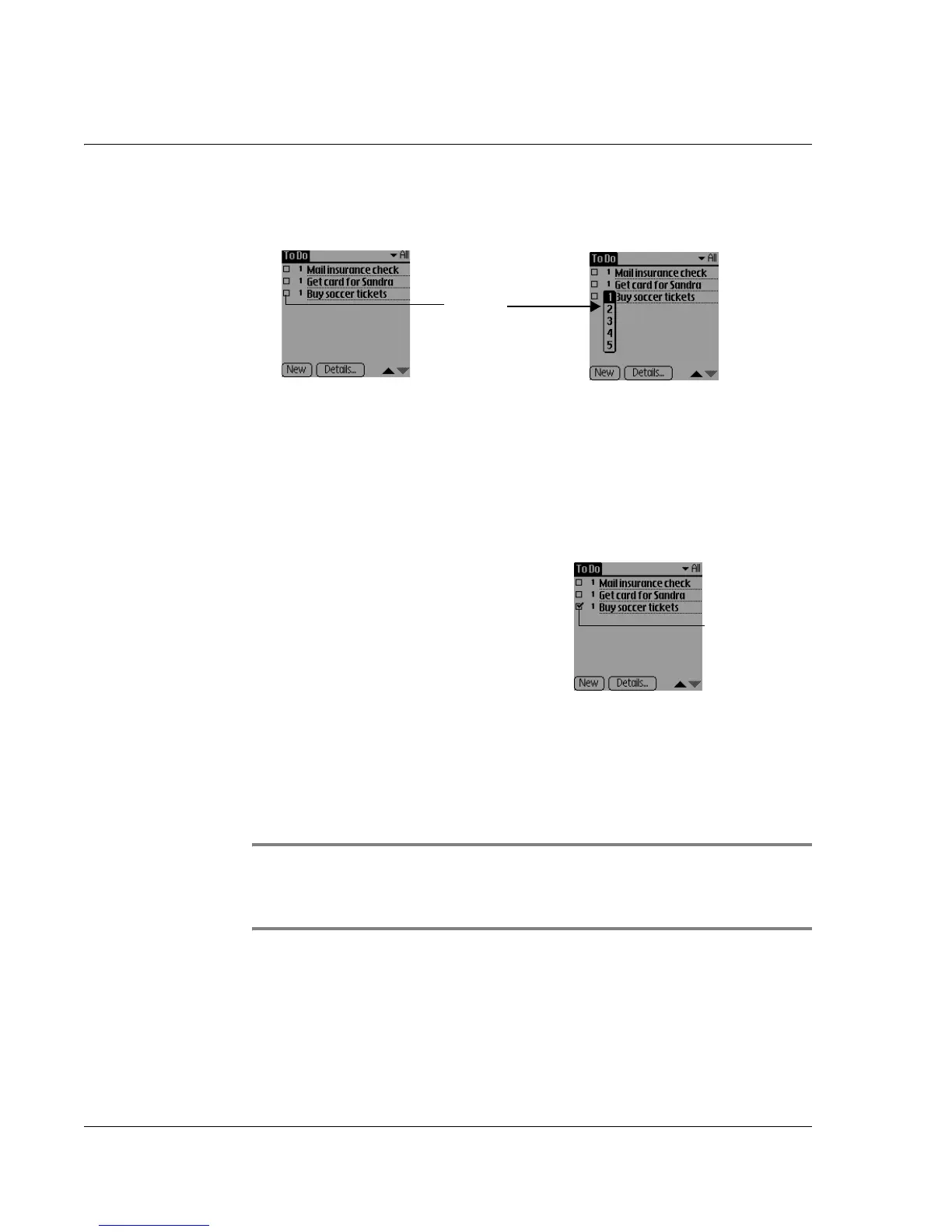Using To Do List
58
Wrist PDA User Guide
To set the priority of a task:
1. From the To Do List, tap the Priority number to the left of the task.
2. Tap the Priority number for the task; 1 is most important and 5 is
least important.
Checking off tasks
You can check off a task to indicate that you have completed it.
To check off tasks, do one of the following:
• Tap the box next to the task.
• Press Rocker Up and Down to
highlight a task, then press
Rocker Enter.
You can leave completed tasks
onscreen, or clear them from view.
To clear complete tasks:
1. In To Do List, tap the tab in the top-left to open the menu bar.
2. Tap Options; then tap Show.
3. Uncheck Show Completed Items.
NOTE: Tasks that no longer appear onscreen because Show
Completed Items is turned off are still in your watch’s memory.
You must purge completed tasks to remove them from memory.
Tap here
Completed
task
