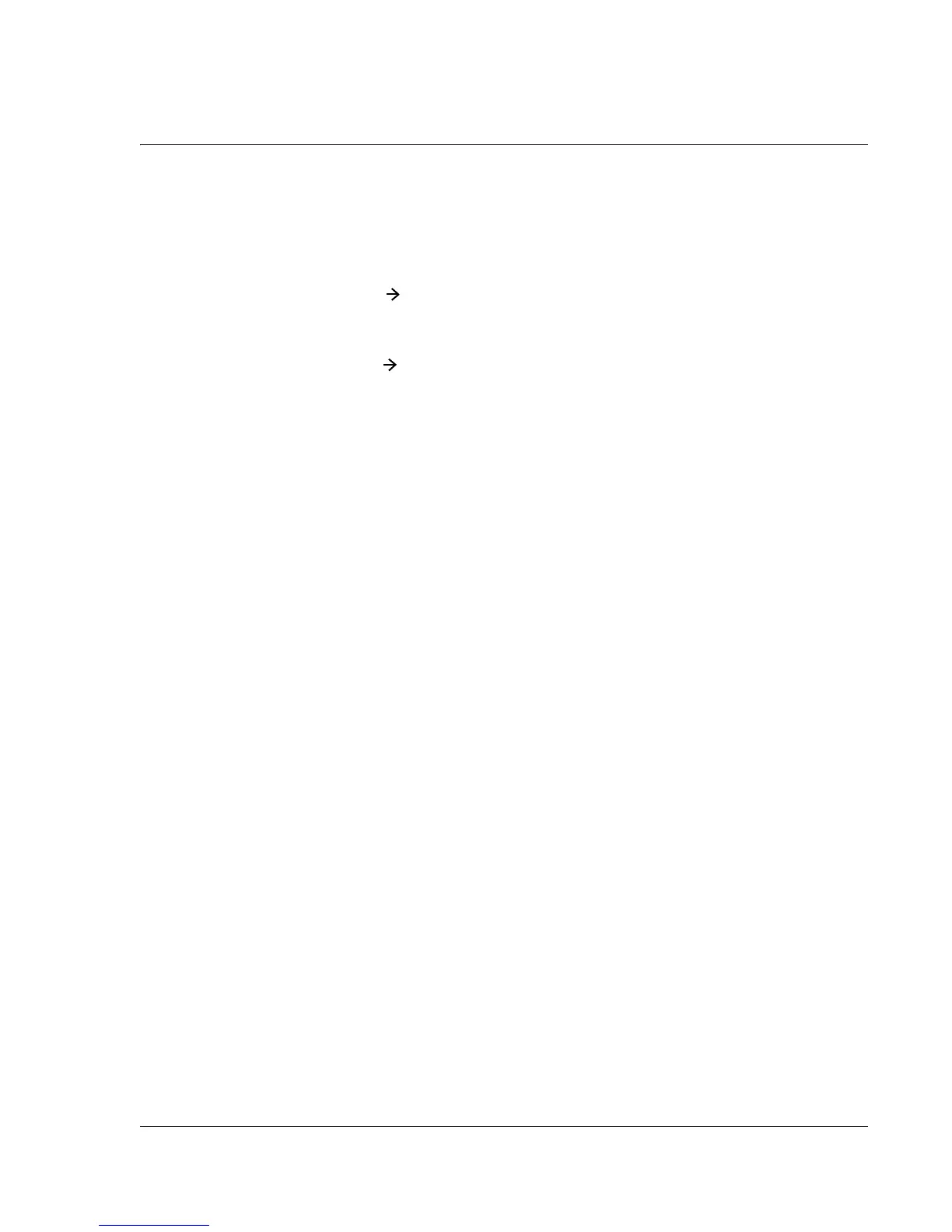Customizing Your Watch
Setting Preferences
Wrist PDA User Guide
89
• Lock Face. Prevent the watch face from being accidentally
changed by pressing Rocker Up or Down. If checked, the
watch face cannot be changed in sleep mode. If unchecked,
the watch face can be changed in sleep mode.
• Enter PDA. Tap the list to choose how long you have to
press Rocker Enter to exit sleep mode and return to PDA
mode.
• Back Backlight. Tap the list to choose how long you have
to press Back to turn on the backlight.
• Default. Tap this button to restore the factory settings.
