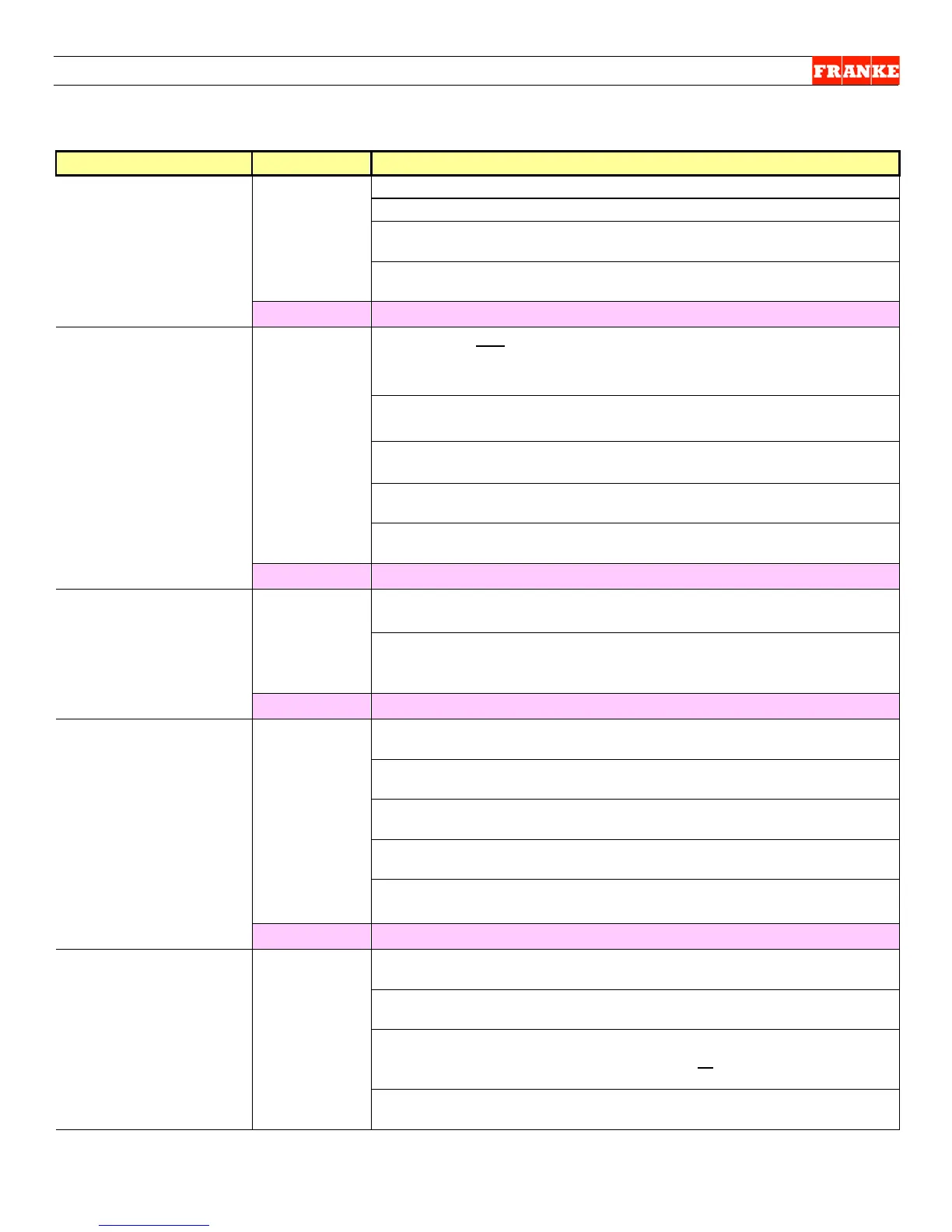F3D3 Series Service Manual Troubleshooting Guide / Section 1.3
Questions? Call Franke Technical Support Group For Your Area. Copyright 2012 Franke, Inc. All rights reserved.
Use the following Sequence of Operation Questions to help diagnose common service problems.
turned ON?
NO!
Check Breaker. OK? Yes = Continue
Power Outlet OK? Yes = Continue
Power Cord OK? Yes = Continue
No = Replace Power Cord
per Section 2.23
Check power at Power Switch. OK? Yes = Continue to Question 2
No = Replace Power-ON Switch per Section 2.16
controls light
up?
NO!
No power to one lane only? “Push & Hold” touch pad for 4 seconds
(required) to turn on each lane. Is word Ready in displays? Yes =
Test & return unit to service; No = Continue
Check 24-Volt AC Power Supply; OK? Yes = Continue
Replace Power Supply for that lane per Section 2.20
Ribbon Cable OK? Yes = Continue No = Replace Ribbon Cable
– Contact Franke Technical Support for P/N & Instructions
Operator’s Touchpad Panel OK? Yes = Return unit to service No
= Replace Operator Touchpad Panel per Section 2.15
PC Control Board OK? Yes = Continue
No = Replace Control
Board per Section 2.20
compartment
temperature appear
in left lane display?
NO!
For two lane (F3D3 or F3D3P) Models, See
for Backup
Temperature Display jumper re-cabling instructions
For single lane (F3D3S or F3D3SP) Models, Check Temperature
Controller Sensor Cable; OK? Yes = Continue No = Replace
Sensor Cable per
Refrigeration
System start in two
minutes or less?
Warning: For F3D3P &
F3D3SP Propane
Models, attempt NO
Condenser System
Service! Call Franke.
NO!
Is Compressor plugged into terminal box? Yes = Continue
No =
Plug it in! Verify Compressor starts.
Check Compressor Relay. OK? Yes = Continue
No = Replace
Relay per Section 4.3
Check Compressor Capacitor. OK? Yes = Continue
No =
Replace Capacitor per Section 4.3
Check refrigeration system for leak per Sections: 4.4, 4.4A &
4.4B. Yes = Repair leak per Section 4.5. No = Continue
Check Compressor. OK? Yes = Continue
Condenser Unit per Section 4.7
Machine try to
dispense a load of
fries?
Yes!
Check for French fries in hopper? Yes = Continue
No = Add
fries to Hopper and attempt to dispense again.
Check for fries bridge inside Hopper? Yes = Clear/disrupt fries
bridge and attempt to dispense again. No = Continue
Is Drum Rotor binding inside Hopper? No = Continue Yes =
Adjust Drum Rotor Motor per Section 3.4 or Adjust Fry Hopper
Alignment per Section 3.5
Check Drum Rotor Motor. Does it rotate freely? Yes = Continue
No = Replace Drum Rotor Motor per Section 2.5
