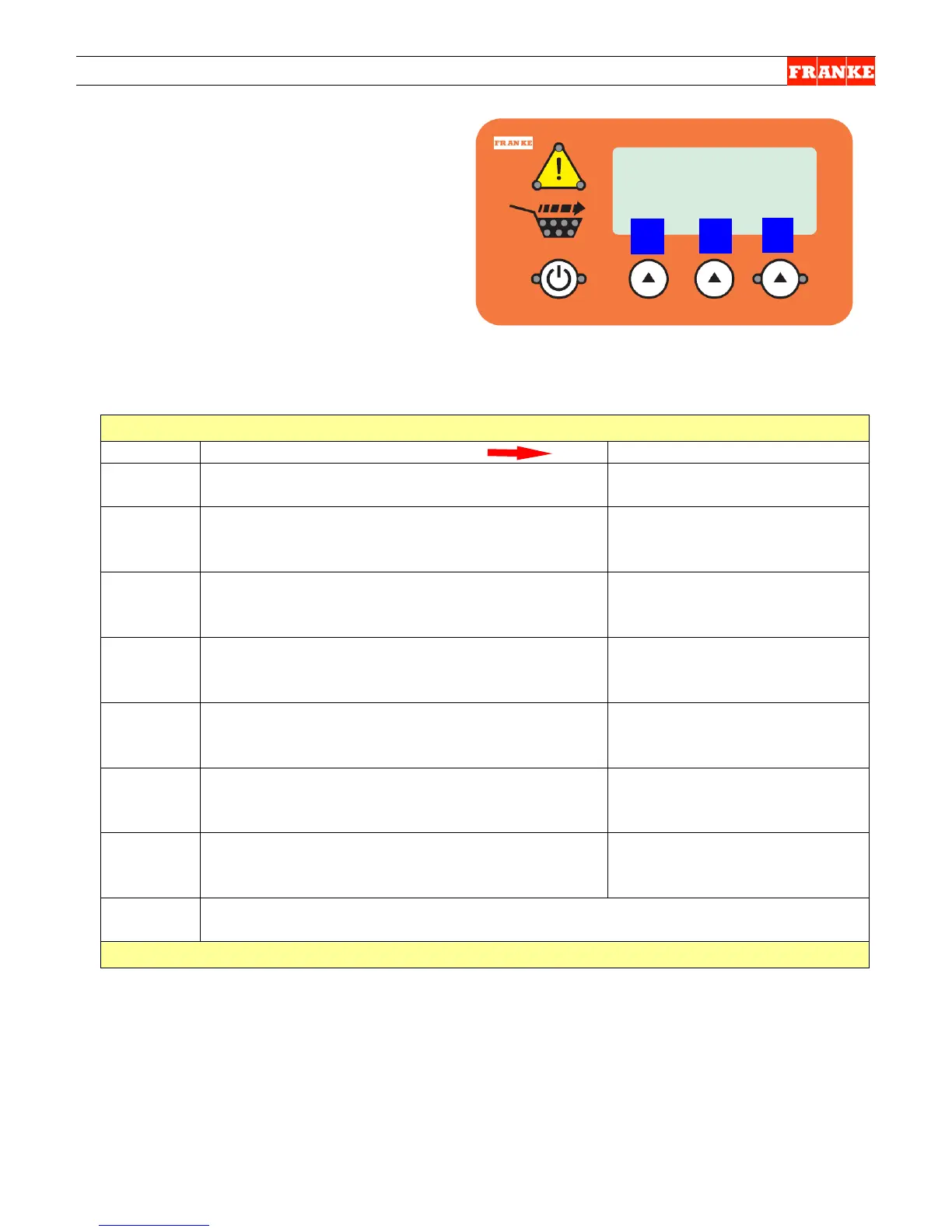F3D3 Series Service Manual Customer Level Programming / 1.8
Questions? Call Franke Technical Support Group For Your Area. Page 1 Copyright 2012 Franke, Inc. All rights reserved.
Customer Level Access
All F3D3 Series Fries Dispensers provide
easy access to Customer-Level operating
and diagnostic parameters, using the lane
operator-interface touch panels & displays.
For customer-level programming access:
1) Leave unit plugged in.
2) Turn Main Power Switch ON.
3) Lane power must be OFF. Display will
show current freezer temperature.
To Access Customer Level Programming Functions:
From Standby condition use 3
rd
touchpad and
enter: 3-3-3-3. [Entry code]
Special Mode Select
Cust Fact Exit
2
Press touchpad 1 = Cust[omer]
See Page 2 Table for language options.
Set Language ?
3A
Press touchpad 2 = OK [To change language]
or Press touchpad 3 = Next [See next function]
Set Temp Cntrl ? [Control]
3B
Press touchpad 2 = OK [To change set temp]
or Press touchpad 3 = Next [See next function]
Calibrate ?
3C
Press touchpad 2 = OK [To calibrate load cell]
or Press touchpad 3 = Next [See next function]
Test Motors ?
3D
Press touchpad 2 = OK [To test motors]
or Press touchpad 3 = Next [See next function]
View Statistics ?
3E
Press touchpad 2 = OK [To view statistics]
or Press touchpad 3 = Next [See next function]
Exit ?
Press touchpad 2 = OK [To exit]
or Press touchpad 3 = Next [Goes back to Set Language]
See Page 2 Customer Function Guide for Sub-Menus & Options
Rev. 1 6/2012
NOTE: All programming is done using the
three choice buttons labeled: 1, 2 and 3 above.