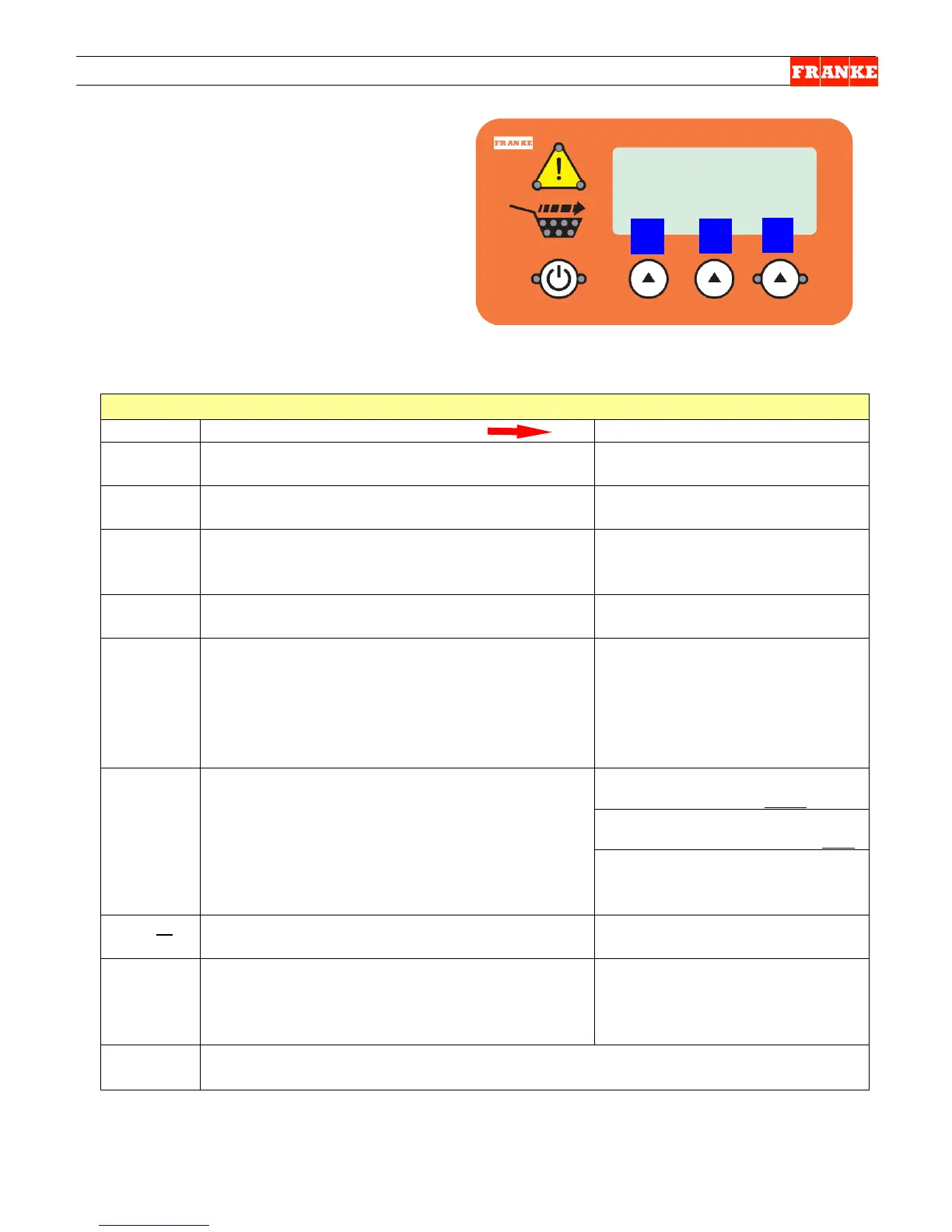F3D3 Series Service Manual Factory Level 1 Setup Access / 1.10
Questions? Call Franke Technical Support Group For Your Area. Copyright 2012Franke, Inc. All rights reserved.
Setup Access & Resetting
F3D3 Series Fries Dispensers have easy
access to Factory-Level (1) setup and
resetting, using the lane operator interface
touch panel & display. To access:
1) Leave unit plugged in.
2) Turn Main Power Switch ON.
3) Lane power must be OFF. Display will
show current freezer temperature.
To Access Factory Level 1 Setup Parameters:
From Standby condition use 3
rd
touchpad to
enter: 3 3 3 3. [The Entry Code]
Special Mode Select
Cust Fact Exit
Press touchpad 2 = Fact(ory)
Factory Access Level
Lev1 Lev3 Exit
3
Restores all NUM [numbers]
[or actual setup]
5
Press touchpad 1 = Inc [to scroll through]:
Press touchpad 2 = Dec [to go back up list]:
NOTE: If you press 1 = Inc on Setup =
APMEA, nothing changes. [Press 2 = Dec -
Setup = Japan or
Setup = Latin AM
[America] or
Setup = Canada or
Setup = APMEA
6
When you press touchpad 3 = OK, screen
goes to:
* Setting Country *
* Specific Params * then:
Setup Complete
Config = US [setup chosen] then:
Begin ?
Shut [appears then screen
goes blank]
7B
Press touchpad 1 = OK [to initiate calibration]
Loadcell = 00XX [Tar Value]
All Clear ?
Press touchpad 1 = OK
NOTE: See SM Section LCC
for Load Cell Calibration Instructions.
Rev. 1 6/2012
NOTE: All programming is done using the
three choice buttons labeled: 1, 2 and 3 above.
