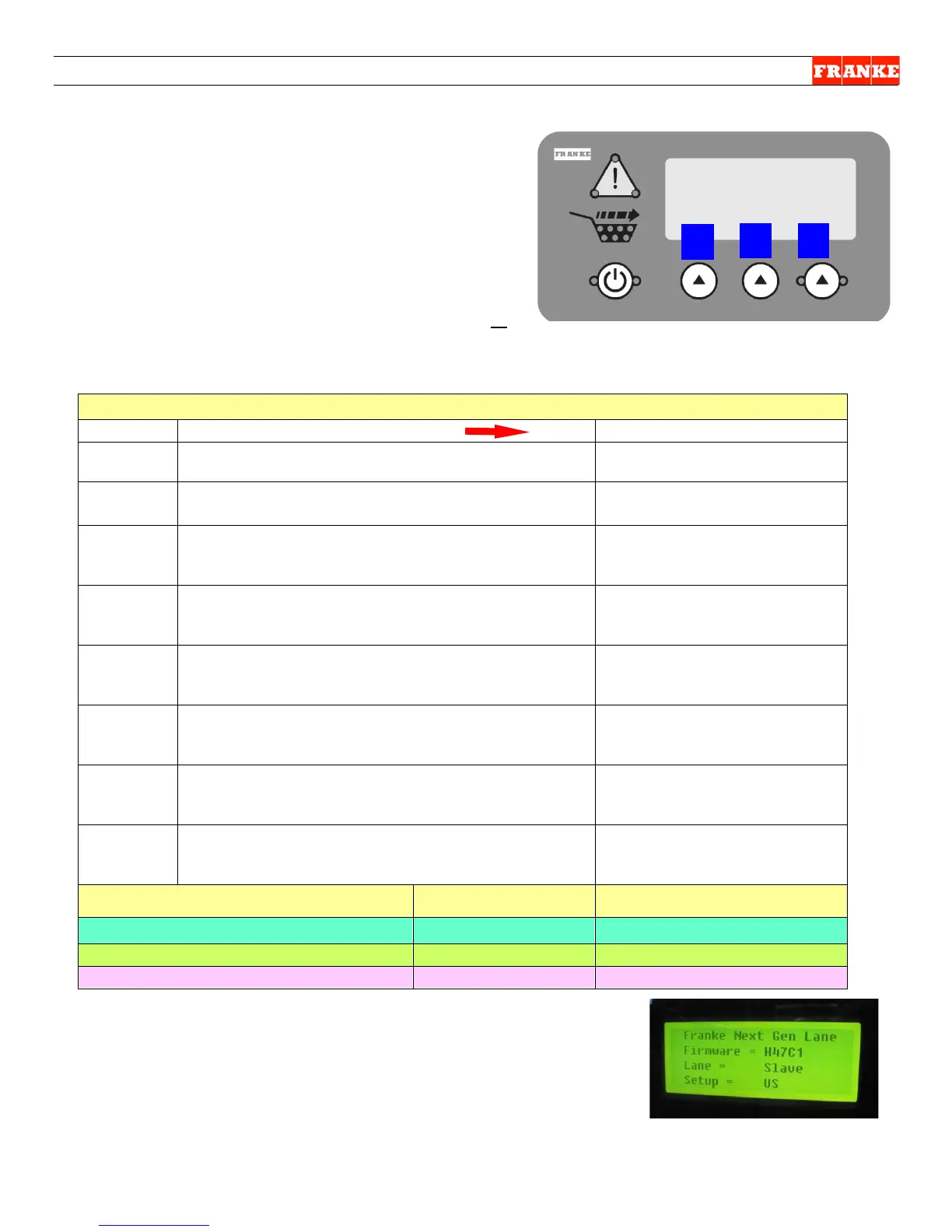F3D3 Series Service Manual Factory Level 3 Parameter Access / 1.11
Questions? Call Franke Technical Support Group For Your Area. Copyright 2012 Franke, Inc. All rights reserved.
Parameter Access & Software Version
F3D3 Series Fries Dispensers provide easy access to
Factory Level operating and service diagnostic
parameters using the front operator interface touch
panel & display. To access:
1) Leave unit plugged in.
2) Turn Main Power Switch ON*.
3) Lane power must be OFF. Display will be blank or
show current freezer temperature, depending on
the model and lane.
For To Access Factory Level 3 Parameters:
From Standby condition use 3
rd
touchpad to enter: 3
3 3 3. [The Entry Code]
Special Mode Select
Cust Fact Exit
Press touchpad 2 = Fact(ory)
Lev1 Lev3 Exit
3
Enter Password 0 _ _ _
4A
Press touchpad 2 = OK [Icon will move right to next
digit]
Enter Password 0 0 _ _
4B
Press touchpad 2 = OK [Icon will move right to next
digit]
Enter Password 0 0 0 _
4C
Press touchpad 2 = OK [Icon will move right to last
digit], then:
Enter Password 0 0 0 0
4D
Press touchpad 1 = Inc once, to raise to 1, then:
Enter Password 0 0 0 1
5
Language [first Parameter]
P01 = English
For F3D3 Software Version To ID Version: Use Table:
Software Version BL 2.00; APP 2.12a
∗ NOTE: The chip version is also displayed briefly during the
startup sequence (after Calibration Values), when the Main
POWER-ON switch is first turned ON. It appears as: Firmware =
H47C1, etc. on the second line.
Rev. 1 11/2012
NOTE: All programming is done using the three
choice buttons labeled: 1, 2 and 3 above.
2