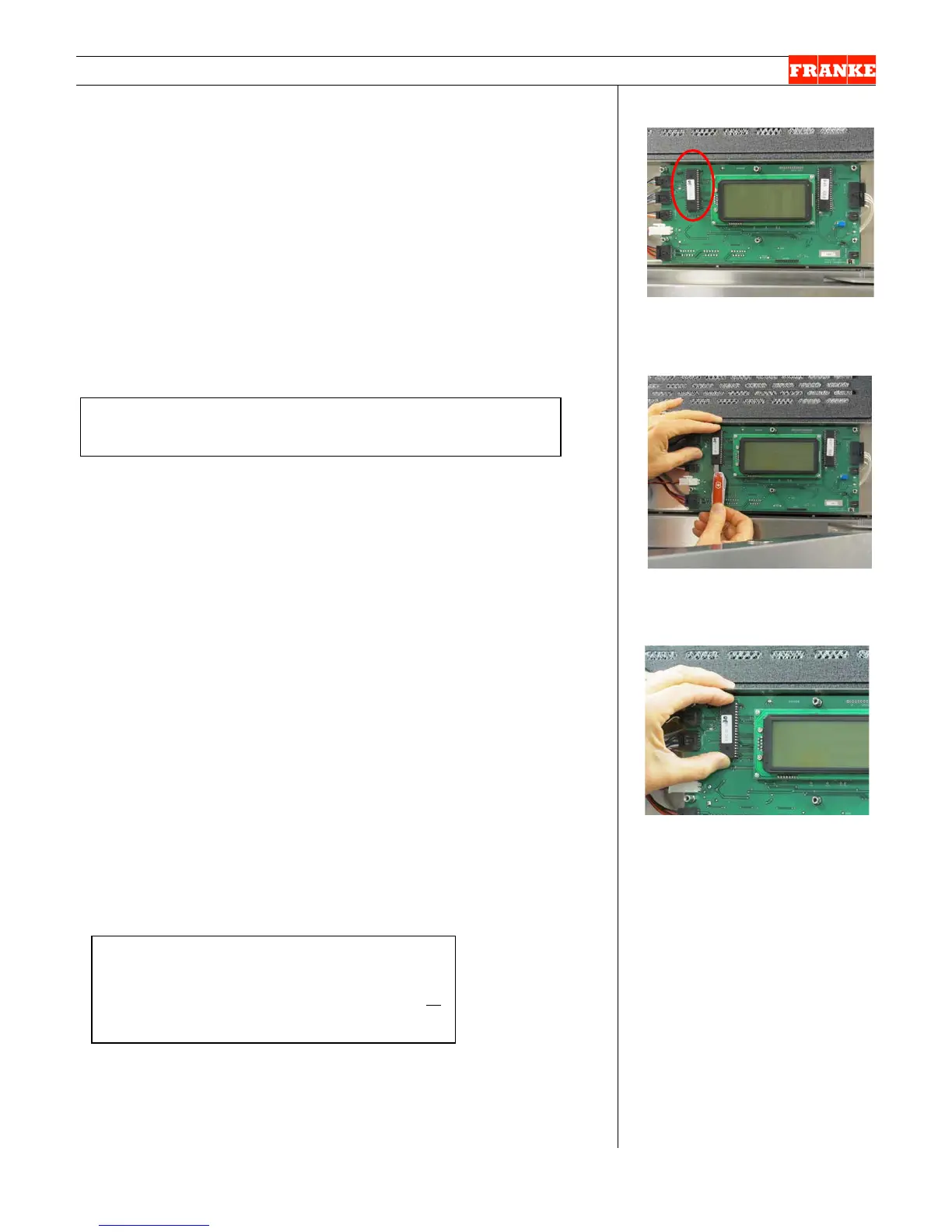F3D3 Series Service Manual Parts Replacement / Section 2.21
Questions? Call Franke Technical Support Group For Your Area. Copyright 2012 Franke, Inc. All rights reserved.
2.21 Control Board PC Chip Replacement
Continued…
Test the new Main Control Board PC Chip by:
13) Switch ON Main Power Switch.
14) Press LANE-POWER touch pad for that Lane.
15) If word: Ready appears in display and basket graphic
lights come on, insert an empty fry basket under hopper
and press against bump-switch, to initiate fries
dispensing.
16) If Lane properly dispenses fries, it is working properly.
17) If Dispenser was moved to access power cord plug,
return it to normal operating position and lock front
casters.
Rev. 1 6/2012
[Photo 5]
Locate the main PC chip left of
LCD display.
[Photo 6]
Use a small knife blade to gently
pry chip pins from chip saddle.
[Photo 7] When installing chip
Align notch in chip with notch in
saddle. Align chip pins with
holes & apply gentle pressure.
Medium Phillips screwdriver
Small plastic chip removal screwdriver or
small pocket knife
IMPORTANT: Follow any PC Chip test or diagnostic
procedures that accompany the new chip.