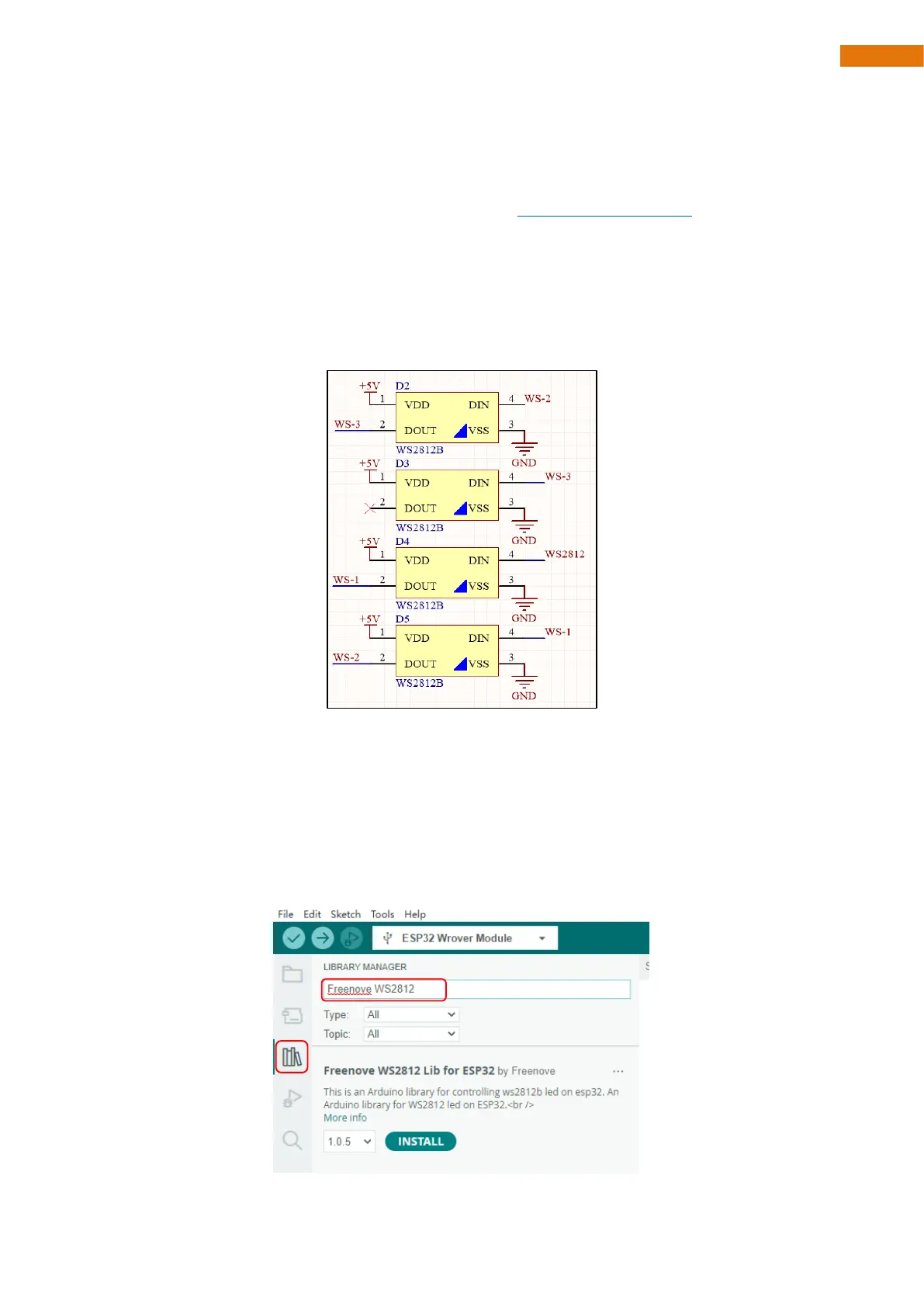Chapter 9 WS2812
If you have any concerns, please feel free to contact us via support@freenove.com
Schematic
As shown in the figure below, we connect the WS2812 to GPIO0 of ESP32. In this way, we can havel the
WS2812 to display various colors by controlling GPIO0.
Sketch
This code uses a library named "Freenove_WS2812_Lib_for_ESP32". If you have not installed it, please do so
first.
How to install the library
Click Library Manager on the left,enter “Freenove” in the search bar.