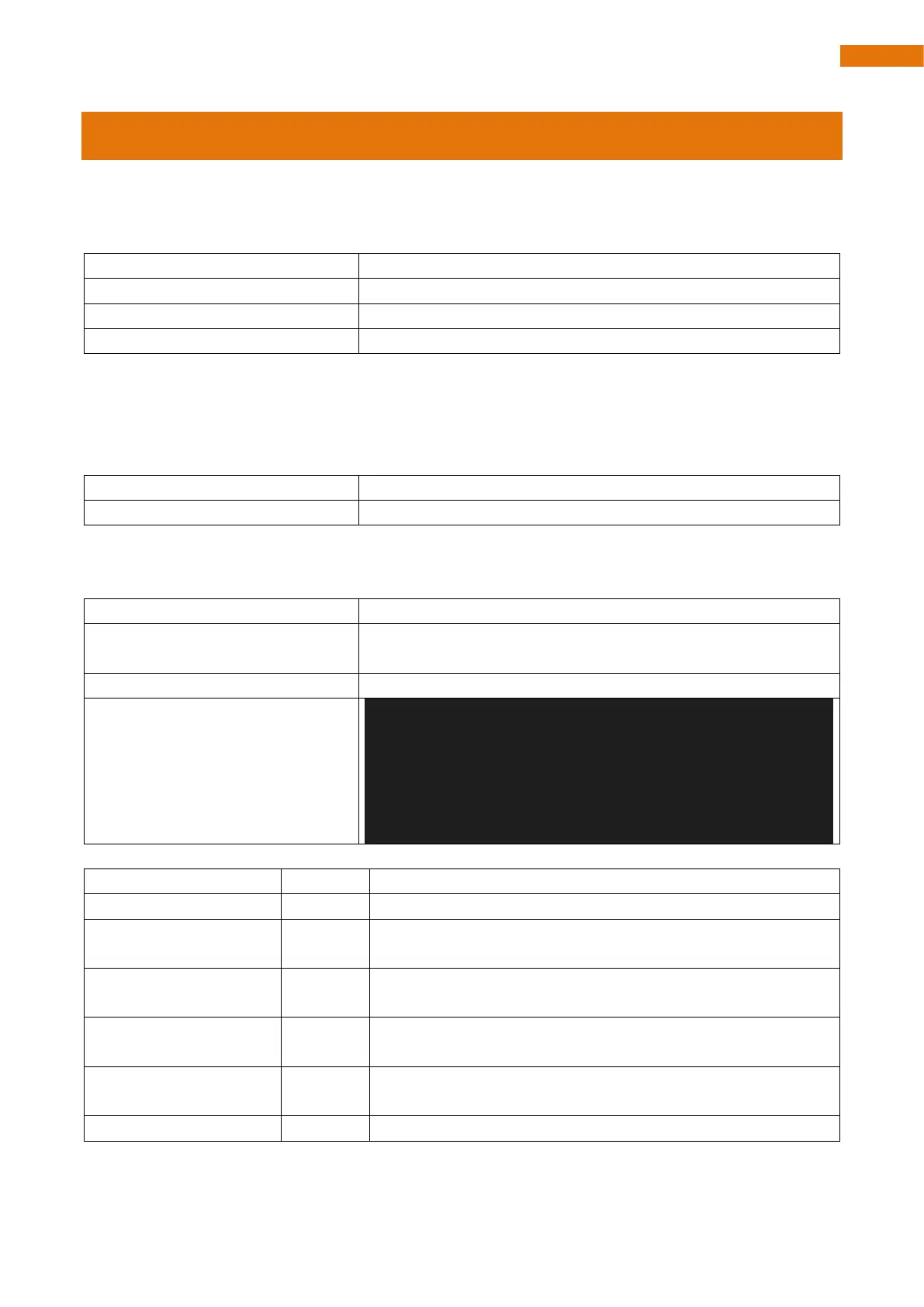Need support? support@freenove.com
Explanation of Communication Protocol Instructions
ACTION_UP_DOWN
Control the robot to stand up or lie down with one parameter. When lying down, the servos will be unloaded
to reduce battery power consumption
Switch between standing up and lying down
No return,
ACTION_BODY_HEIGHT
Set the robot dog's body to any height. This function has not been added to the app yet, but the robot dog
can receive this command.
Make the robot stand up and set the height to 50 cm.
ACTION_RGB
Set the running mode and color of the LEDs on the robot dog.
Set the RGB LEDs to “mode” mode and specify the color values of
the three channels(0-255)
The value range and meaning of
mode, among which, in modes 2 and
5, the color cannot be changed. The
parameters can be any value in the
range of 0-255.
#define LED_MODE_OFF 0
#define LED_MODE_RGB 1
#define LED_MODE_FOLLOWING 2
#define LED_MODE_BLINK 3
#define LED_MODE_BREATHING 4
#define LED_MODE_RAINBOW 5
Introduction to “mode” function
Static LEDs display. Color and brightness can be adjusted through
the parameters.
The LEDs alternately display four colors of red, green, yellow and
blue.
LEDs blink. Color and brightness can be adjusted through the
parameters.
LEDs ON and OFF like breathing. Color and brightness can be
adjusted through the parameters.
LEDs show the color of rainbow and change slowly.