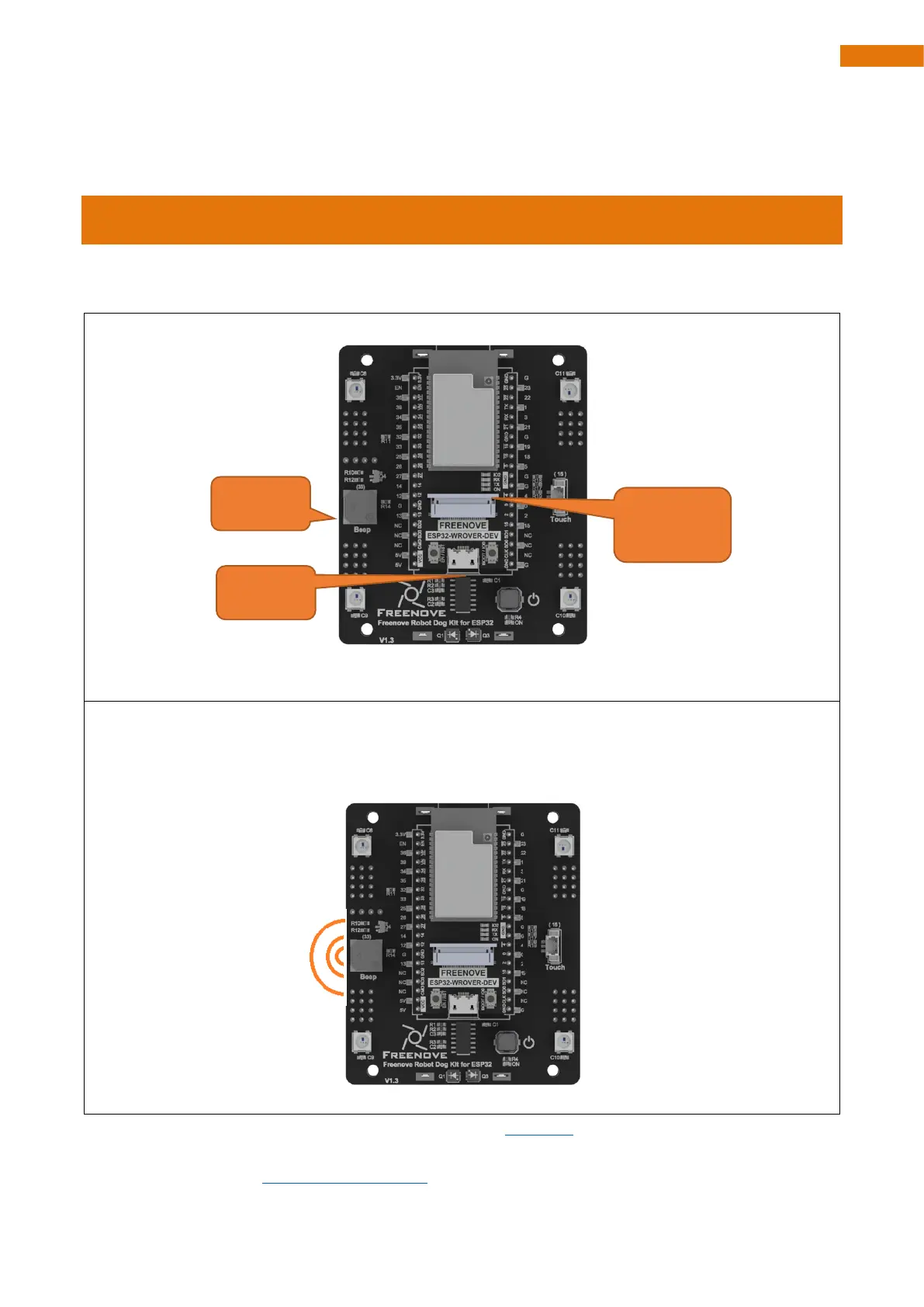Need support? support@freenove.com
Chapter 0 Install CH340 and Burn Firmware
Chapter 0 Install CH340 and Burn Firmware
Check Firmware
Please note that the firmware has been burnt by default, so generally, you do not need to burn it again.
Please follow the steps below to check whether firmware has been burnt:
1. Plug the ESP32 to the expansion board.
Pay attention to the orientation of the ESP32 and make sure it is plugged in correctly; otherwise, it may
damage the robot.
2. Connect ESP32 to your computer with a USB cable.
After connecting, you can see the yellow LED on ESP32 stay ON and the blue LED blink twice every second.
Meanwhile, the buzzer makes 4 warning sounds to tell you the camera has not yet been installed and then
a pleasant sound to indicate the finish of initialization.
If the above phenomenas happen, it means the firmware has been burnt.
If the firmware has been burnt on your robot, please skip to Chapter 1.
Otherwise, please continue with the following steps.
Please send emails to us (support@freenove.com) if you have any questions regarding the robot.