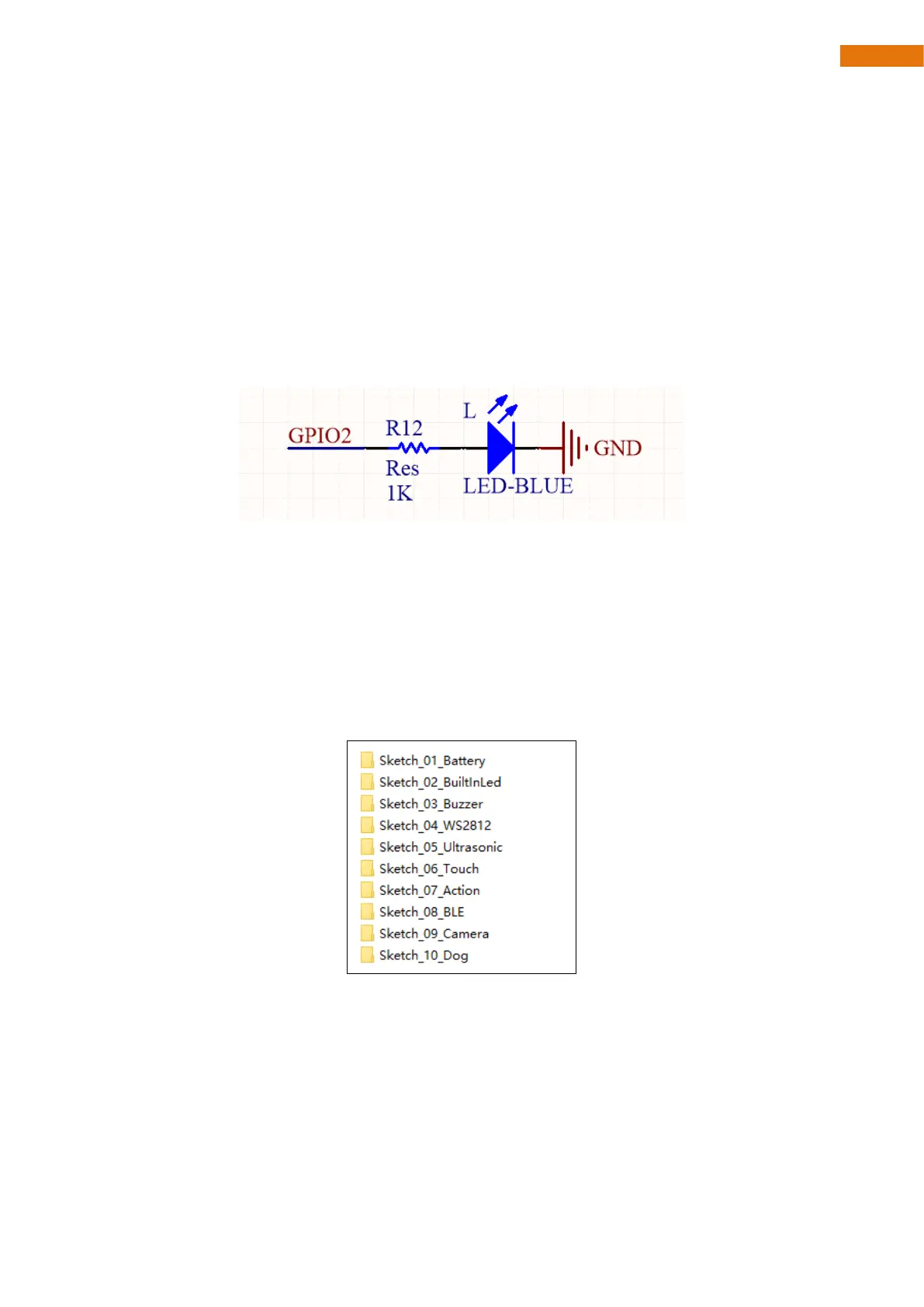Chapter 7 Built-in Led
If you have any concerns, please feel free to contact us via support@freenove.com
Schematic
There are four LED lights on the ESP32 development board. ON is the power indicator, TX and RX are
indicators for communication or code upload status, and IO2 is the onboard indicator light., which is
connected on the GPIO2 pin of the ESP32.
As shown in the figure above, when the ESP32 outputs a high level, the onboard indicator will light up. When
the ESP32 outputs a low level, the onboard indicator light will be off. We can use it to indicate the running
state of our code.
Sketch
Open “Sketch_02_BuiltInLed” folder in “Freenove_Robot_Dog_Kit_for_ESP32\Sketches” and then double-
click “Sketch_02_BuiltInLed.ino”.