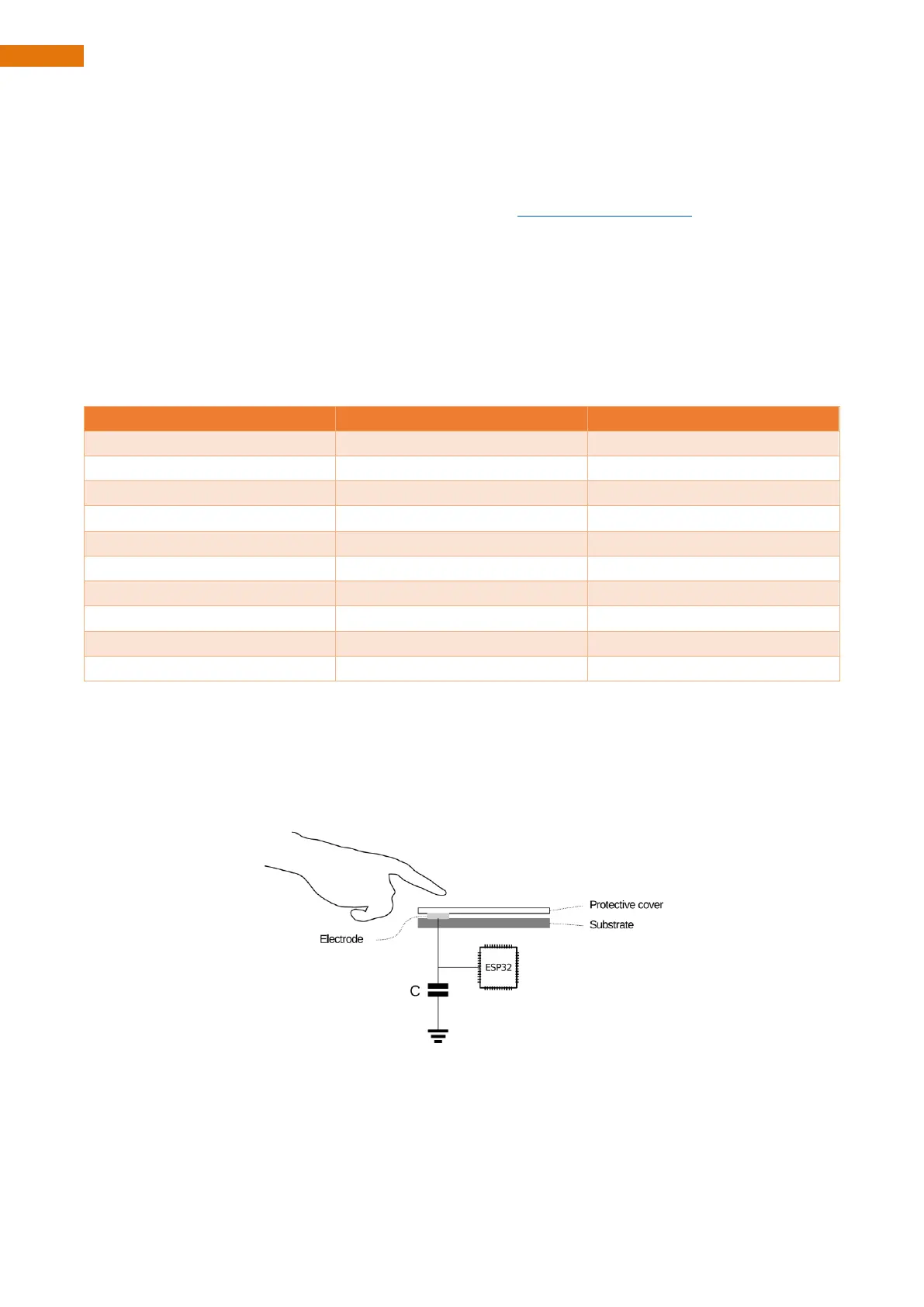Chapter 11 Touch
If you have any concerns, please feel free to contact us via support@freenove.com
Component Knowledge
Touch sensor
ESP32's touch sensor supports up to 10 GPIO channels as capacitive touch pins. Each pin can be used
separately as an independent touch switch or be combined to produce multiple touch points. The following
table is a list of available touch pins on ESP32.
The touch pin number is already defined in ESP32's code base. For example, in the code, you can use T0 to
represent GPIO4.
The electrical signals generated by touch are analog data, which are converted by an internal ADC converter.
You may have noticed that all touch pins have ADC functionality.
The hardware connection method is shown in the following figure.
In this chapter, we use the GPIO15 pin of ESP32 to simulate the touch function and read it.