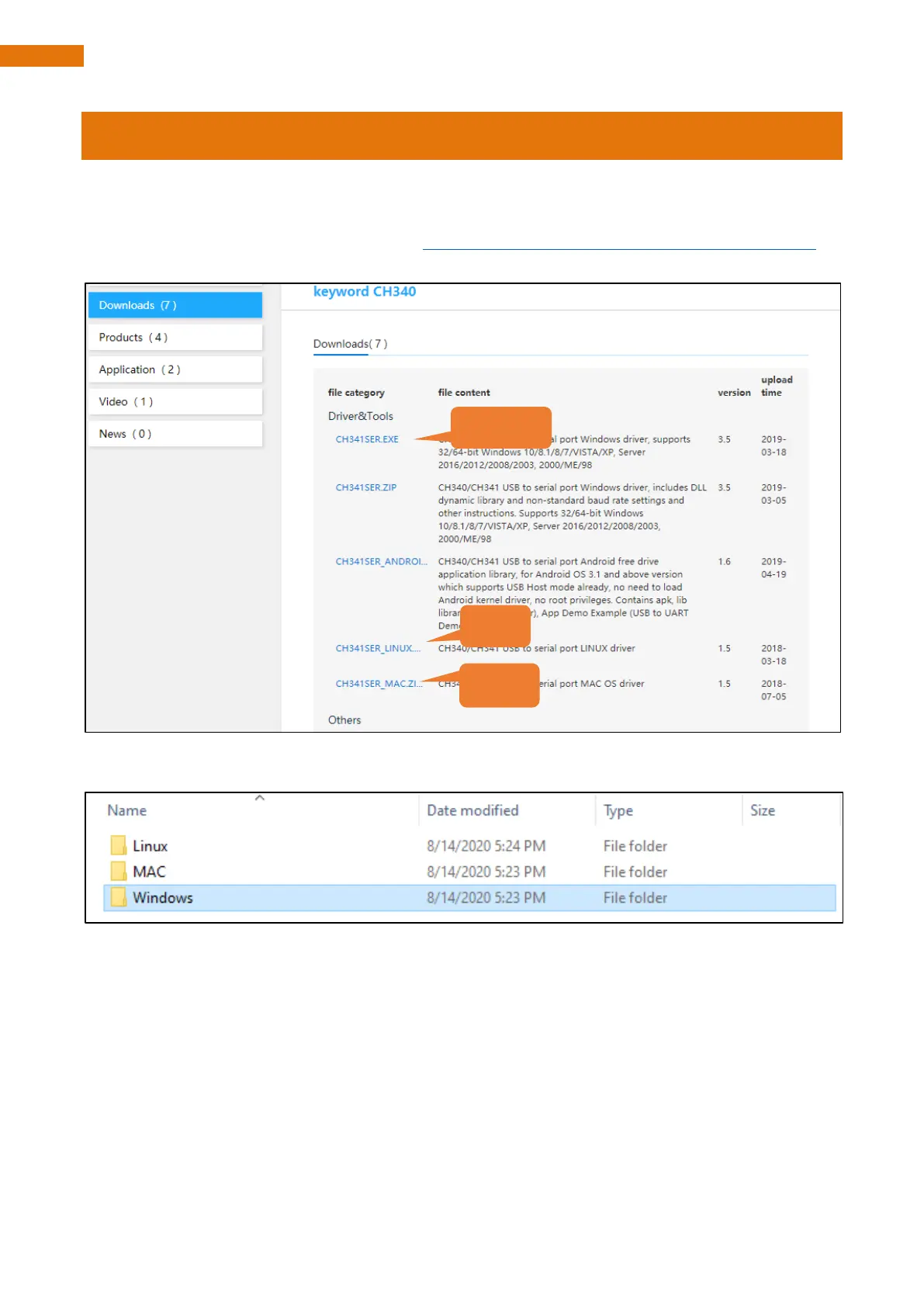Install CH340 Driver
The computer uploads codes to ESP32 via CH340, so we need to install CH340 driver on our computer before
using.
1. First, download the CH340 driver. Click http://www.wch-ic.com/search?q=CH340&t=downloads to
download the appropriate one based on your operating system.
If you would not like to download the installation package, you can open
“Freenove_Robot_Dog_Kit_for_ESP32/CH340”. We have prepared the installation package.