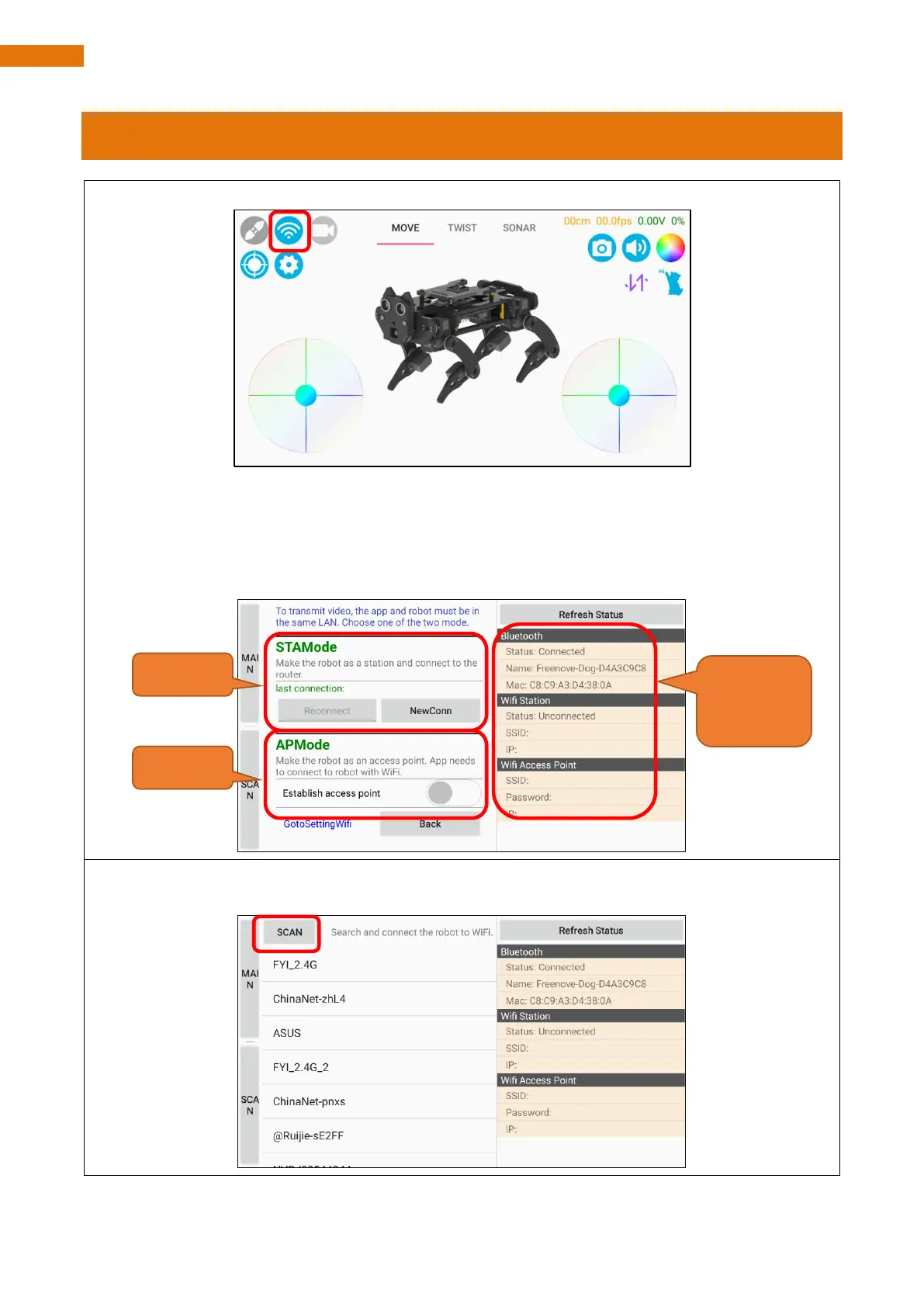1. Tap Wi-Fi Setting button.
2. Introduction to Wi-Fi configuration interface.
A. To connect the robot dog to a Wi-Fi network, please select STAMode, which can connect the robot
to a designated Wi-Fi.
B. When you are outdoors or without available Wi-Fi network, you can select APMode. It can create Wi-
Fi network on the robot dog itself to connect to your phone.