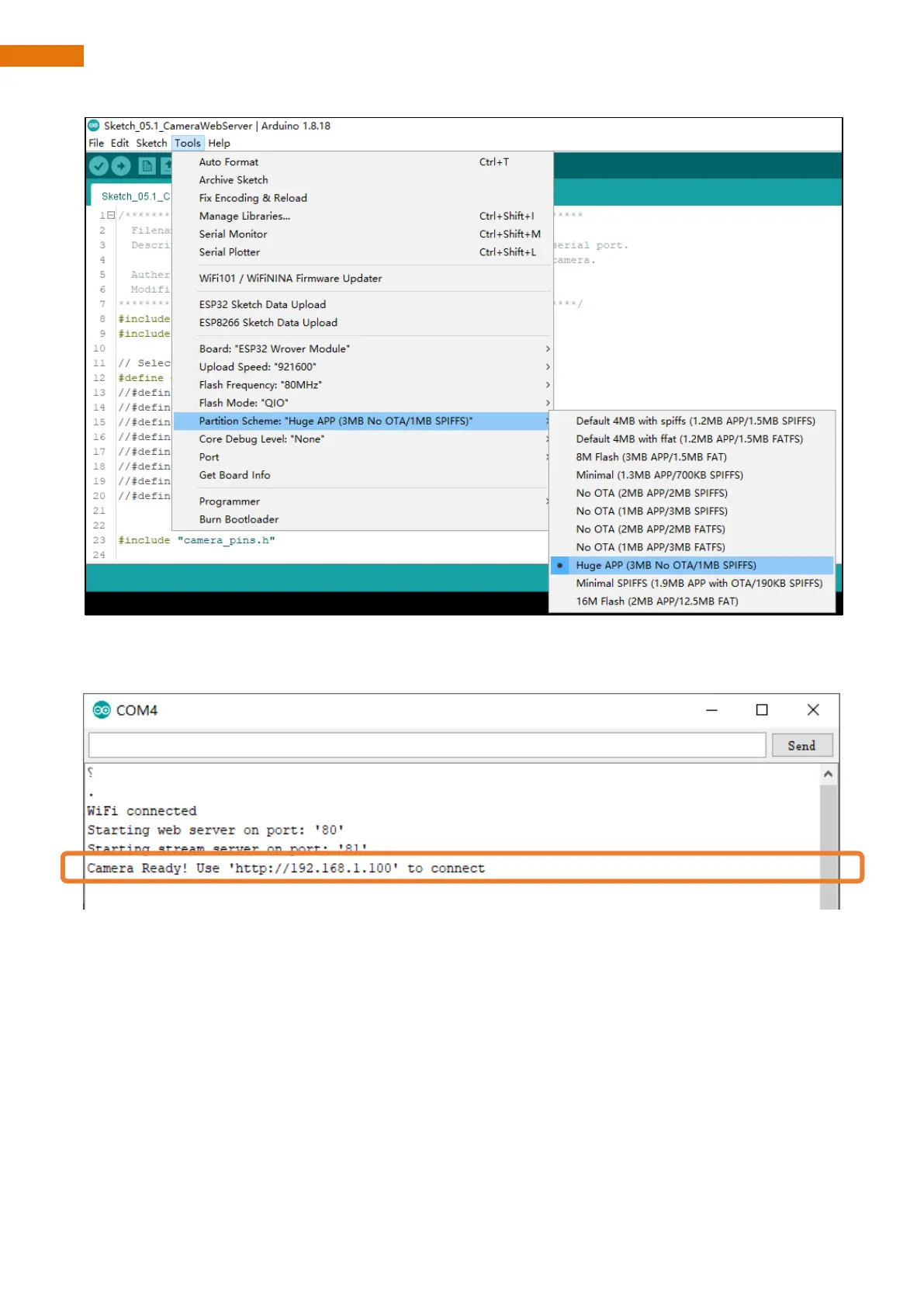Compile and upload codes to ESP32, open the serial monitor and set the baud rate to 115200, and the serial
monitor will print out a network link address.
If your ESP32 has been in the process of connecting to router, but the information above has not been printed
out, please re-check whether the router name and password have been entered correctly and press the reset
key on ESP32-WROVER to wait for a successful connection prompt.
Open a web browser, enter the IP address printed by the serial monitor in the address bar, and access it.
Taking the Google browser as an example, here's what the browser prints out after successful access to
ESP32's IP.