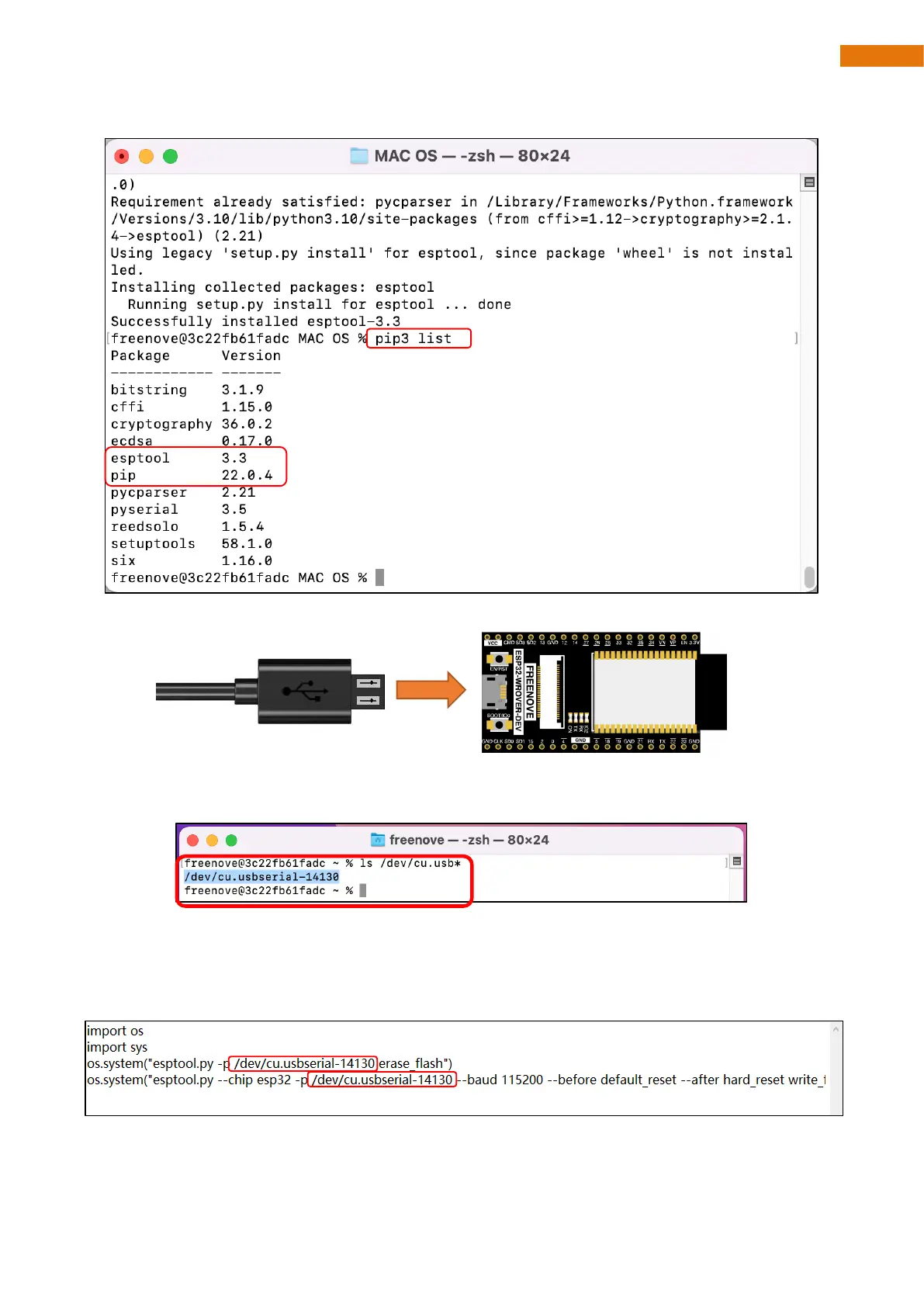4. Check whether esptool has been installed: pip3 list
5. Connect ESP32 to your computer with the USB cable.
6. Open Mac OS Terminal and type in the command to check whether ESP32 can be detected:
ls /dev/cu.usb*
The port number may vary among different computers. Here we take “/dev/cu.usbserial-14130” as an example.
Copy the serial number.
7. Open mac.py under the directory of Freenove_Robot_Dog_Kit_for_ESP32/Firmware/MAC OS/ with txt
editor, and modify the port number to that of your computer. Save it and exit.
Note: Please make sure only the port number is changed and other information, including space is not
changed; otherwise, the firmware may fail to burn.