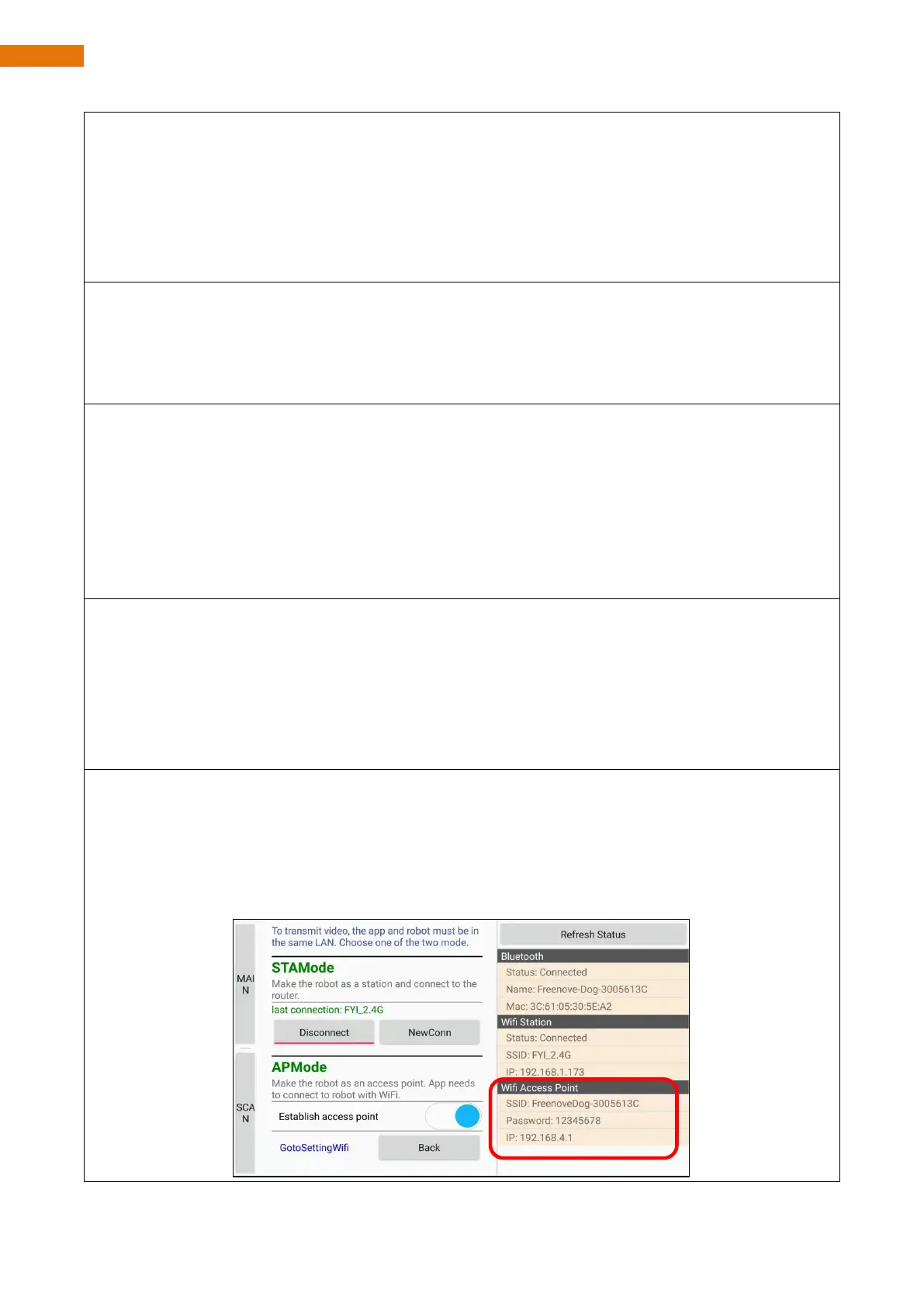Need support? support@freenove.com
2. When using the video transmission function, the Bluetooth is disconnected.
Reason: As the Bluetooth and WIFI of ESP32 share the same antenna and a large amount of data is
transmitted through WIFI during video transmission, turning off Bluetooth can better reduce the
interference with WIFI communication. Therefore, once the video transmission function is used, the robot’s
Bluetooth is turned off by default, and both commands and video transmission are communicated through
WIFI.
3. When using the video transmission function, sometimes the response of the robot dog is not timely.
Reason: When the robot dog uses video transmission, only WIFI is enabled for communication. Whether it
has a lag depends on whether the signal of the router connected to the robot dog is stable. If the WIFI
signal is poor at some point, it will cause the robot dog to be stuck.
4. It is better to control the robot dog using Bluetooth rather than WIFI when not using video transmission.
Reason: When not transmitting videos, little data is transferred between the mobile APP and the robot dog.
In this case, both WIFI and Bluetooth can control the robot dog well, but the WIFI function may be affected
by the router signal, while the Bluetooth function does not have such problem, as it is directly sent by the
robot dog to the mobile phone. Therefore, it is strongly recommended to use the Bluetooth function to
control the robot dog, and turn off WIFI to increase the stability of the Bluetooth function when video
transmission is not used.
5. Q: Which mode is better? Can both modes be enabled simultaneously?
A: When not using video transmission, you can turn on Bluetooth and WIFI at the same time. However, they
share the same control commands, so we recommend turning off WIFI and only enabling Bluetooth, which
almost causes no lag.
When using video transmission, the robot’s Bluetooth is turned off by default to avoid interference to the
WIFI function.
6. Q: The WIFI has STA and AP modes, which one should I choose when using video transmission?
A: If there is a router with great signal available, we recommend using STA mode; otherwise, AP mode is
recommended.
Note: In AP mode, you need to connect your phone to the robot’s hotspot, whose SSID and password are
as follows: