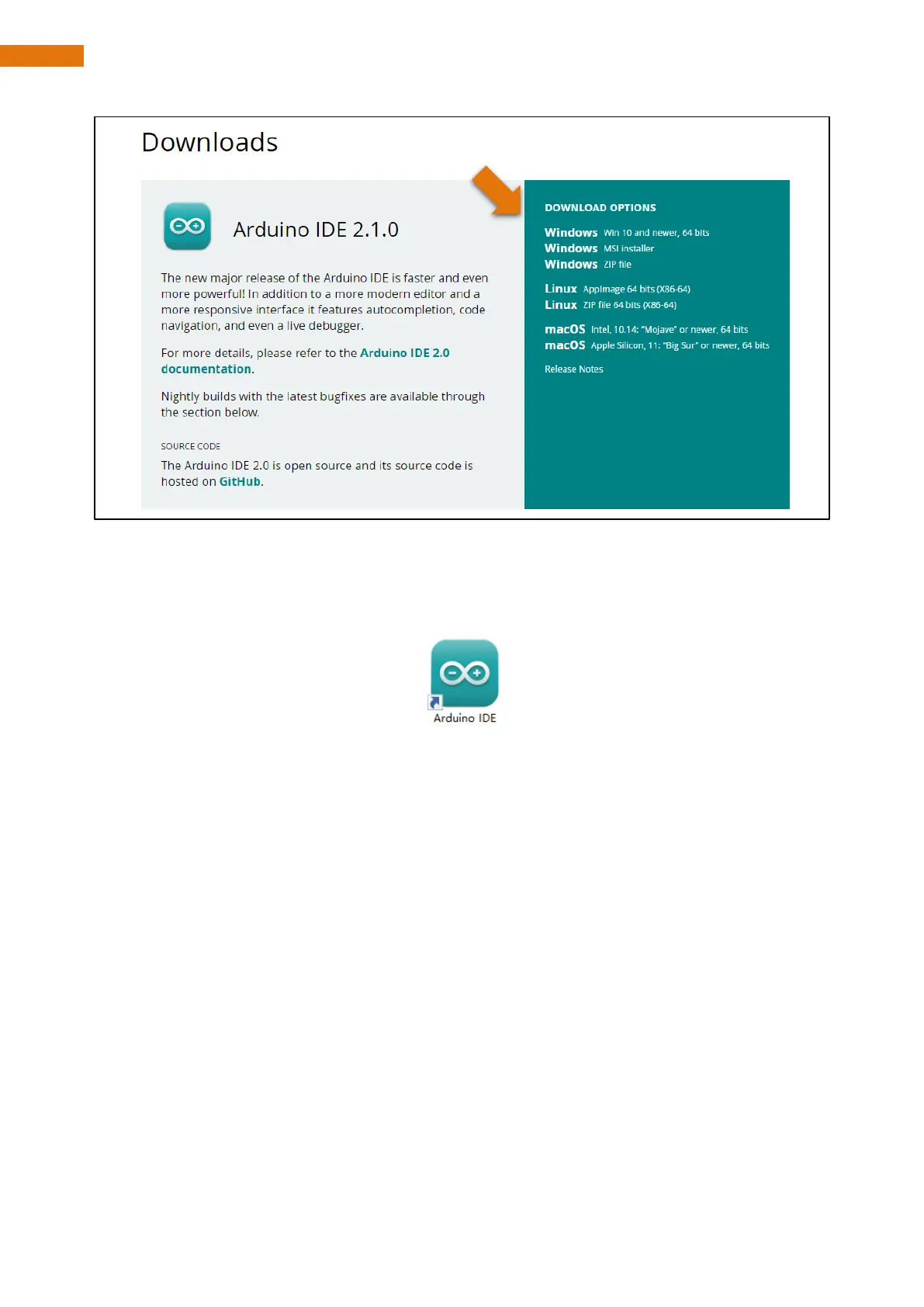After the download completes, run the installer. For Windows users, there may pop up an installation dialog
during the installation. When it popes up, please allow the installation.
After installation is completed, an Arduino Software shortcut will be generated in the desktop. Run the Arduino
Software.
The interface of Arduino Software is as follows: