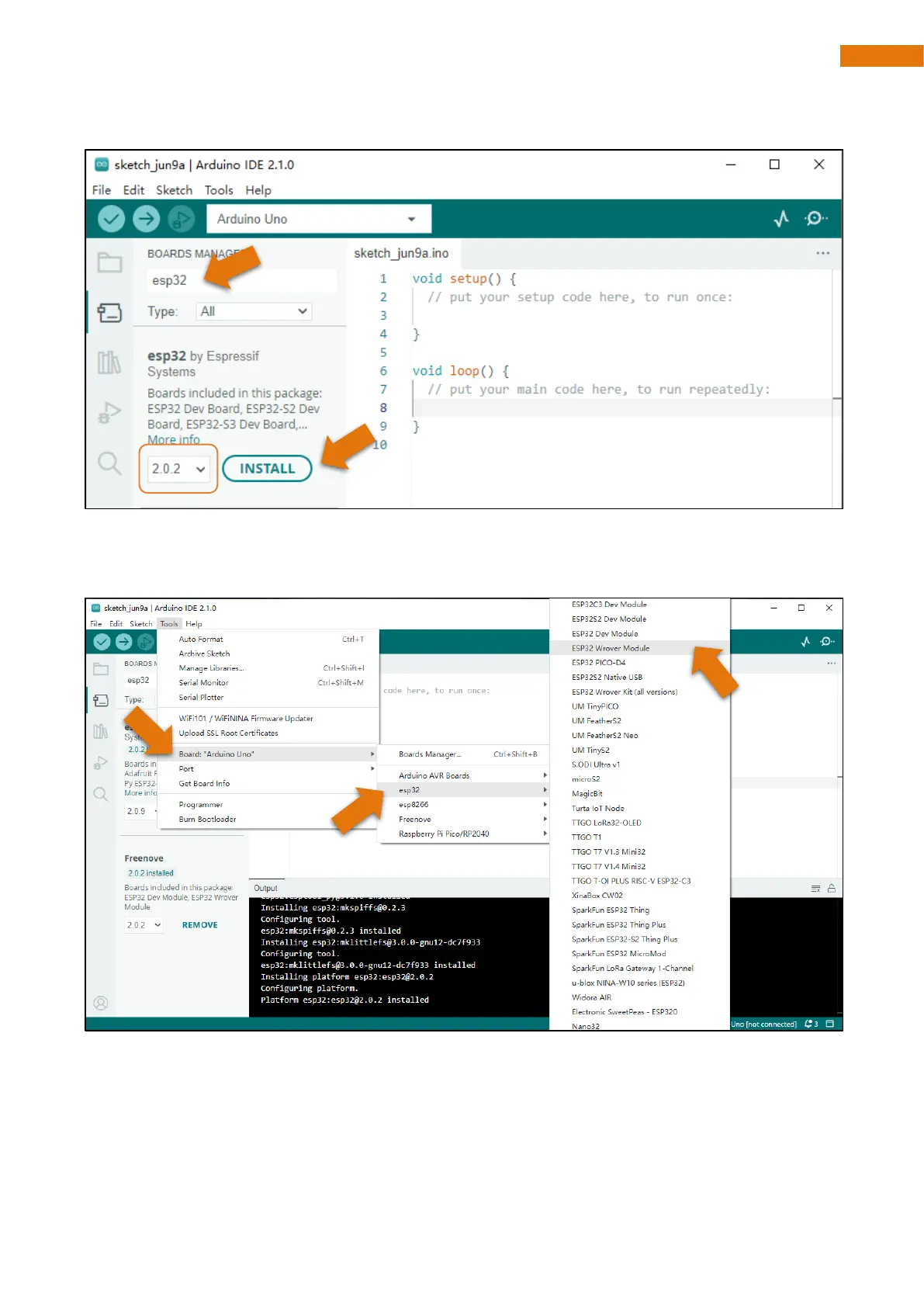Fifth, input "esp32" in the window below, and press Enter. Select version 2.0.2. Click "Install" to install.
When finishing installation, click Tools in the Menus again and select Board: "Arduino Uno", and then you
can see information of ESP32-WROVER. click "ESP32-WROVER" so that the ESP32 programming
development environment is configured.